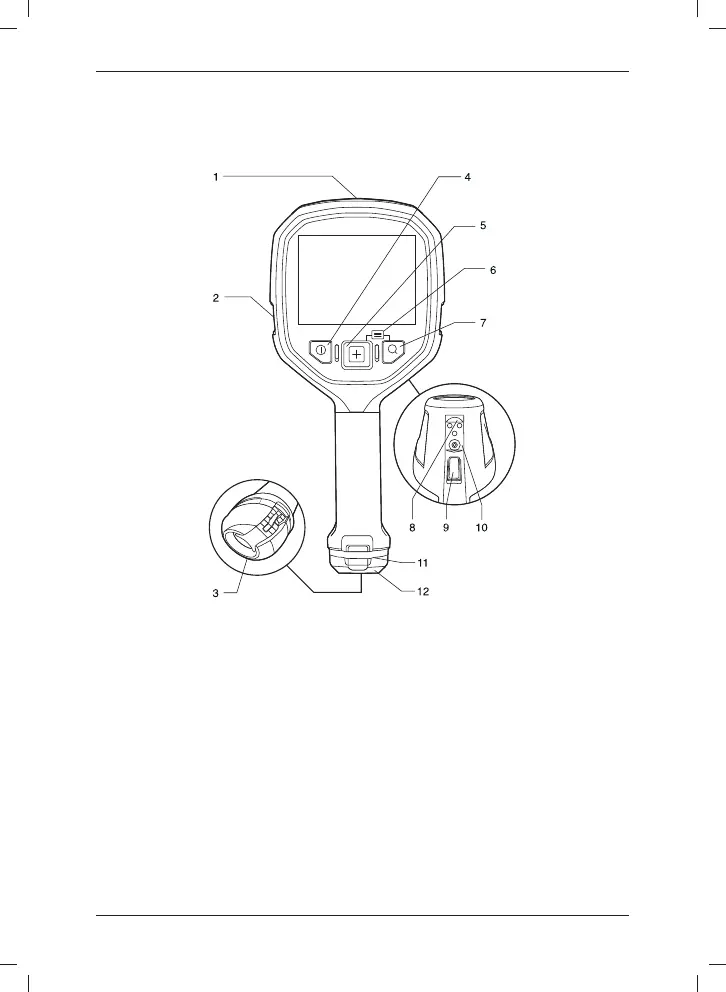ZH-TW 繁繁體體中中文文
熱熱像像儀儀部部品品
Figure
Explanation
1. USB Mini-B 接頭:連接至電腦,使用 Flir Tools 以下載影像。
2. 繫帶/頸帶的連接點 (左側和右側)。
3. 用以固定電池的偏心閂鈕。
4. 開/關按鈕:此按鈕有兩項主要功能:
• 按住可開啟/關閉。
• 按下可轉到預設模式。
5. 模式按鈕:重複按下可選擇熱像儀模式。
6. 存取設定功能表和儲存的影像:按下模式 + 縮放按鈕。
7. 縮放按鈕 (縮放比例 2×)。
8. 卡車內充電器的接頭。
9. 儲存觸發按鈕。此觸發按鈕具有兩項
並行
功能:
• 拉動觸發按鈕:儲存影像。
• 拉動觸發按鈕:凍結影像。影像會凍結,直到放開觸發按鈕為止。
© 2013, Flir Systems, Inc. All rights reserved worldwide.
67
Publ. no. T559819, rev. A
