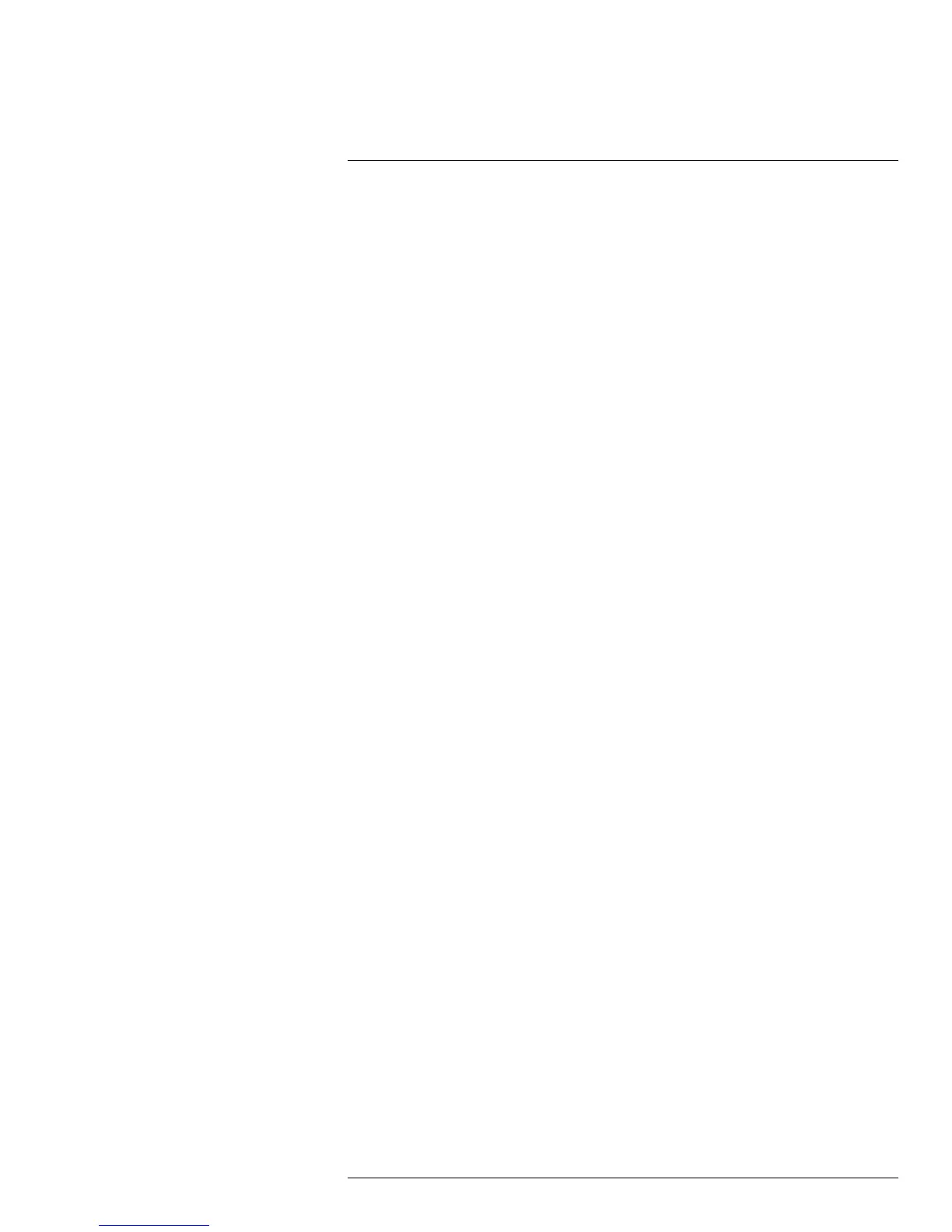Quick start guide
7
Follow this procedure:
1. Charge the battery. You can do this in three different ways:
• Charge the battery using the FLIR stand-alone battery charger.
• Charge the battery using the FLIR power supply.
• Charge the battery using a USB cable connected to a computer.
Note Charging the camera using a USB cable connected to a computer takes
considerably longer than using the FLIR power supply or the FLIR stand-alone bat-
tery charger.
2. Push the on/off button to turn on the camera.
3. Aim the camera toward the object of interest.
#T559972; r. AG/39882/39882; en-US
12