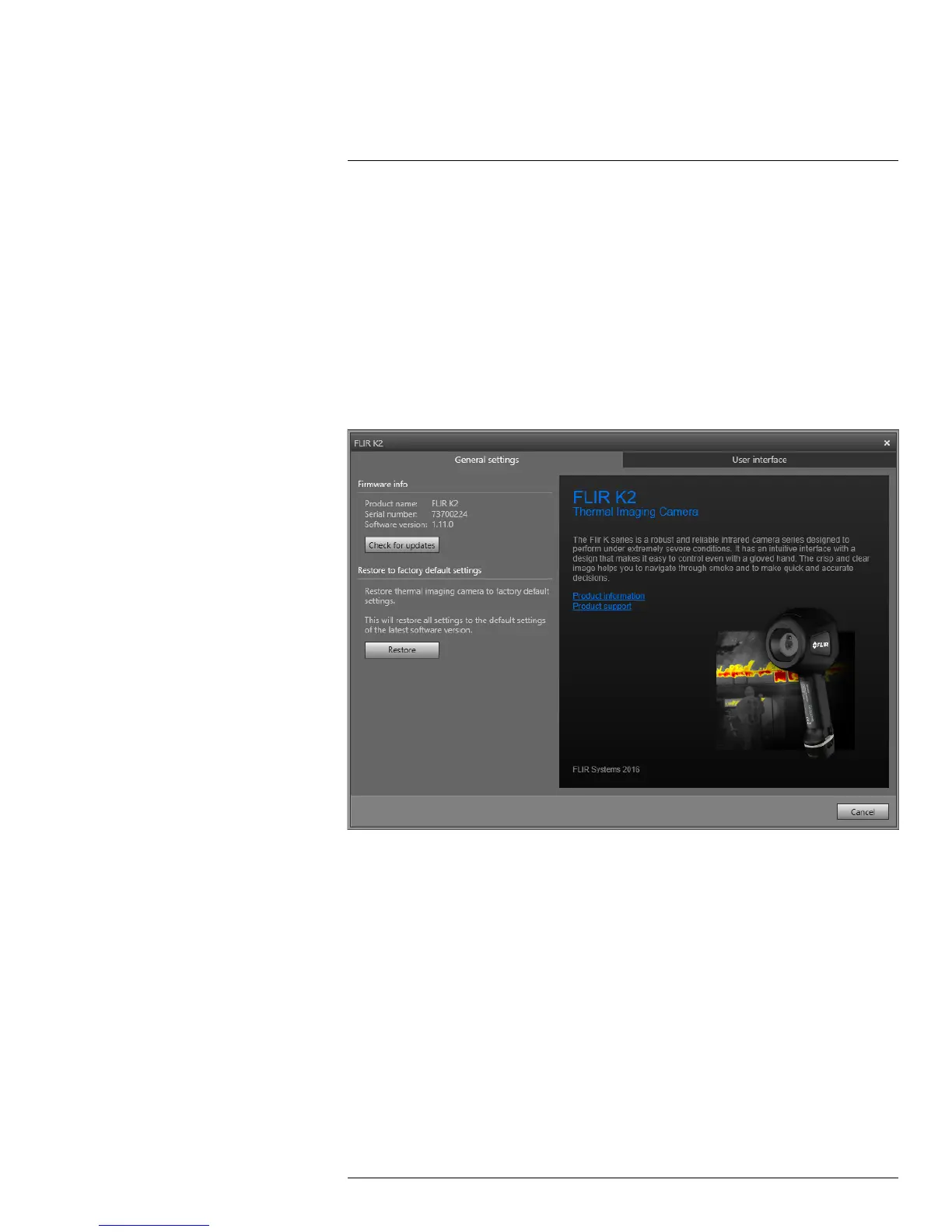Operation
10
10.5 Changing settings (in FLIR Tools)
10.5.1 General
By connecting the camera to FLIR Tools, you get access to a variety of settings in the
camera.
A download card for FLIR Tools is included in the transport case. Connect the camera to
the computer using the USB cable. To access the USB connector, see section 10.3 Ac-
cessing the connector bay, page 18.
10.5.2 The General settings tab
10.5.2.1 Figure
10.5.2.2 Explanation
Firmware info area: To check whether a newer version of the camera firmware exists, click
Check for updates, and follow the on-screen instructions.
Restore to factory default area: To restore all camera settings to the factory defaults, click
Restore.
#T559972; r. AG/39882/39882; en-US
20
