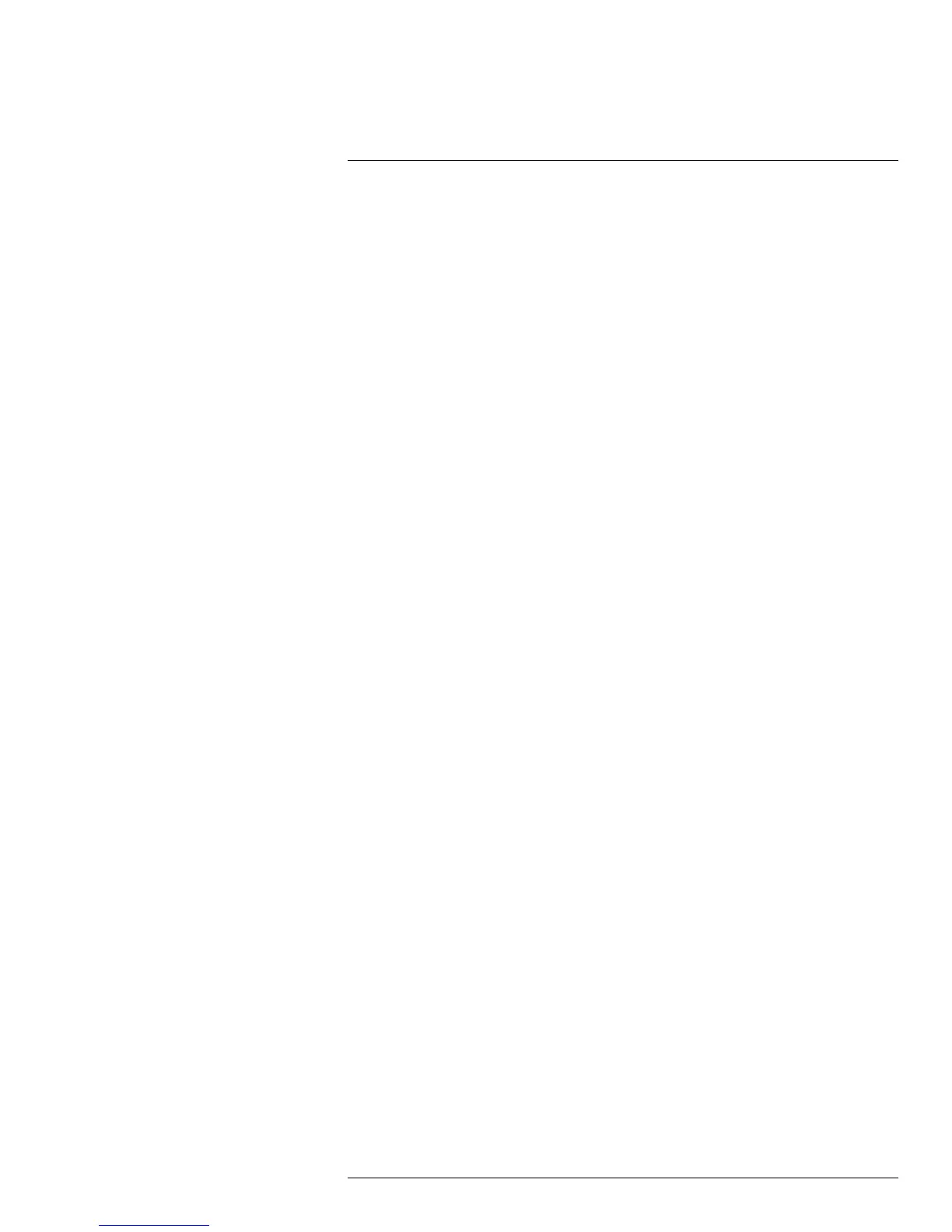Table of contents
1 Legal disclaimer..................................................................................1
1.1 Legal disclaimer .........................................................................1
1.2 Usage statistics ..........................................................................1
1.3 Changes to registry ..................................................................... 1
1.4 U.S. Government Regulations........................................................1
1.5 Copyright .................................................................................. 1
1.6 Quality assurance .......................................................................1
1.7 Patents.....................................................................................1
1.8 EULA Terms .............................................................................. 1
2 Safety information ...............................................................................2
3 Notice to user .....................................................................................6
3.1 User-to-user forums .................................................................... 6
3.2 Disposal of electronic waste .......................................................... 6
3.3 Training .................................................................................... 6
3.4 Documentation updates ............................................................... 6
3.5 Important note about this manual.................................................... 6
3.6 Note about authoritative versions....................................................7
4 Customer help ....................................................................................8
4.1 General ....................................................................................8
4.2 Submitting a question .................................................................. 8
4.3 Downloads ................................................................................9
5 Important information about FLIR Kx series service .............................. 10
6 Introduction...................................................................................... 11
7 Quick start guide ............................................................................... 12
8 Camera parts .................................................................................... 13
8.1 View from the front .................................................................... 13
8.1.1 Figure.......................................................................... 13
8.1.2 Explanation................................................................... 13
8.2 View from the rear..................................................................... 14
8.2.1 Figure.......................................................................... 14
8.2.2 Explanation................................................................... 14
8.3 Lanyard strap........................................................................... 15
9 Screen elements ............................................................................... 16
9.1 Figure .................................................................................... 16
9.2 Explanation ............................................................................. 16
10 Operation ......................................................................................... 17
10.1 Charging the battery.................................................................. 17
10.1.1 Charging the battery using the FLIR power supply ................. 17
10.1.2 Charging the battery using the FLIR stand-alone battery
charger. ....................................................................... 17
10.1.3 Charging the battery using a USB cable .............................. 18
10.2 Turning on and turning off the camera............................................ 18
10.3 Accessing the connector bay....................................................... 18
10.3.1 Procedure .................................................................... 18
10.4 Changing temperature unit.......................................................... 19
10.4.1 General........................................................................ 19
10.4.2 Procedure .................................................................... 19
10.5 Changing settings (in FLIR Tools) ................................................. 20
10.5.1 General........................................................................ 20
#T559972; r. AG/39882/39882; en-US
vii
