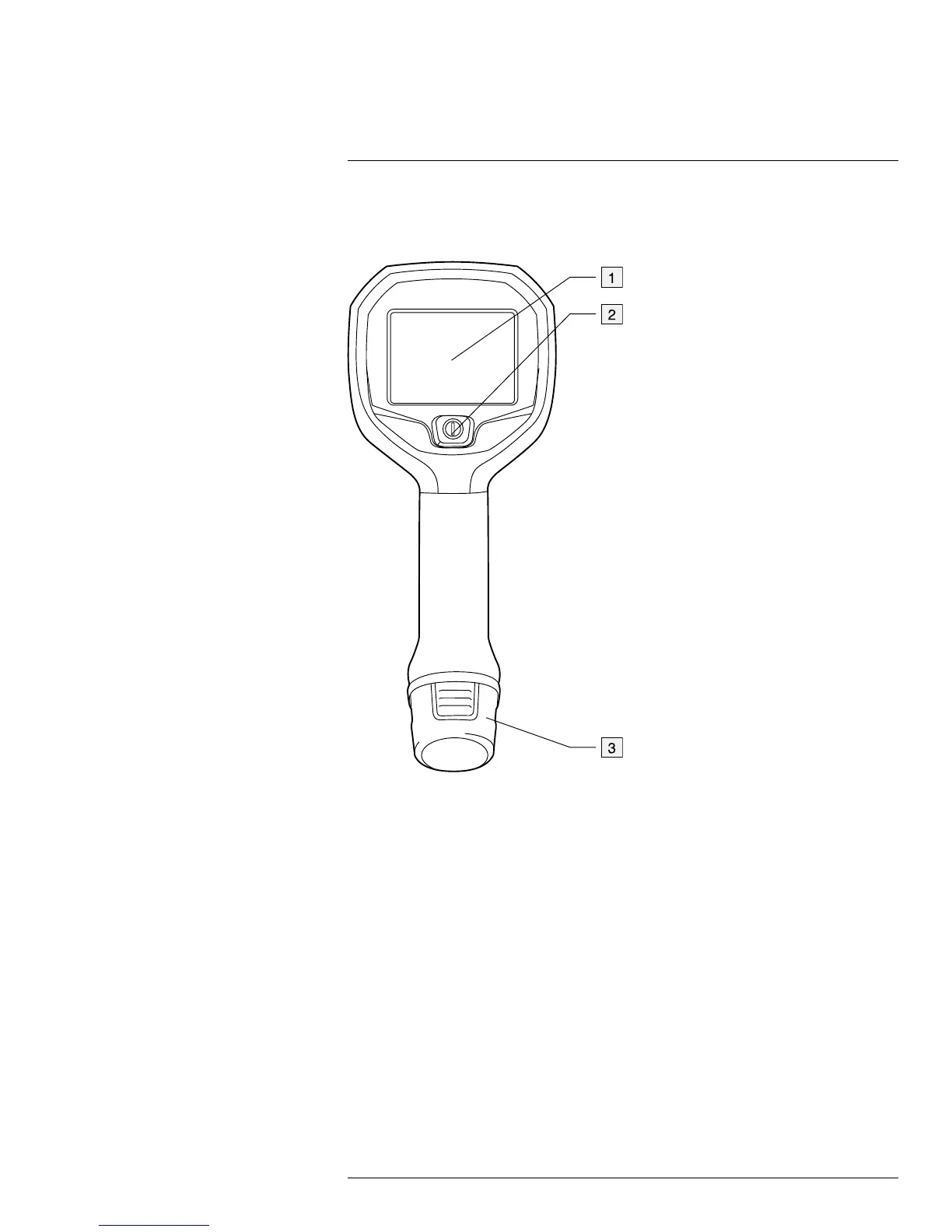Camera parts
8
8.2 View from the rear
8.2.1 Figure
8.2.2 Explanation
1. Camera screen.
2. On/off button. This button has three functions:
• Push the on/off button to turn on the camera.
• Push and hold the on/off button for more than 3 seconds but less than 10 seconds
to put the camera into standby mode. The camera then automatically turns off after
6 hours.
• Push and hold the on/off button for more than 10 seconds to turn off the camera.
3. Battery.
#T559972; r. AG/39882/39882; en-US
14