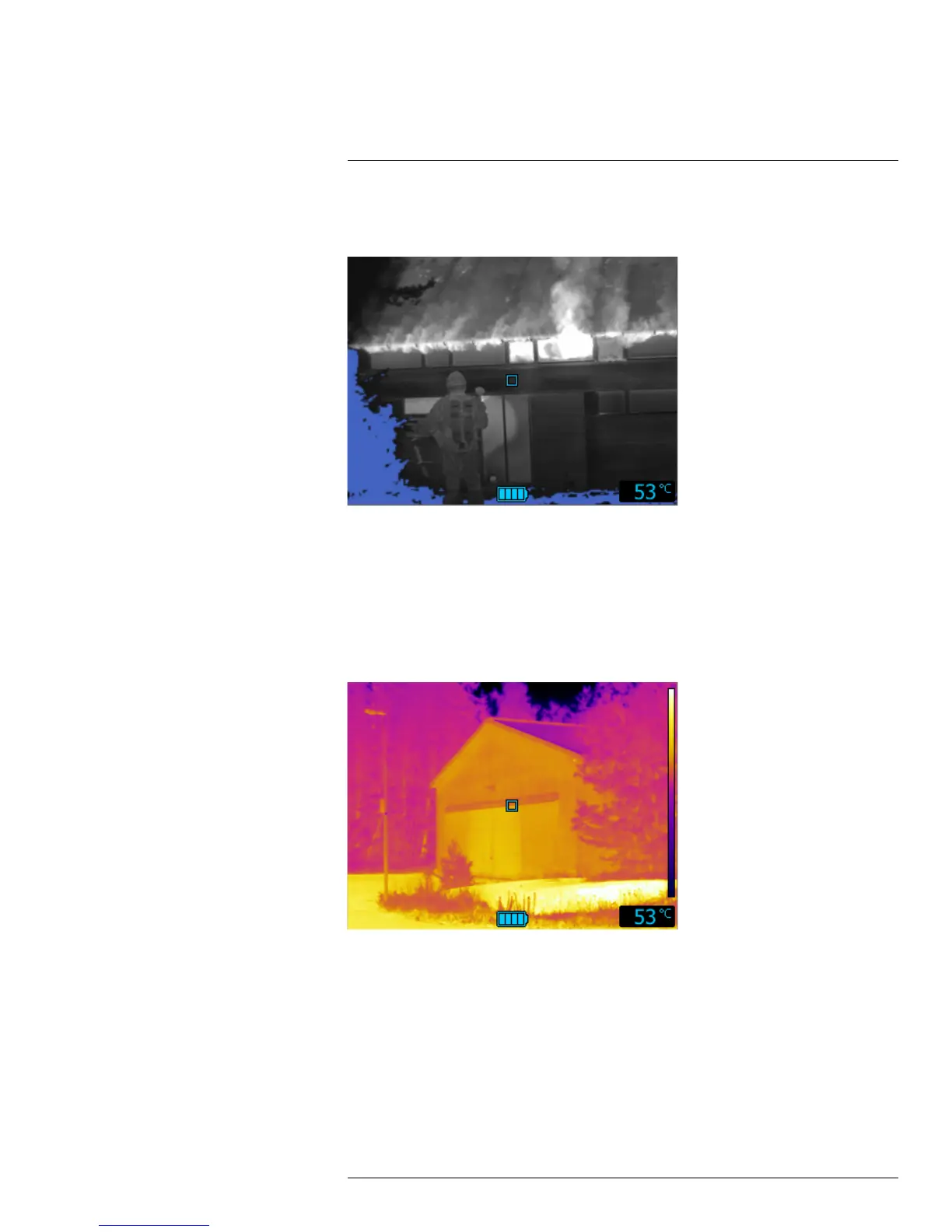Operation
10
• High-sensitivity range: –20 to +150°C (–4 to +302°F).
10.5.4.2.6 Cold detection mode
Figure 10.6 Cold detection mode.
The cold detection mode is optimized for searching coldspots—typically to find drafts and
air flows.
• High-sensitivity range only.
• Colorization of cold: the 20% lowest temperatures in the scene.
• High-sensitivity range: –20 to +150°C (–4 to +302°F).
10.5.4.2.7 Building analysis mode
Figure 10.7 Building analysis mode.
The building analysis mode is suitable for the analysis of buildings and the detection of
building-related anomalies. The thermal image can provide information on structural, me-
chanical, plumbing, and electrical constructions as well as an indication of moisture, wet-
ness, and air infiltration.
In this mode, the camera uses an iron color palette to display the different temperatures,
where black, blue, and purple are for the coldest areas, followed by red, orange, and yel-
low for the mid-range and going to white for the hottest parts. The temperature scale is au-
tomatically adjusted to the thermal content of the image.
#T559972; r. AG/39882/39882; en-US
25