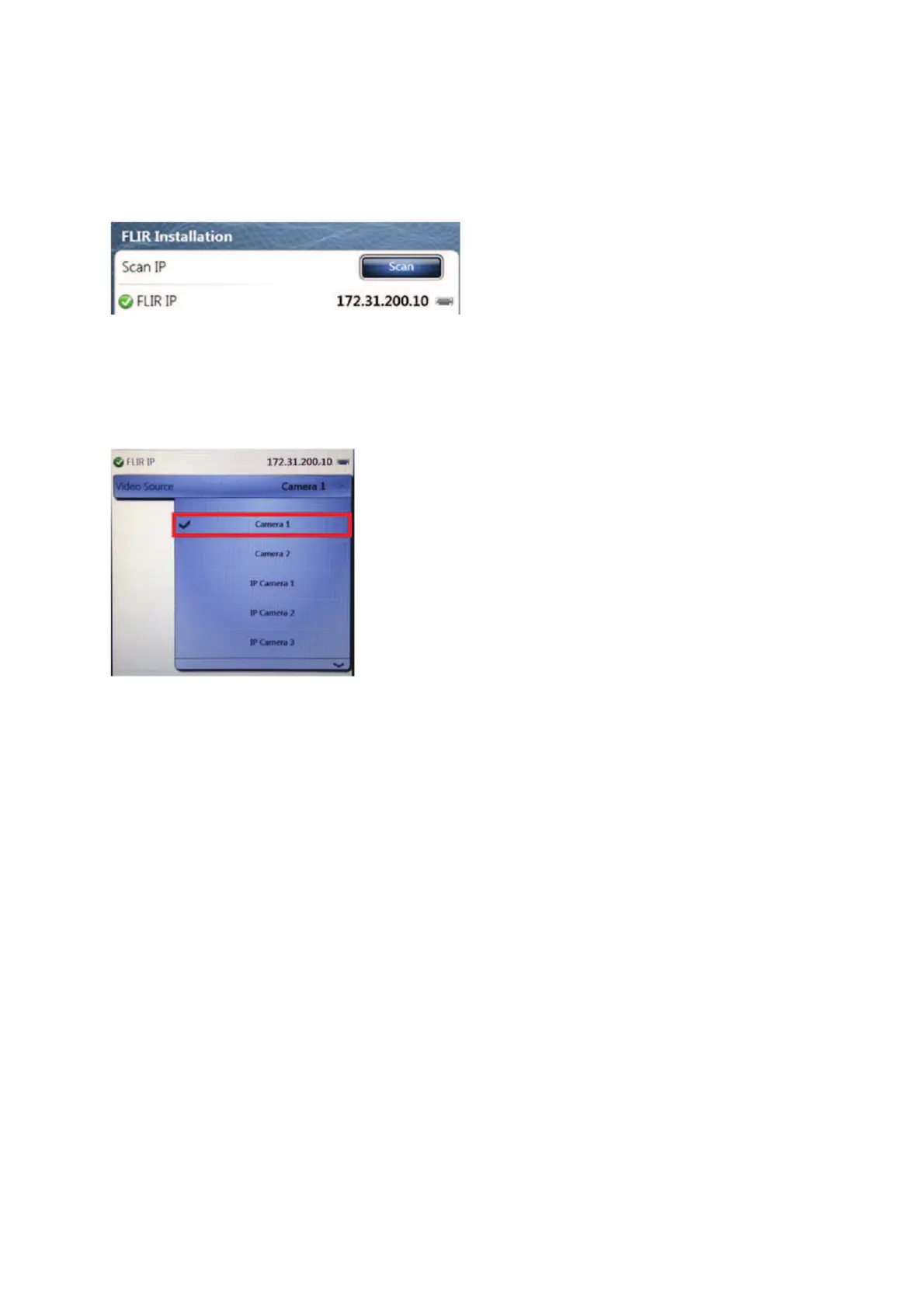This should automatically enter the IP address of the M-Series. If the M-Series is correctly detected,
you should see a green light:
IMPORTANT: If the M-Series is not discovered automatically, refer to the appendix (at the end of this
document) to configure the internal M-Series NEXUS server.
Once the FLIR has been detected, select the video input where the analog video output of the FLIR is
connected:
Note: You could connect the analog video output of the M-Series to an AXIS IP video converter. In
that case, you would select the corresponding IP Camera feed in the menu above.
Using an AXIS converter allows the video to be distributed on the network and available on every
TZtouch MFD.