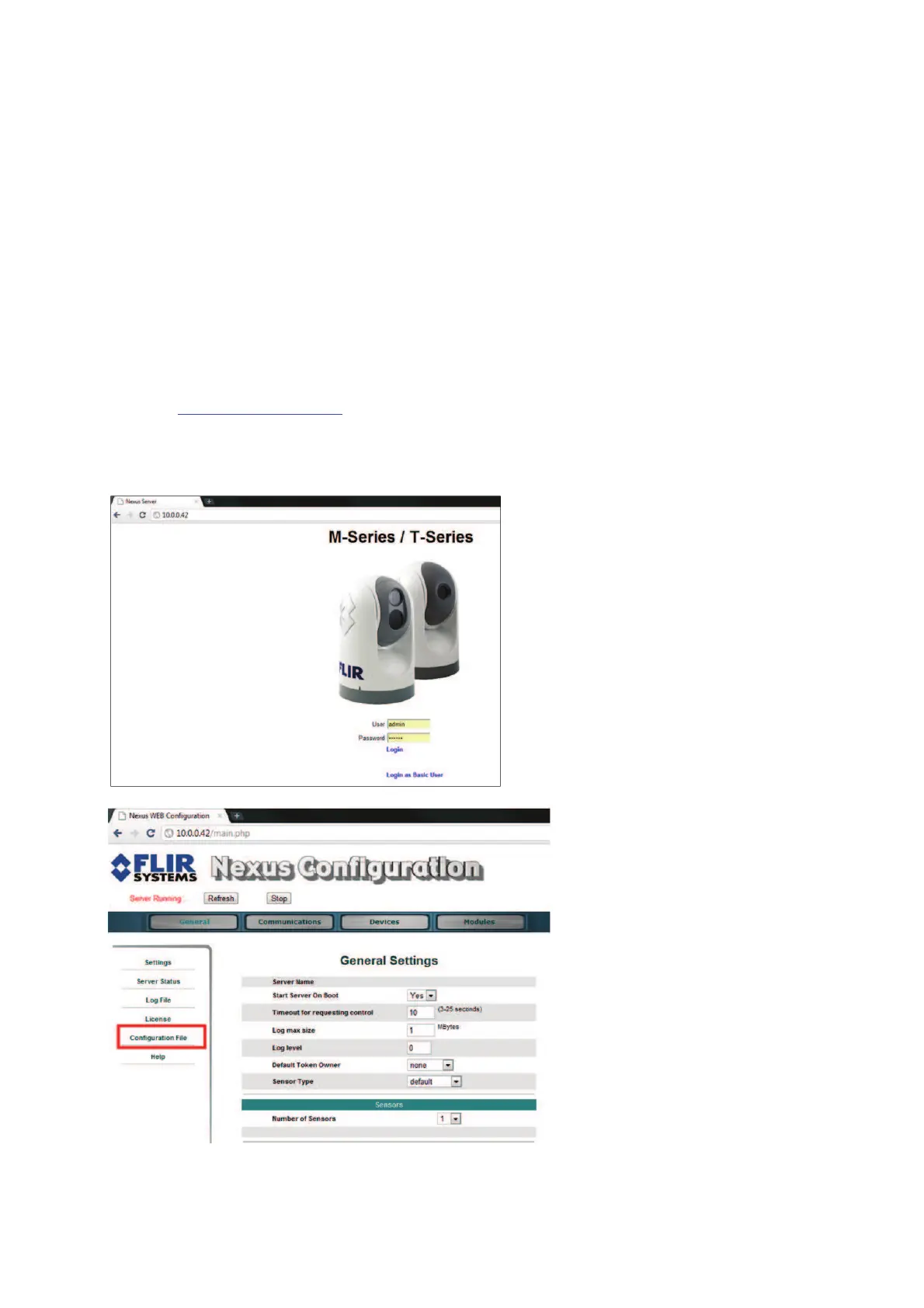APPENDIX
How to enable the discovery and control of the M-Series from the PC
In some instances, the internal server of the M-Series (“NEXUS” server) is configured in a way that
prevents the PC from discovering it and controlling it. If you are unable to discover the M-Series from
your TZtouch display but are able to use the Web Control of the M-Series to control it via a web
browser on your PC, follow the guide below.
Note: If you are not able to control the M-Series from a Web Browser on your PC, make sure that the
Ethernet connection and IP addresses are correctly setup.
Open a Web Browser and type the IP address of the M-Series: http://<IP ADRESS >.
Example:
http://192.168.252.200
Note: To access the Web Server configuration, just type the IP address (do not add any port number)
The Nexus configuration page should appear. Log in as an admin (default password is “indigo”)
Click on “Configuration File”: