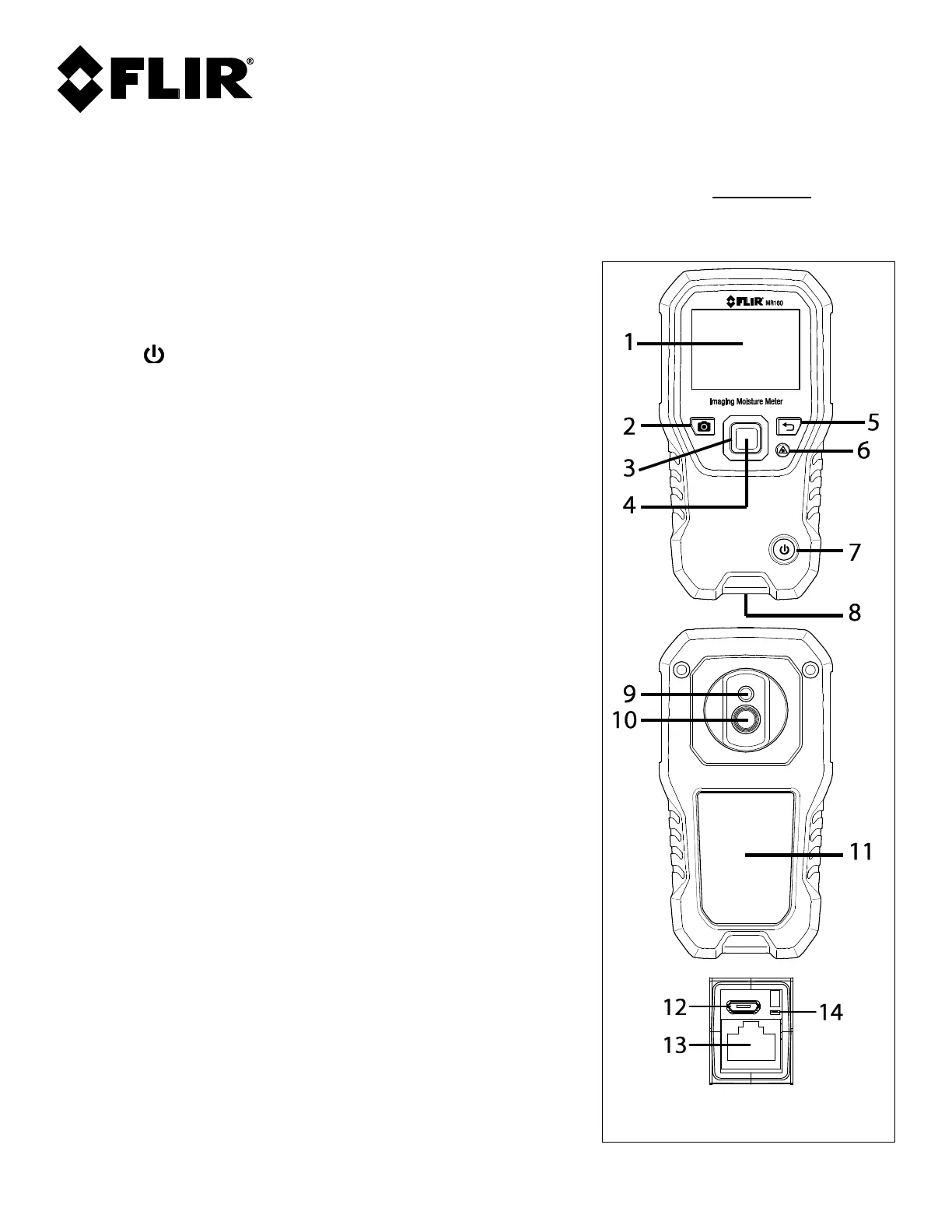FLIR MR160 - GETTING STARTED Document Identifier: MR160-QS-en-US_AC
MR160 - GETTING STARTED - EN
USER GUIDE LOCATION: Please read the detailed User Guide, located in the MR160 internal memory, for complete
details on all MR160 features and functions. Connect the meter to a PC using the supplied USB cable and open the
folder entitled ‘DOC’ to access the User Guide. The User Guide is also available on the website www.flir.com.
Register for Extended Warranty and Product Updates at www.flir.com/testwarranty
Quick Steps
Charge the battery by connecting the supplied USB cable to a PC
before first use.
Press to power ON (press and hold to power OFF).
The MR160 first powers up in the pinless measurement mode.
The MR160 powers up in the IR + IGM display mode (IR Thermal
Image + Moisture reading). Use the Main Menu to change modes
(press Select for the Main Menu).
Press the Laser button to activate the laser and display crosshairs.
Place the internal pinless moisture sensor against a test surface
(apply light pressure) to take relative moisture measurements.
Press the image capture button to freeze the view and store a
screen-shot. Press image capture again to confirm, or back to
cancel. Use Image Review mode (from Main Menu) to view/delete
stored images. Transfer images to PC using supplied USB cable.
Refer to the User Manual for detailed instructions on External
Probe use, Material Groups, Relative (Set Reference) mode, High
Alarm, and more.
For Fig. 1 at right, see the descriptions below:
1. Color Graphical Display
2. Screen Capture button: Press to hold/record/store IR images
3. Navigation buttons (ring) for up/down-left/right scrolling
4. Select button (center): Press for Main Menu
5. Back button: Press to return from a menu screen
6. Laser Pointer and Crosshairs button
7. Power button: Short press ON, long press OFF.
8. USB, External Probe jack, and Battery charging LED
9. Laser pointer lens (back)
10. Thermal imaging lens (back)
11. Internal Pinless Moisture sensor (back)
12. Micro USB Port (bottom)
13. External Probe Jack (bottom)
14. Battery Charging LED status lamp (bottom)
