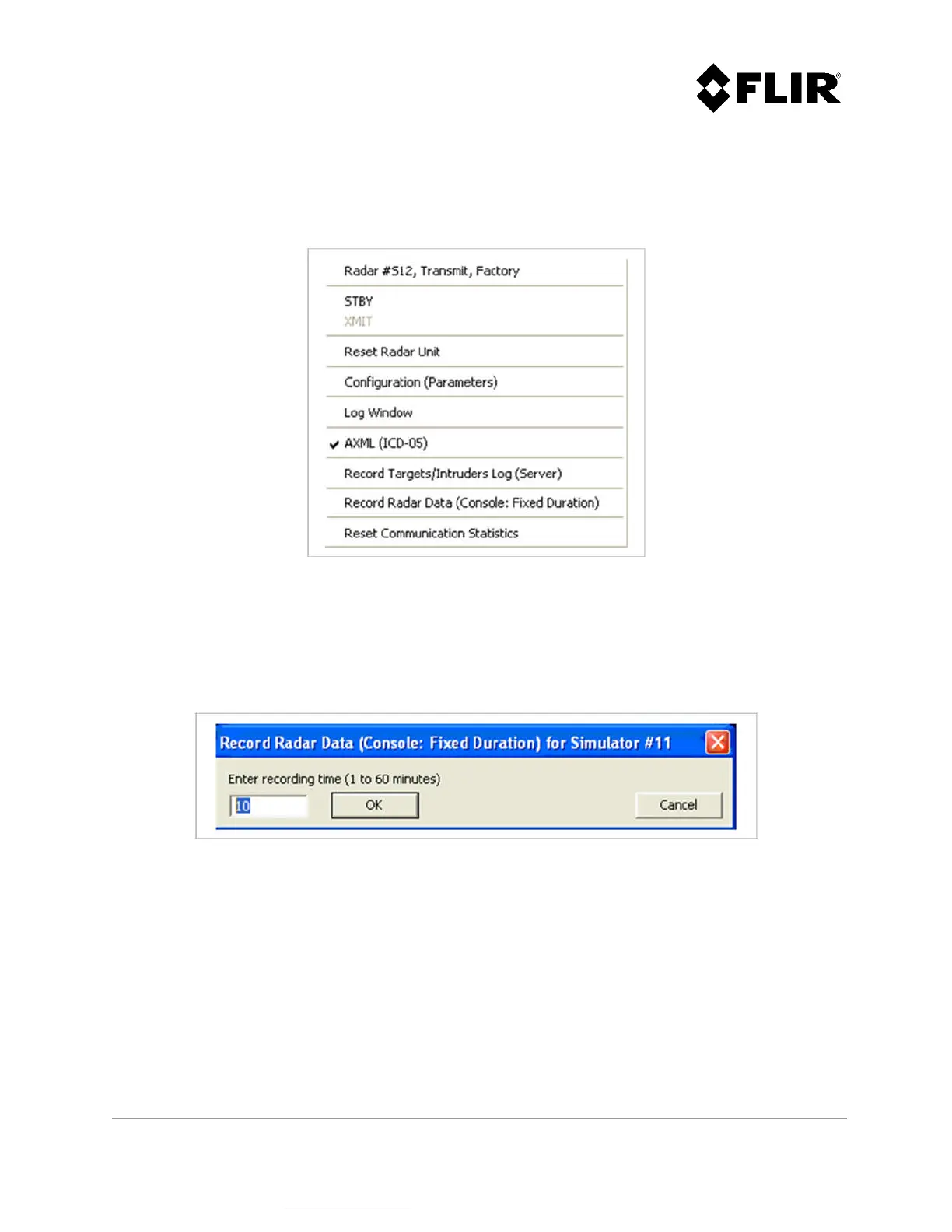910-0001-00-MAN-R06 FLIR Proprietary Information Page 62 of 81
Information contained in this document pertains to a Canadian origin product that is controlled as "dual use" by the Canadian
government. However, when in the United States or possessed by a US person, it may be considered a defense article from the US Government's
perspective. US government authorization may be required for re-transfer to a foreign person. If you have any questions, please contact FLIR's
Global Trade Compliance group at exportquestions@flir.com .
2.2.8.2 Recording Radar Data
The Recording of Radar Data is enabled and disabled by right clicking on the radar icon and selecting
Record Radar Data (Console: Fixed Duration), as shown in Figure 51.
Figure 51 - Record Radar Data Menu
When selecting the command Record Radar Data (Console: Fixed Duration), the user will be prompted
to enter duration for the recording (from 1 to 60 minutes). The recording of radar data may be
required during the radar installation phase, in order to allow FLIR Radars Inc. to assist a customer in
establishing an optimal radar configuration.
Figure 52 - Record Radar Data Duration
