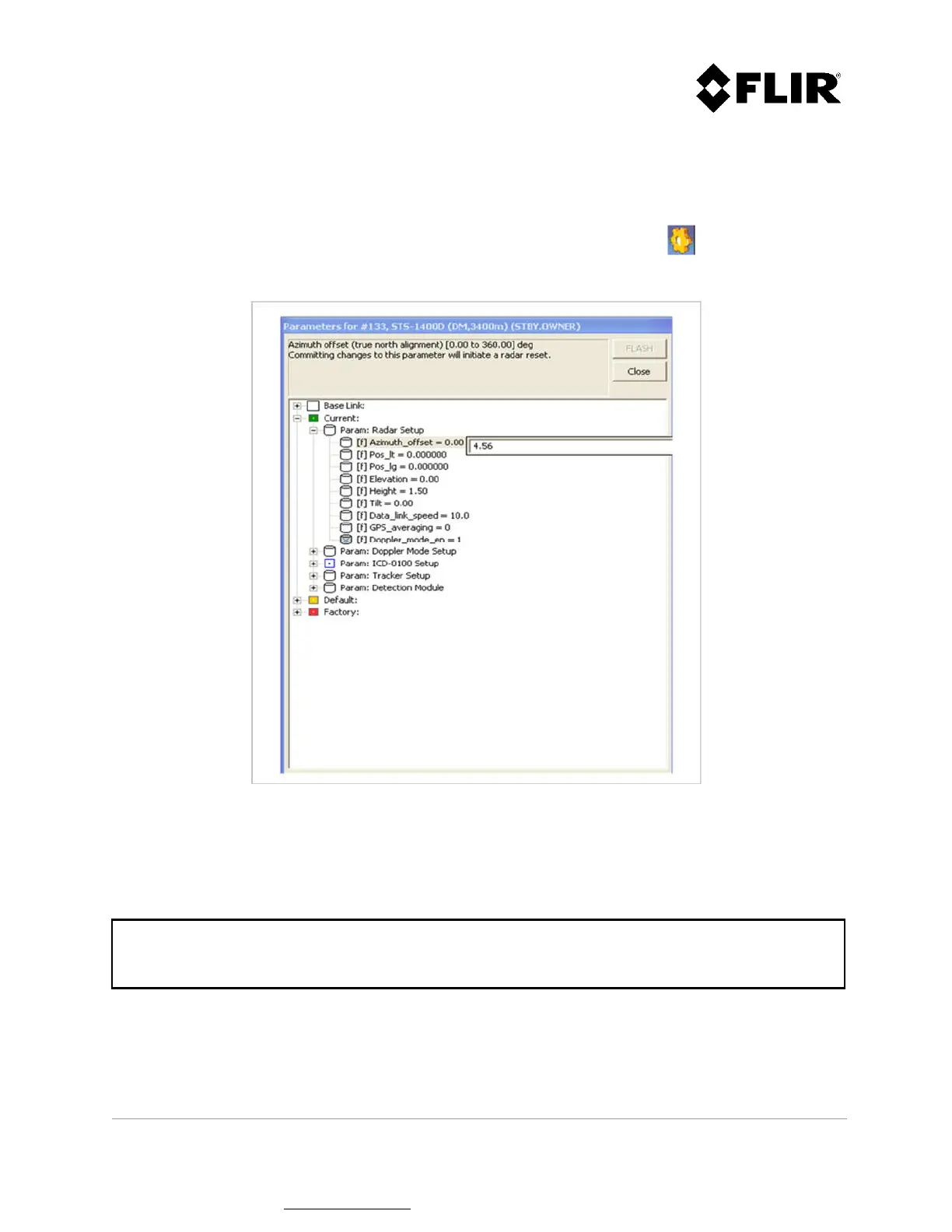910-0001-00-MAN-R06 FLIR Proprietary Information Page 72 of 81
Information contained in this document pertains to a Canadian origin product that is controlled as "dual use" by the Canadian
government. However, when in the United States or possessed by a US person, it may be considered a defense article from the US Government's
perspective. US government authorization may be required for re-transfer to a foreign person. If you have any questions, please contact FLIR's
Global Trade Compliance group at exportquestions@flir.com .
2.2.10.3 Parameter Operations
To access the Radar Configuration Parameters, either right click with the mouse on the radar icon and
select the Configuration (Parameters) option (refer to Figure 57), or select the icon. The
parameters will display as follows.
Figure 57 - Parameters Window
Each parameter can be modified by opening the parameter group, then sub-group (if applicable) and
typing the new value, as shown in Figure 58.
Note
The parameters from the Base Link group cannot be modified at the same time as parameters
from
other groups. Since they cause a reset, other changes would be lost.