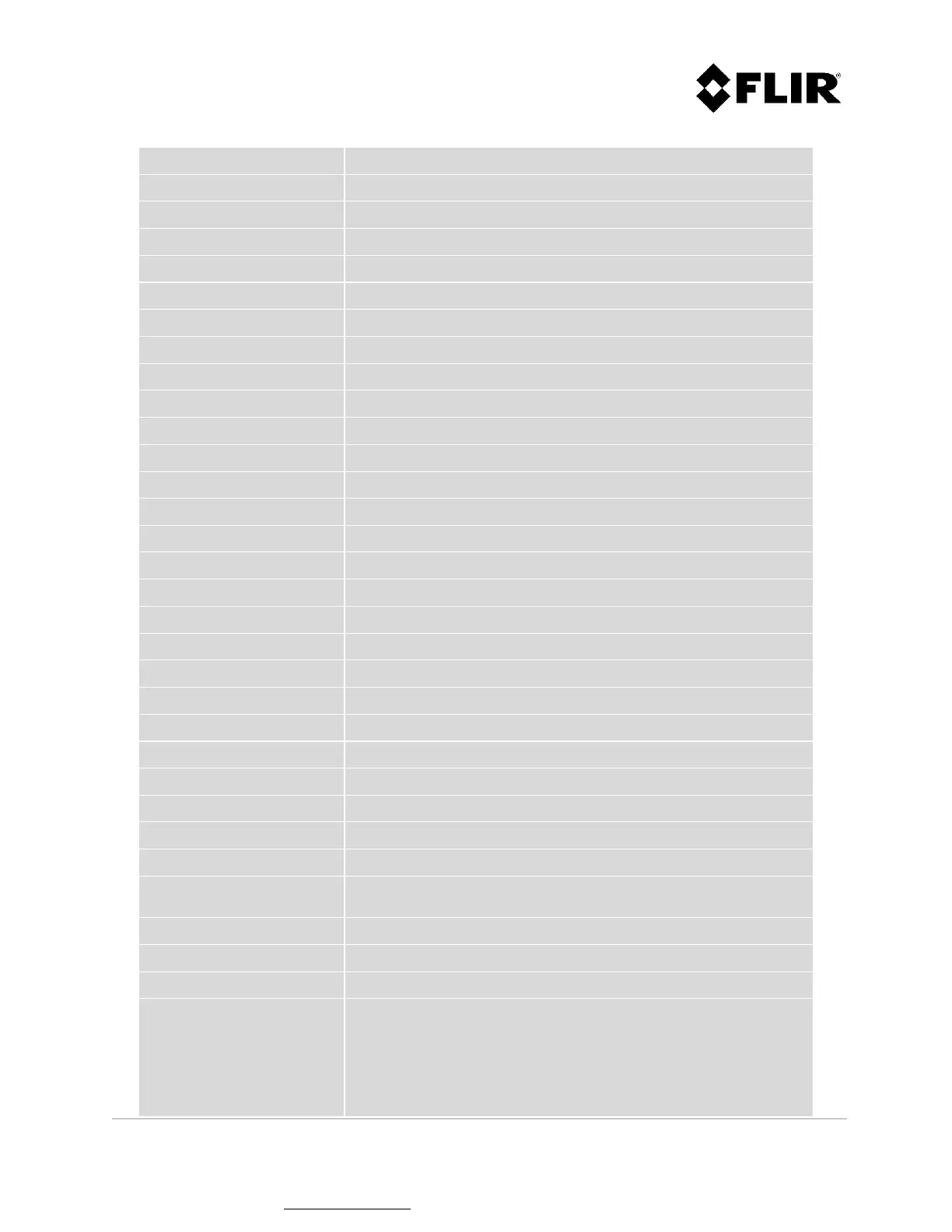910-0001-00-MAN-R06 FLIR Proprietary Information Page 70 of 81
Information contained in this document pertains to a Canadian origin product that is controlled as "dual use" by the Canadian
government. However, when in the United States or possessed by a US person, it may be considered a defense article from the US Government's
perspective. US government authorization may be required for re-transfer to a foreign person. If you have any questions, please contact FLIR's
Global Trade Compliance group at exportquestions@flir.com .
Scan_mode
Scan mode used with the pan/tilt unit.
Scan_fix_az
Azimuth position used in fixed mode.
Scan_fix_tilt
Tilt angle used in fixed mode.
Scan_con_az_1
Azimuth of position 1, in continuous mode.
Scan_con_az_2
Azimuth of position 2, in continuous mode.
Scan_con_tilt_1
Tilt angle of position 1, in continuous mode.
Scan_con_tilt_2
Tilt angle of position 2, in continuous mode.
Scan_con_pan_speed
Pan speed used in continuous mode.
Scan_alt_az_1
Azimuth of position 1, in alternating mode.
Scan_alt_tilt_1
Tilt angle of position 1, in alternating mode.
Scan_alt_duration_1
Duration spent at position 1, in alternating mode.
Scan_alt_az_2
Azimuth of position 2, in alternating mode.
Scan_alt_tilt_2
Tilt angle of position 2, in alternating mode.
Scan_alt_duration_2
Duration spent at position 2, in alternating mode.
Scan_alt_az_3
Azimuth of position 3, in alternating mode.
Scan_alt_tilt_3
Tilt angle of position 3, in alternating mode.
Scan_alt_duration_3
Duration spent at position 3, in alternating mode.
Scan_alt_az_4
Azimuth of position 4, in alternating mode.
Scan_alt_tilt_4
Tilt angle of position 4, in alternating mode.
Scan_alt_duration_4
Duration spent at position 4, in alternating mode.
Scan_alt_az_5
Azimuth of position 5, in alternating mode.
Scan_alt_tilt_5
Tilt angle of position 5, in alternating mode.
Scan_alt_duration_5
Duration spent at position 5, in alternating mode.
Connect IP
ICD-0100 IP address of the command & control.
Connect port
ICD-0100 IP port of the command & control.
DeviceName
ICD-0100 device name. Can contain a description of a unit.
DeviceType
ICD-0100 device type.
Base ICD-0100 military base or other user defined site where the unit
is located.
Sector
ICD-0100 sector on the base where the unit is located.
Radar Raw Sector Data
ICD-0100 enable / disable for raw sector data.
Radar Raw Sector Data Port
ICD-0100 port for raw radar sector data.
Contact_zone_gap When this parameter has a value of -1, detection zones are
Independent of the intrusion zones (recommended).
When this parameter is non-zero, the user cannot edit detection
zones, as they are automatically managed by the system. The
system will automatically create detection zones around the
intrusion zones, with the size determined by the value of the