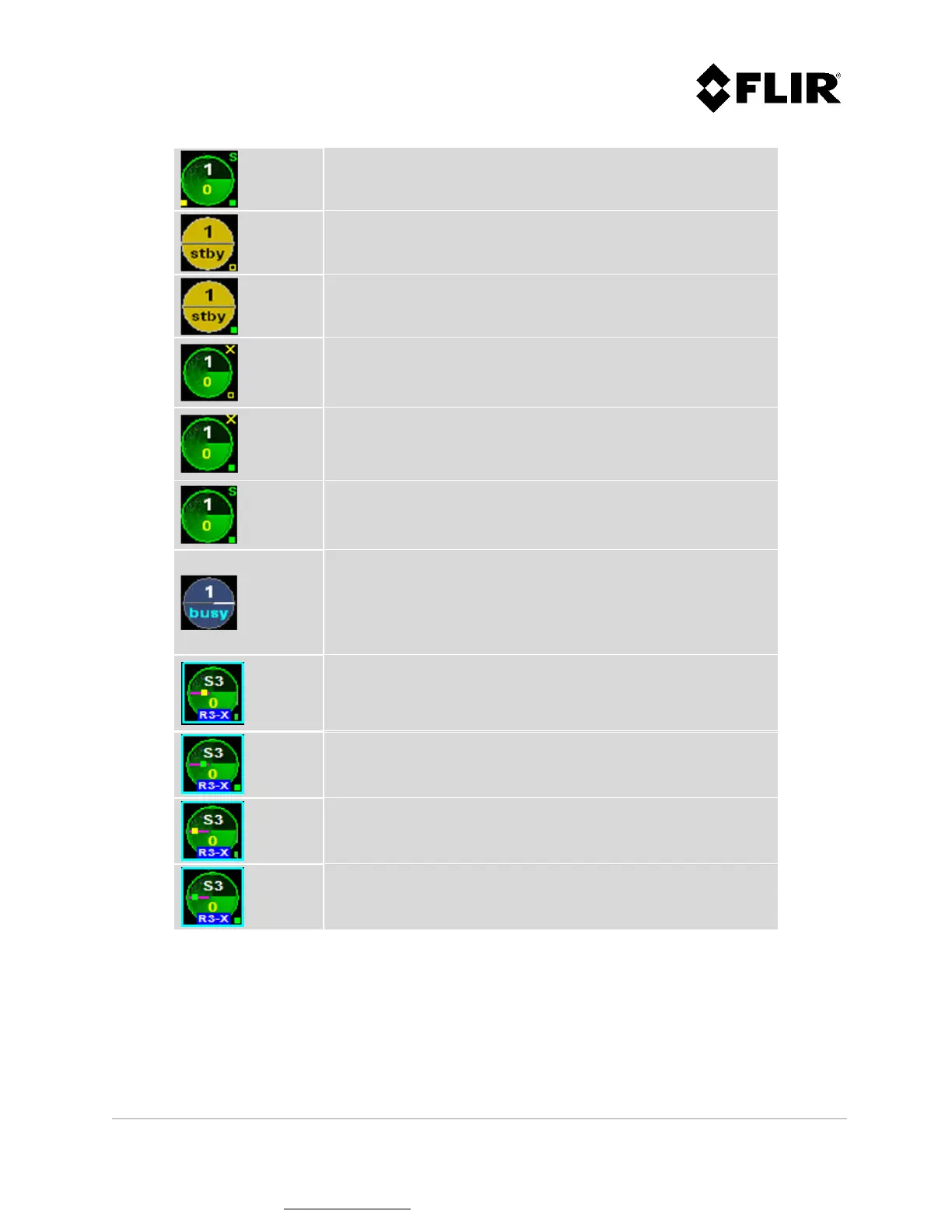910-0001-00-MAN-R06 FLIR Proprietary Information Page 20 of 81
Information contained in this document pertains to a Canadian origin product that is controlled as "dual use" by the Canadian
government. However, when in the United States or possessed by a US person, it may be considered a defense article from the US Government's
perspective. US government authorization may be required for re-transfer to a foreign person. If you have any questions, please contact FLIR's
Global Trade Compliance group at exportquestions@flir.com .
The Radar Console is recording data from this radar.
The radar possesses an embedded GPS receiver which cannot
have a 3D position fix. The radar is in standby mode.
The radar possesses an embedded GPS receiver which has a
3D position fix. The radar is in standby mode.
The radar possesses an embedded GPS receiver which cannot
have a 3D position fix. The radar is in transmit mode but
there is no synchronization with the GPS PPS signal.
The radar possesses an embedded GPS receiver which has a
3D position fix. The radar is in transmit mode but there is no
synchronization with the GPS PPS signal.
The radar possesses an embedded GPS receiver which has a 3D
position fix. The radar is in transmit mode and is synchronized
with the
GPS PPS signal.
Radar is busy with another client.
The radar is accepting only one direct connection. This will be
shown only on a radar console used in direct mode when the
radar server or another console (direct) is connected to the
radar unit.
The radar has AXML connection enabled, but there are no
client connected through this connection.
The radar has AXML connection enabled, and there is a client
connected through this connection.
The radar has ICD-0100 connection enabled, but there are no
client connected through this connection.
The radar has ICD-0100 connection enabled, and there is a
client connected through this connection.
Table 2 - Radar Icons and Messages
