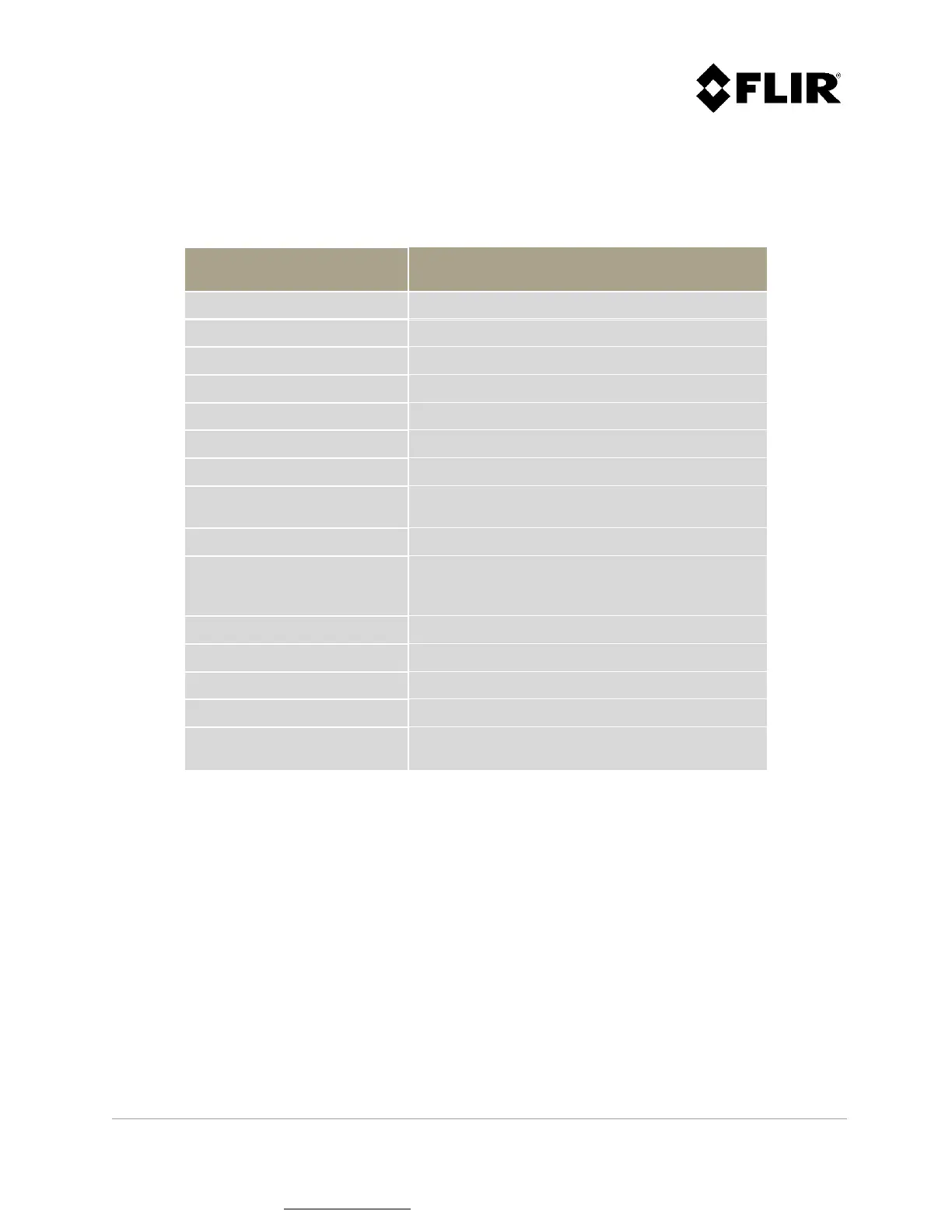910-0001-00-MAN-R06 FLIR Proprietary Information Page 46 of 81
Information contained in this document pertains to a Canadian origin product that is controlled as "dual use" by the Canadian
government. However, when in the United States or possessed by a US person, it may be considered a defense article from the US Government's
perspective. US government authorization may be required for re-transfer to a foreign person. If you have any questions, please contact FLIR's
Global Trade Compliance group at exportquestions@flir.com .
2.2.6.4 PPI Commands
The PPI commands are described by selecting the Quick Key command of the Help menu.
Function Action
Pan left
Left arrow key
Pan right
Right arrow key
Pan up
Up arrow key
Pan down
Down arrow key
Zoom in
Page down key
Zoom out
Page up key
Zoom all
Home key
Zoom
Hold right mouse button and move left (zoom in)
or right (zoom out)
Hold left mouse button, drag mouse and release
Pan
CTRL key and hold left mouse button and move,
or hold left mouse button until cursor changes to
a hand, then move
Increase PPI intensity
+ key
Decrease PPI intensity
- key
Increase threshold
CTRL key and +
Decrease threshold
CTRL key and -
Restore intensity and
threshold
CTRL and home keys
Table 3 – PPI Commands
