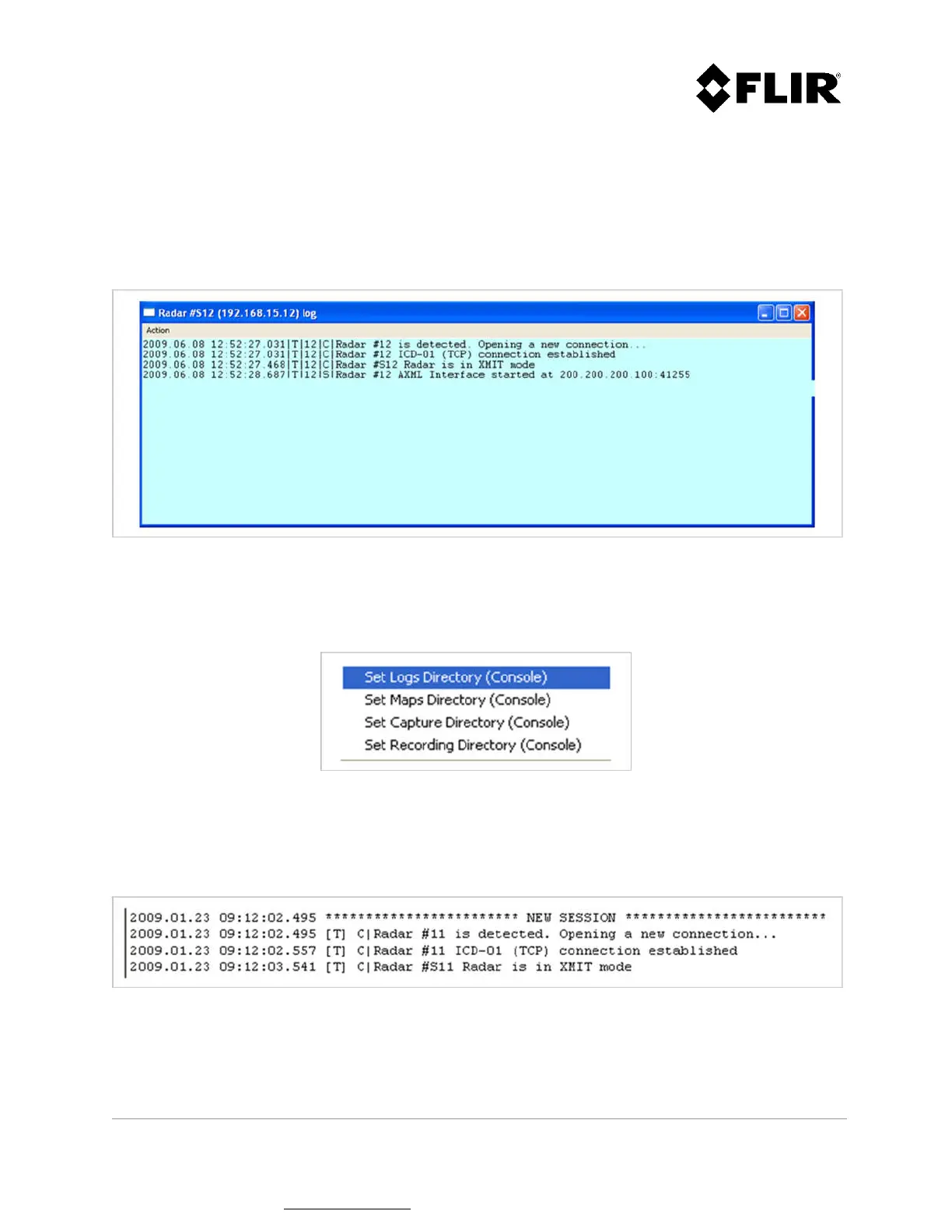910-0001-00-MAN-R06 FLIR Proprietary Information Page 65 of 81
Information contained in this document pertains to a Canadian origin product that is controlled as "dual use" by the Canadian
government. However, when in the United States or possessed by a US person, it may be considered a defense article from the US Government's
perspective. US government authorization may be required for re-transfer to a foreign person. If you have any questions, please contact FLIR's
Global Trade Compliance group at exportquestions@flir.com .
2.2.9.4 Log
The Log window shows a list of all warnings and traces associated with a radar. This window is shown
either by pressing the "w" keyboard key or by right clicking on the radar icon and selecting the Log
command (refer to Figure 54). Each entry has a date, time and a type ([T] for trace and [W] for
warning) associated with it.
Figure 54 - Logs Window
The Radar Console Application generates logs files. These files are located in the directory specified
by the Set Logs Directory (Console) command from the Setup menu, as shown in Figure 55.
Figure 55 - Setup Menu
There is a log file for each connected radar, and the filename includes the radar serial number. Figure
56 shows a log file example. Each entry contains the date, the time, a type ([T] for trace and [W] for
warning) and a message.
Figure 56 - Logs File Example
