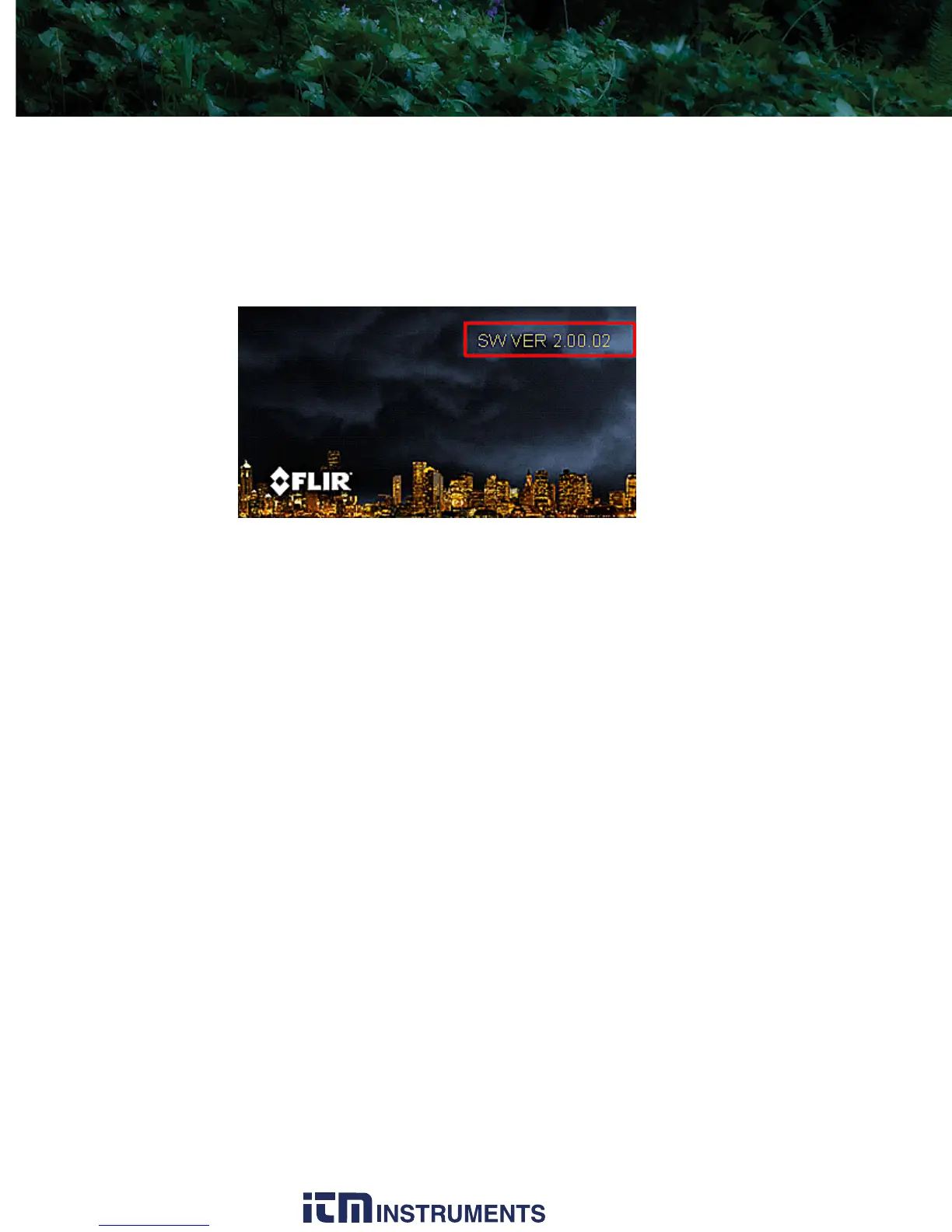3—Operating Your Scout Camera Scout Operator’s Manual
28 June 2011
3–14 Checking Software Version
To check the current installed version of software, place the camera in
standby, then turn on the camera while looking in the upper right
corner of the display for the software version number.
1.800.561.8187 w ww . . co m