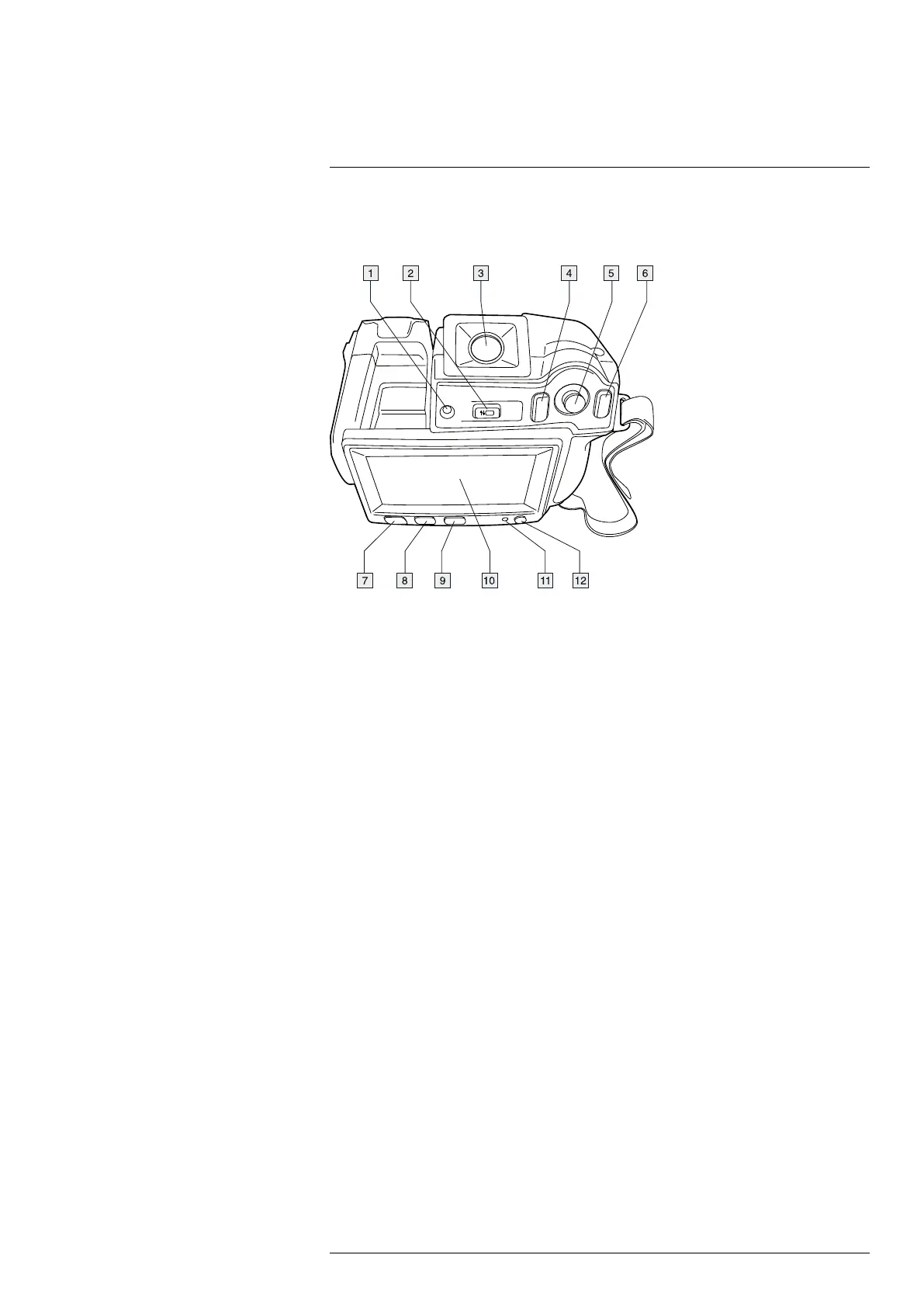Camera parts
8
8.3 View from the rear
8.3.1 Figure
8.3.2 Explanation
1. Sensor that adjusts the touch-screen LCD intensity automatically.
2. Button to switch between touch-screen LCD mode and viewfinder mode.
Note This item is dependent on the camera model.
3. Viewfinder.
Note This item is dependent on the camera model.
4. Programmable button.
5. Joystick with push-button functionality.
6. Back button.
7. Camera lamp button.
8. Button to switch between automatic and manual image adjustment mode.
9. Image archive button.
10. Touch-screen LCD.
11. Power indicator.
12. On/off button.
#T559880; r. AK/36075/36075; en-US
16