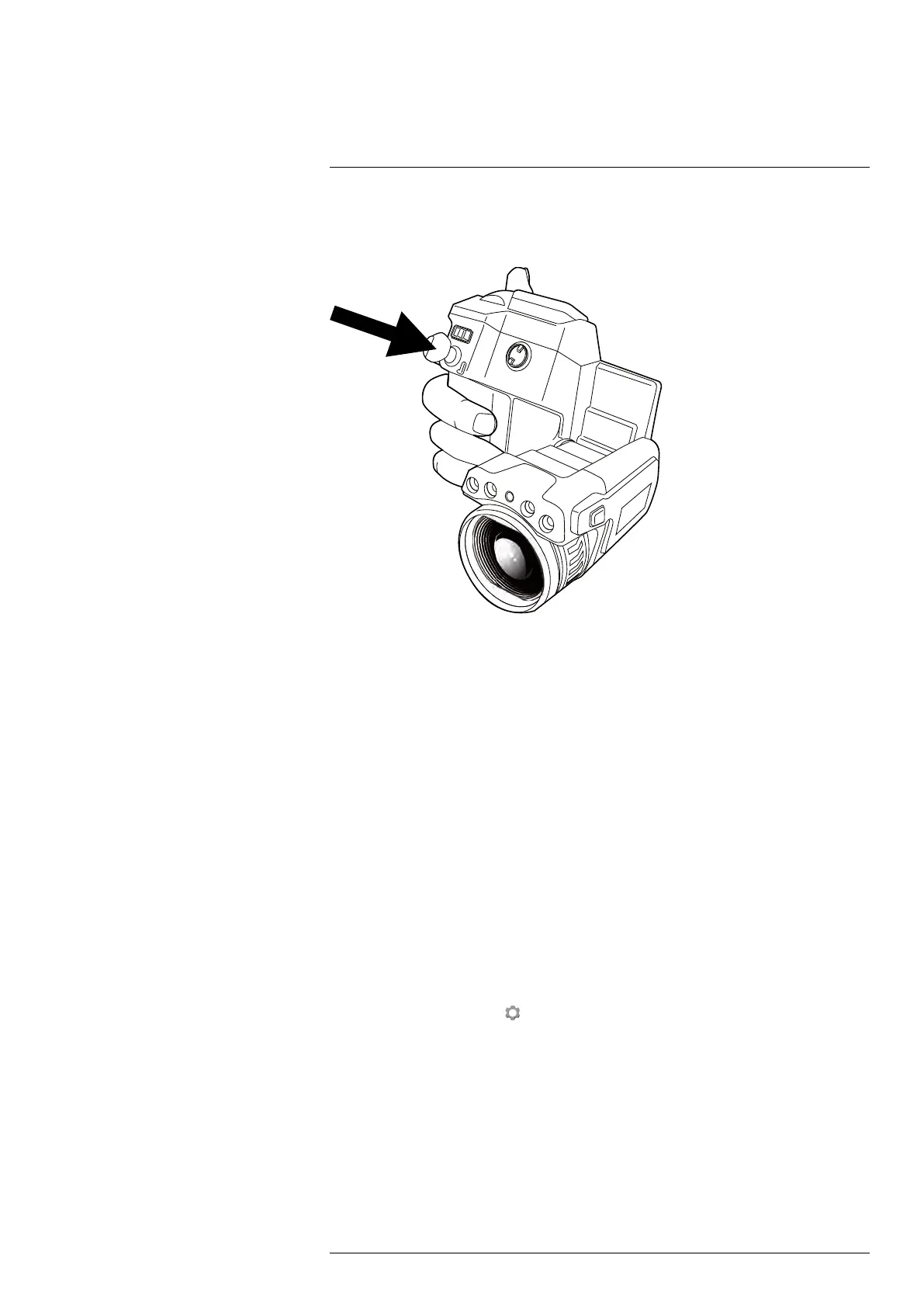Handling the camera13
13.7 Autofocusing the infrared camera
13.7.1 Figure
13.7.2 Procedure
Follow this procedure:
1. To autofocus the camera when continuos autofocus is disabled, push the Autofocus/
Save button half-way down.
13.8 Continuous autofocus
13.8.1 General
The camera can be set up to perform continuous autofocusing.
Note
• In this mode, the digital camera is used, which means that continuous autofocus will
not work in darkness.
• When continuous autofocus is enabled, it is not possible to manually adjust the focus
by rotating the focus ring.
13.8.2 Procedure
Follow this procedure:
1. Push the joystick to display the menu system.
2. Use the joystick to go to
(Settings).
3. Push the joystick to display the Settings menu.
4. Select Device settings and push the joystick.
5. Select Set up camera and push the joystick.
6. Select Continuous autofocus. If the check box is unchecked, push the joystick to ena-
ble continuous autofocus.
7. Aim the camera toward the object of interest. The camera will now continuously
autofocus.
Note To pause continuous autofocusing, push the Autofocus/Save button half-way
down.
#T559880; r. AK/36075/36075; en-US
27
