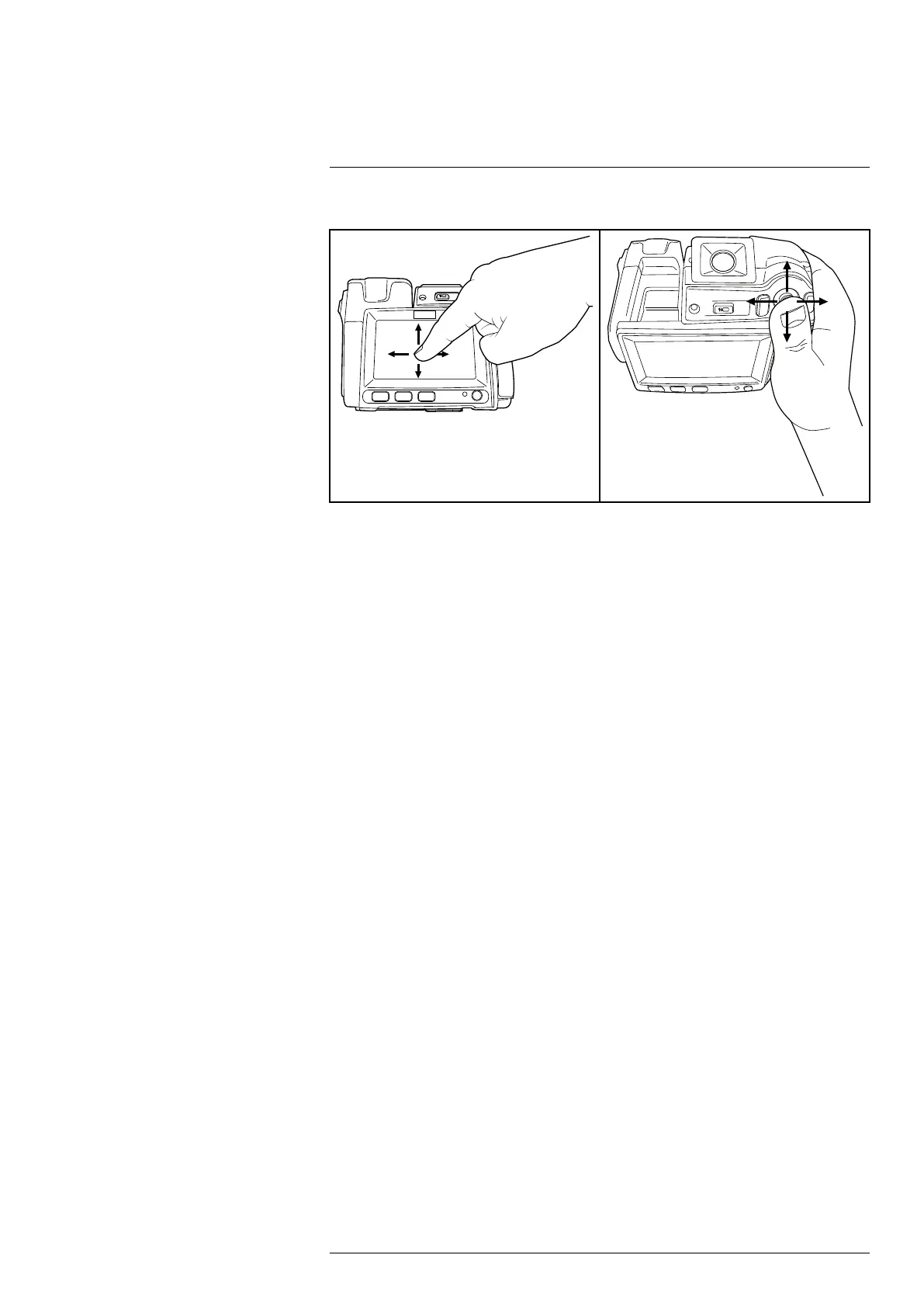Navigating the menu system
10
10.1 Figure
10.2 Explanation
The figure above shows the two ways to navigate the menu system in the camera:
• Using the index finger or a stylus pen specially designed for capacitive touch usage to
navigate the menu system (left).
• Using the joystick to navigate the menu system (right).
You can also use a combination of the two.
In this manual it is assumed that the joystick is used, but most tasks can also be carried
out using the index finger or a stylus pen.
#T559880; r. AK/36075/36075; en-US
21