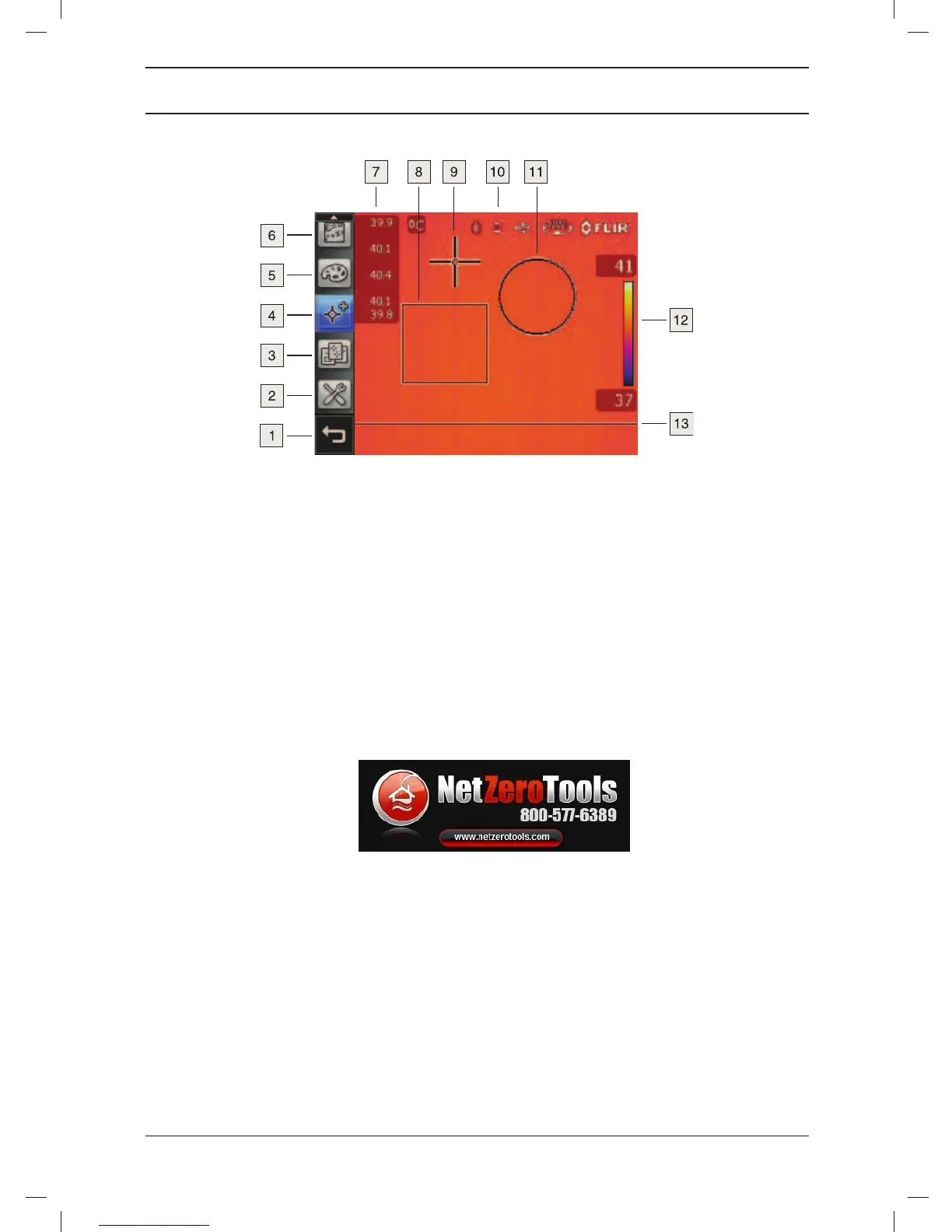EN-USEN-US English
Screen elements
1. Back toolbar button.
2. Mode toolbar button.
3. Presets toolbar button.
4. Tools toolbar button.
5. Palette toolbar button.
6. Parameters toolbar button.
7. Result table.
8. Measurement box.
9. Measurement spotmeter.
10. Various status and mode icons, e.g., Bluetooth, battery, USB, and compass.
11. Measurement circle.
12. Temperature scale.
13. Measurement line.
© 2012, FLIR Systems, Inc. All rights reserved worldwide.
7
Publ. no. T559755, rev. 000
