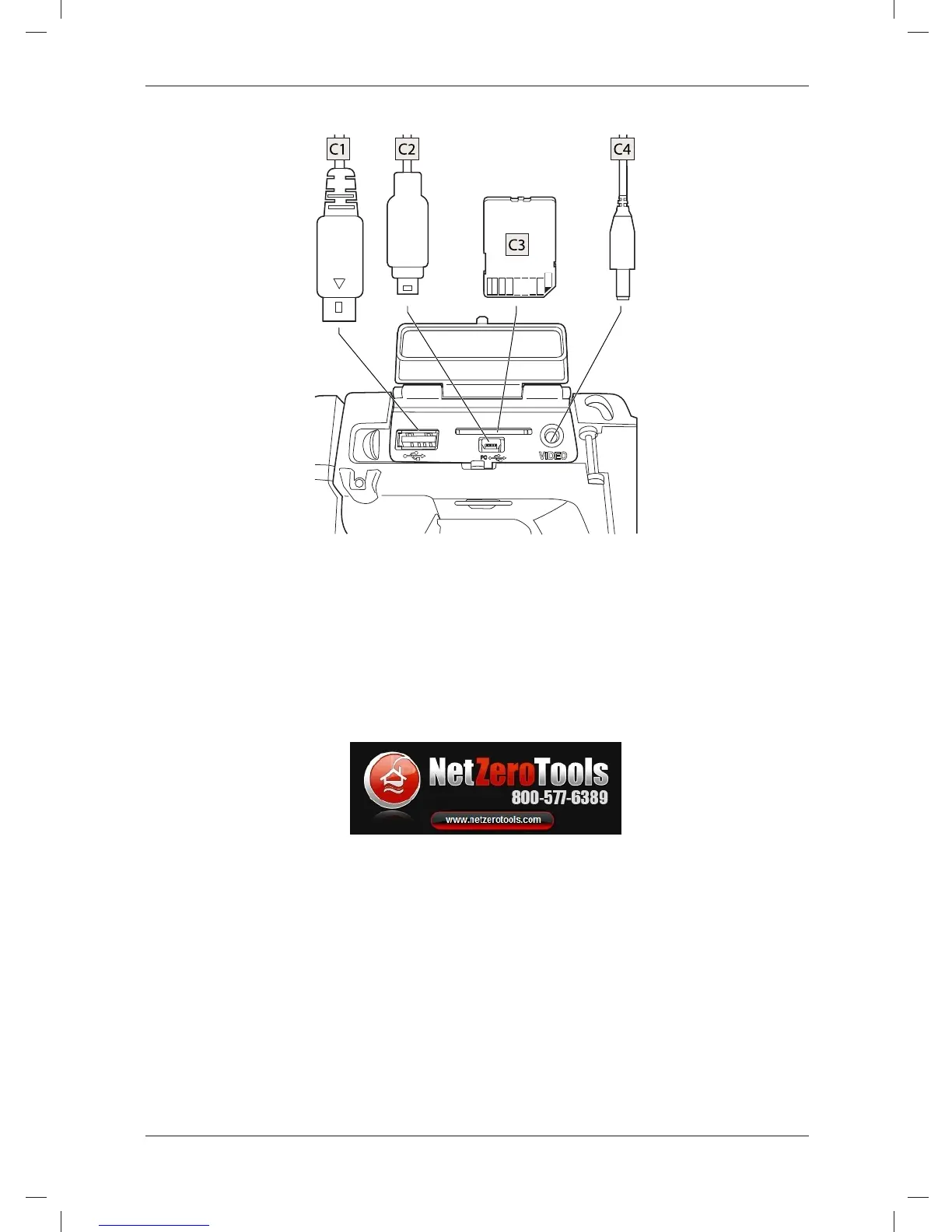Connectors and storage media
C1 To connect an external USB device to the camera, use a USB-A cable and this
socket.
C2 To connect a computer to the camera to move images and files to and from the
camera, use a USB Mini-B cable and this socket.
C3 To insert an SD memory card, use this card slot.
C4 To connect a video monitor to the camera, use a CVBS (composite video) cable
and this socket.
© 2012, FLIR Systems, Inc. All rights reserved worldwide.
11
Publ. no. T559755, rev. 000
