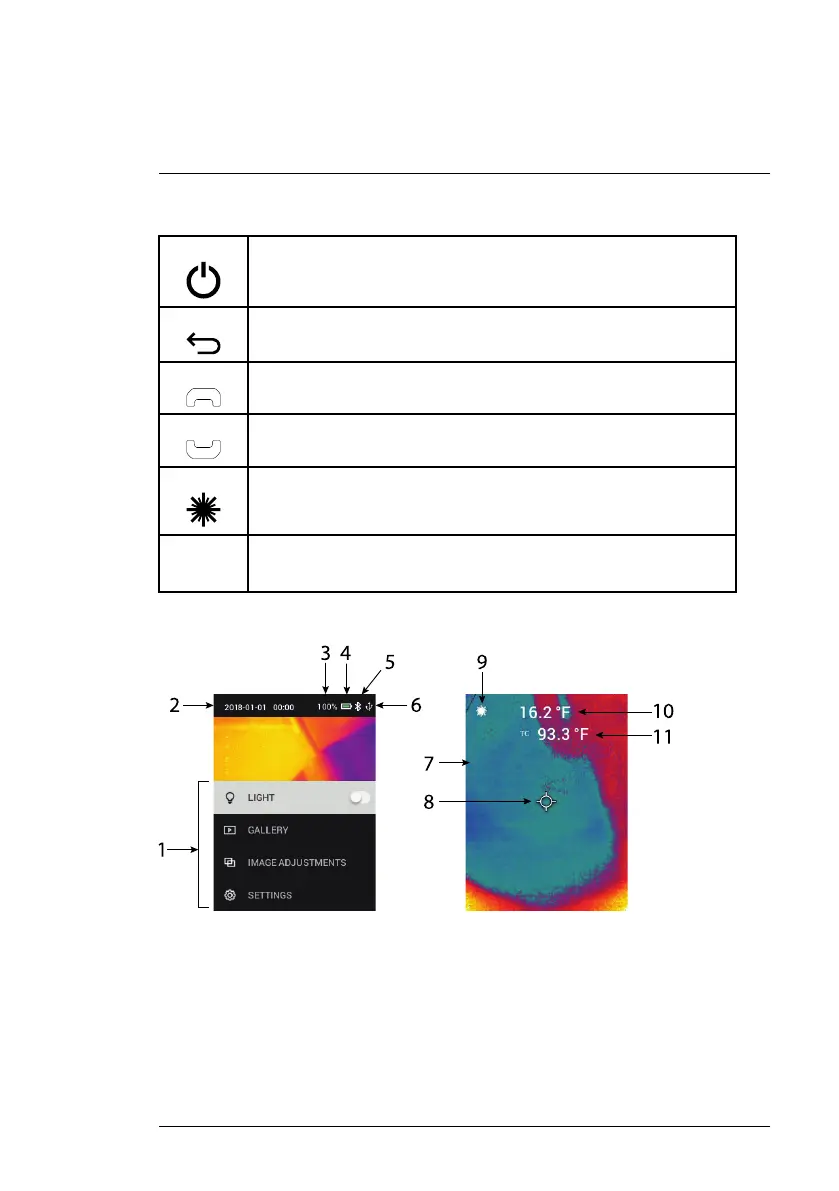Description
4
4.2 Control Button Descriptions
Long press to power ON or OFF
Short press to access the menu system
Return button. Back out to previous screen in menus
Press to scroll upward in the menus
Press to scroll downward in the menus
Press to activate the Laser pointer
TRIGGER
Pull trigger to capture camera image
Pull trigger to exit the menu system
4.3 Display Description
Figure 4.2 Display Description
1. Menu area
2. Date and time
3. Battery status percentage
4. Battery status indicator
5. Bluetooth® active (TG267, TG297)
6. USB connection active
#NAS100014; r. AJ/68076/68076; en-US
5
