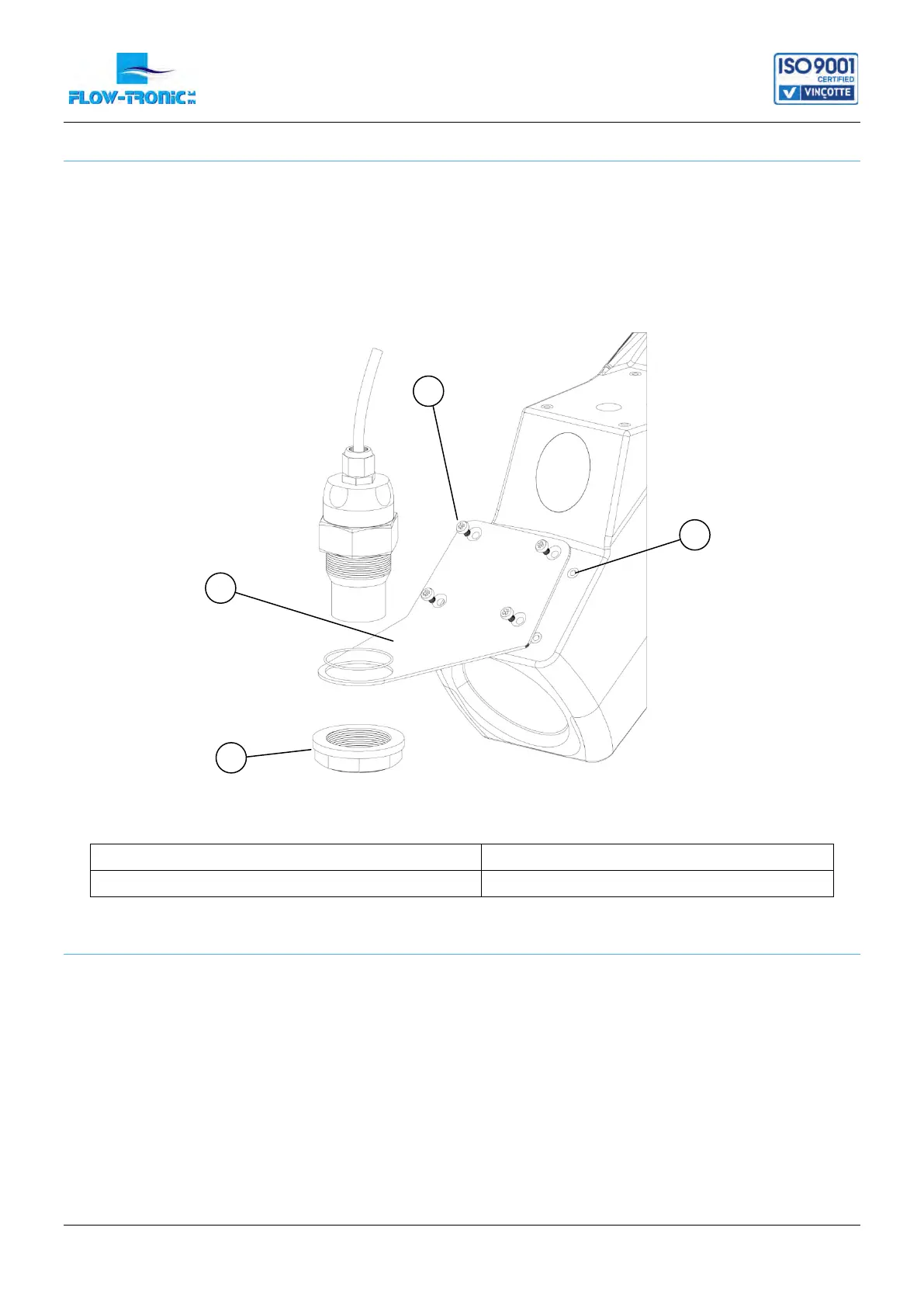Rue J.H. Cool 19a | B-4840 Welkenraedt | BELGIUM
Tel. : +32 (0)87 899 799 | Fax : +32 (0)87 899 790
E-mail : info@flow-tronic.com | www.flow-tronic.com
- 17 -
3.2.2.4 Attach the level sensor
Procedure
1. Locate the 4 threads to attach the level sensor.
2. Locate the level sensor support and the corresponding screws to attach the hardware.
3. Attach the level sensor support using a screwdriver and the corresponding screws.
4. Attach the level sensor to the level sensor support hardware using the delivered nut.
Figure 10: Level sensor attachment
1 Threads for level sensor support attachment 3 Screws to attach the level sensor support
2 Level sensor support 4 Nut for level sensor attachment
3.2.2.5 Align the sensor vertically – RAVEN-EYE
®
with attached level sensor
Prerequisites
Attach the level sensor support to the RAVEN-EYE
®
.
Tighten the level sensor to the level sensor support.
The sensor must be aligned vertically to make sure that the sensor is above the flow and that the radar beam will
not be blocked by the wall or pipe (Figure 11).
Procedure
1. Make an estimate of where a line that extends from the top of the radar lens perpendicular to where the
lens will point (Figure 11).
1
2
3
4
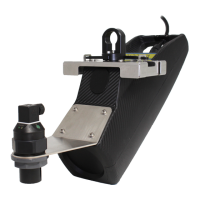