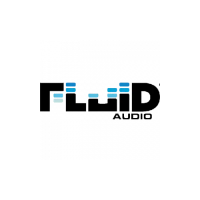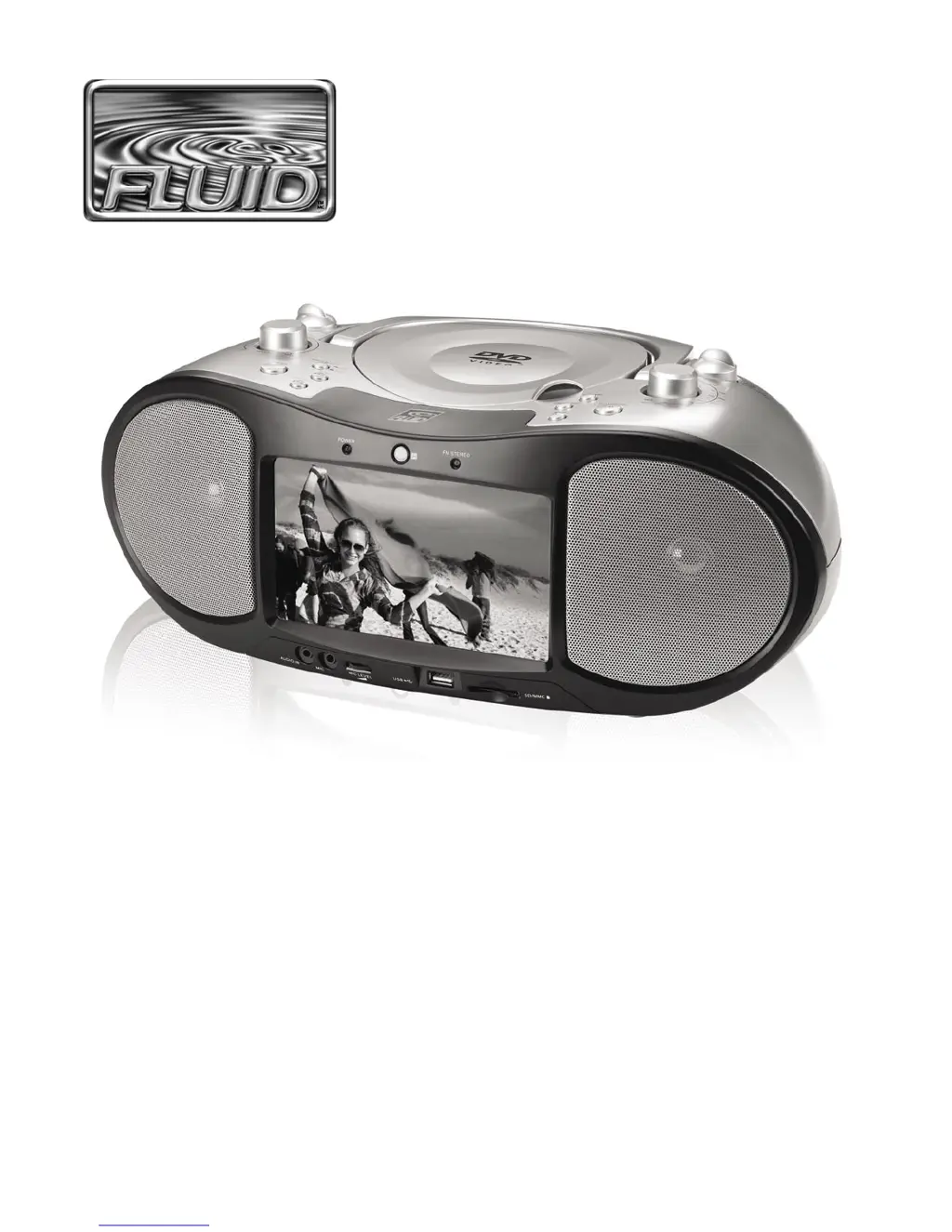Why is my Fluid Portable Stereo System remote control not working?
- JJared SmithAug 3, 2025
If your Fluid Portable Stereo System's remote control isn't working, first ensure the battery is correctly inserted, matching the “+” and “-” directions. If that doesn't work, the battery may be drained; try replacing it with a new one. Also, make sure that the signal transmission is directed at the remote control sensor on the DVD player and that there are no obstacles blocking the path between the remote and the sensor.