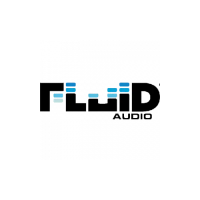What to do if the Fluid HDMI DVD Player remote control is not responding?
- JJulie SandersJul 31, 2025
If your Fluid DVD Player's remote control isn't working, first ensure the DVD player is switched on. Check the plug and press the power button. Then, make sure nothing is blocking the path between the remote and the DVD player. After that, replace the remote's batteries. Finally, ensure you're aiming the remote directly at the front panel of the DVD player.