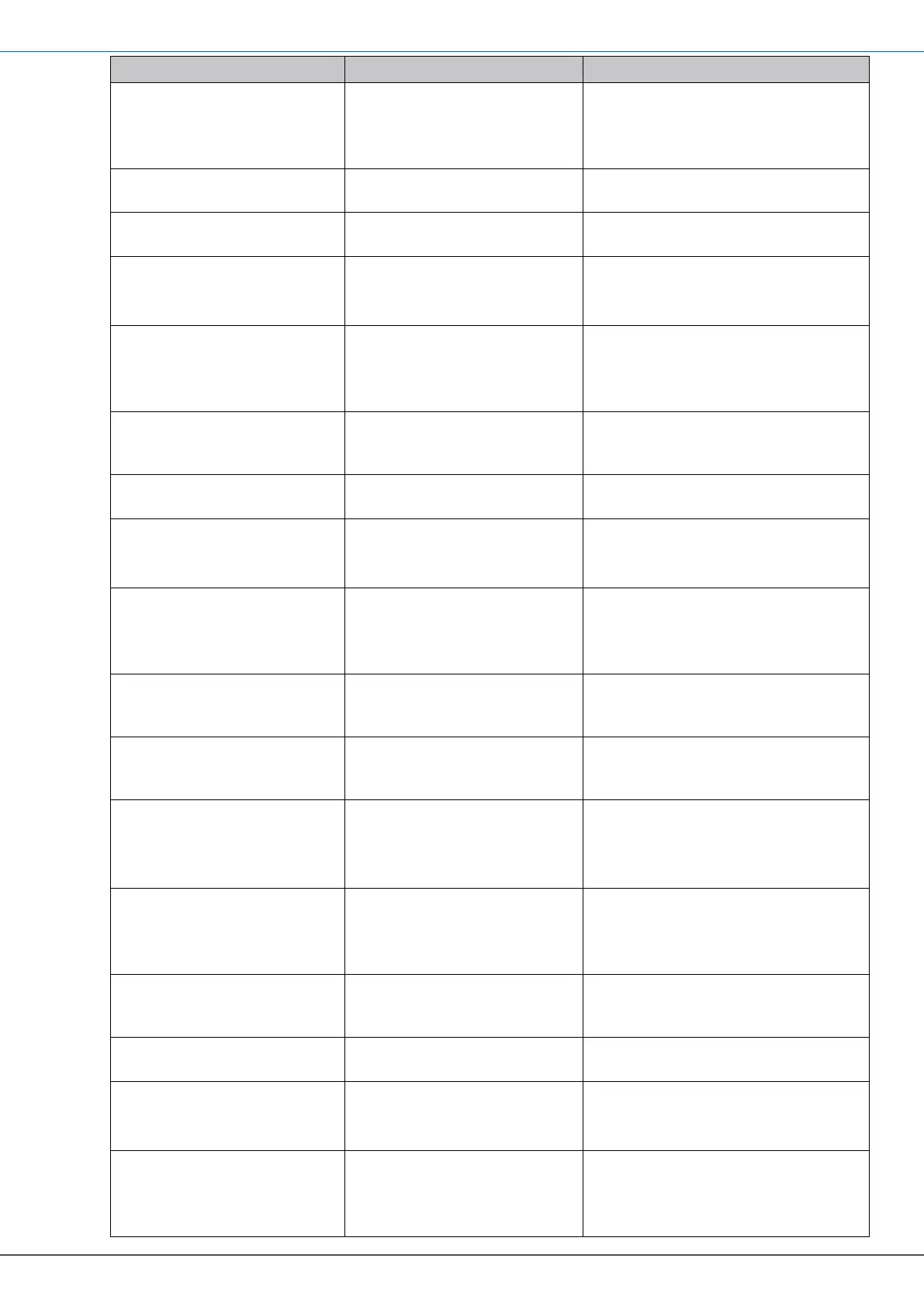E110-SERIES TUTORIAL AUTOMATIC UNIT CONVERSION
FW_E110_AutoUnitConv_002_EN Page 13
5. Press the PROG button
momentarily.
The PROG indicator goes
off.
The selection is
confirmed.
6. Press the ▲ button until
the TIME menu shows.
7. Press the PROG button
momentarily.
The PROG indicator
comes on.
Now you can set the time unit for
display purpose only.
8. Press the ▲ button to
make the required
selection.
The selection /sec shows.
For the explanation,
the time unit for the flow rate is set
to /sec.
9. Press the PROG button
momentarily.
The PROG indicator goes
off.
The selection is
confirmed.
The flow rate is shown in the
selected period of time.
10. Press the ▲ button until
the DECIMALS menu
shows.
The DECIMALS menu
shows.
11. Press the PROG button
momentarily.
The PROG indicator
comes on.
Now you can set the decimal
pointer for display purposes only.
12. Press the ▲ button to
make the required
selection.
The selection 0.1 shows.
For the explanation,
the decimals for the flow rate are
set to 1 decimal.
13. Press the PROG button
momentarily.
The PROG indicator goes
off.
The selection is
confirmed.
14. Press the ▲ button until
the K-FACTOR menu
shows.
The K-FACTOR menu
shows.
Calculate the K-Factor for the
(accumulated) total by hand and
make a note.
15. Press the PROG button
momentarily.
The PROG indicator
comes on.
Now you can set the calculated
K-Factor for the (accumulated)
total.
16. Use the ▲ button and
the ► button to enter
the required data.
The K-FACTOR menu
shows 25.077.
For the explanation,
the K-Factor 6624.605 with an unit
m
3
converted into US GAL gives
6624.605 : 264.17 = 25.077.
17. Press the PROG button
momentarily.
The PROG indicator goes
off.
The selection is
confirmed.
18. Press the ▲ button until
the K-F DECS menu
shows.
The K-Factor decimals
menu shows.
19. Press the PROG button
momentarily.
The PROG indicator
comes on.
Now you can set the decimal
pointer.
20. Press the ▲ button to
make the required
selection.
For the explanation,
the K-Factor decimals are set to
0 decimals.
21. Press the PROG button
momentarily.
The PROG indicator goes
off.
The selection is
confirmed.