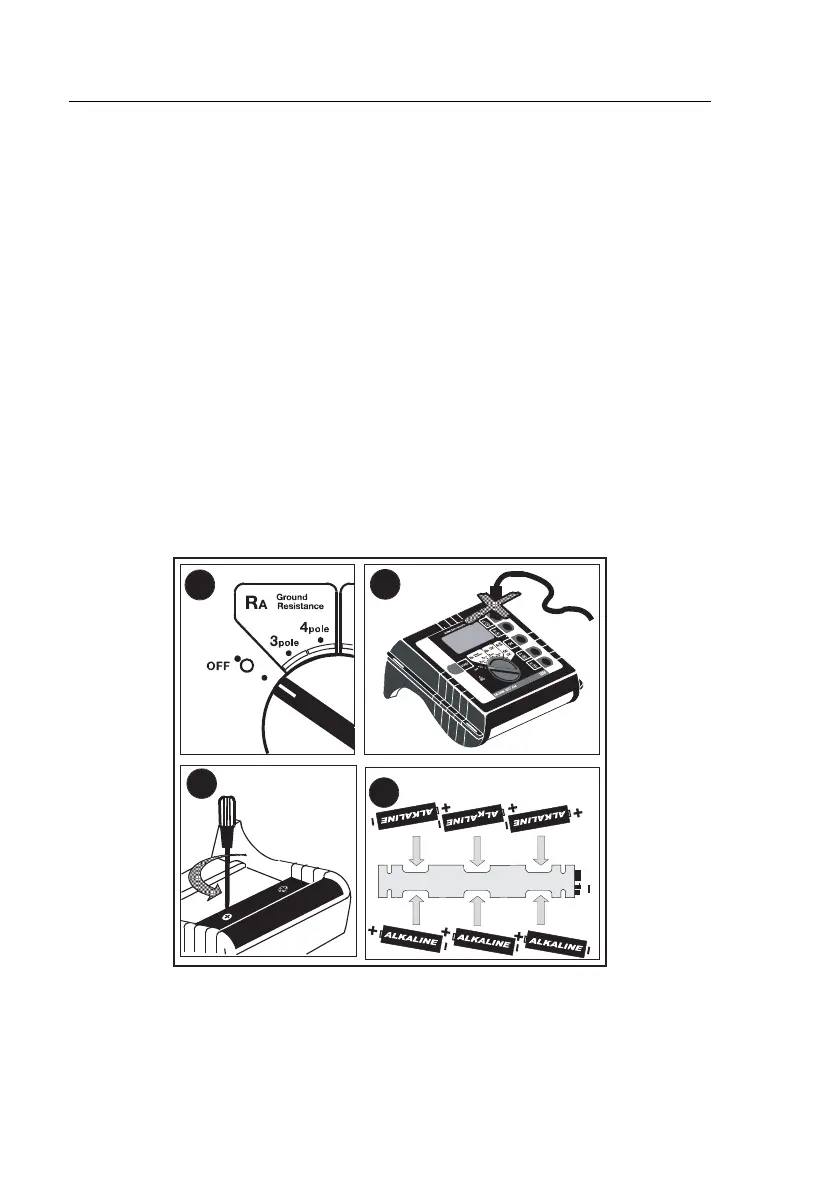Fluke 1623
Users Manual
6
Setup
W Warning
Please, read carefully the “safety regulations” before
powering up the instrument. If you have problems see
section “Troubleshooting”.
Inserting Batteries
Refer to Figure 2 and following these steps:
1. Switch off instrument.
2. Disconnect all test leads.
3. Open battery compartment.
4. Insert batteries. Close battery compartment.
2
+
4
1
3
edv002.eps
Figure 2. Inserting Batteries
Shop for Fluke products online at:
1.877.766.5412
www.MyFlukeStore.com