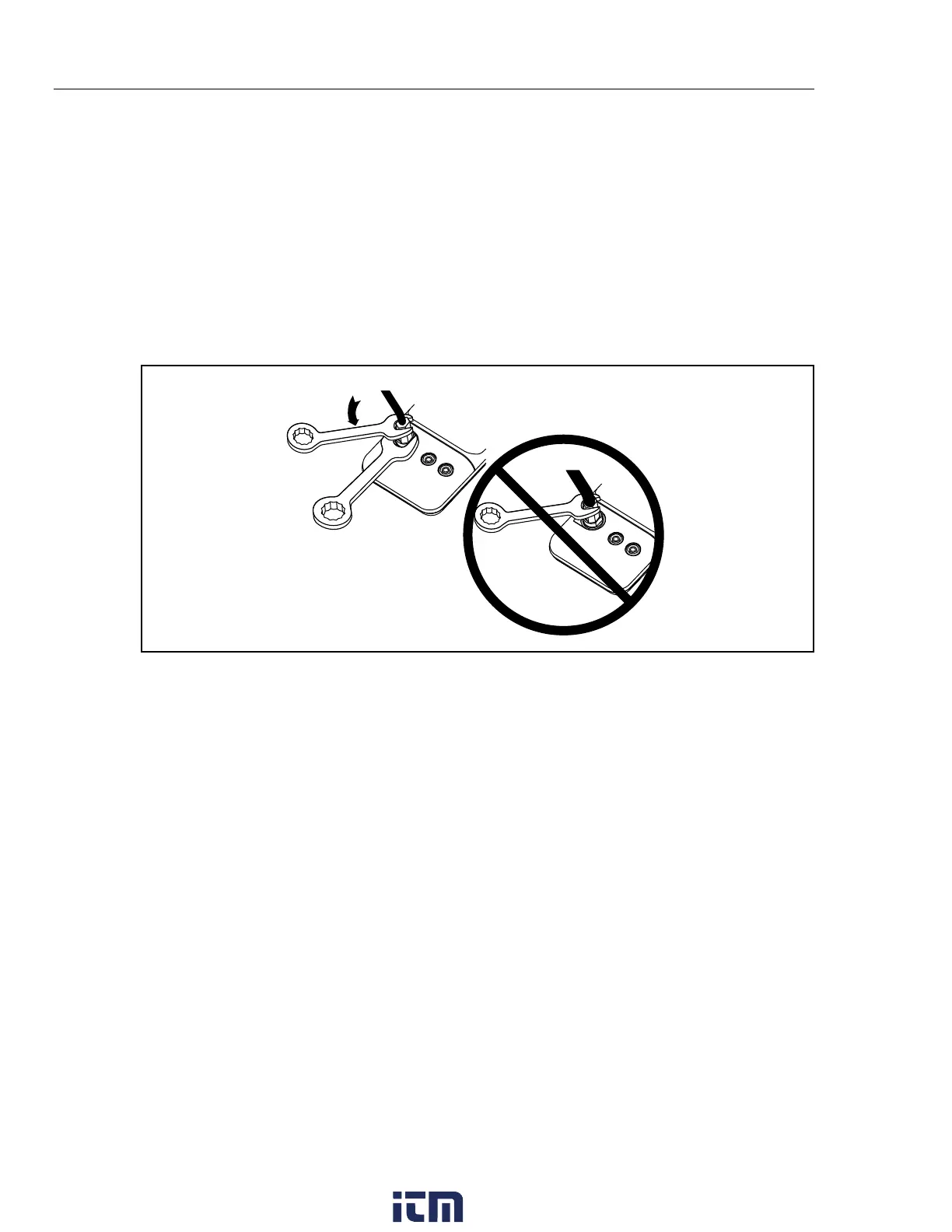71X Series
Calibration Manual
4
• To avoid overpressure damage, do not apply pressure
that exceeds limits listed in the Users Manual for the
specific product.
• 717, 718, and 719 only: To avoid corrosion in the
pressure sensor, use the calibrator only with media
compatible with glass, ceramic, silicon, RTV, nitrile,
(Buna -N) type 303 stainless steel, and nickel.
• 718, 719 and 718Ex only: To avoid damage to the pump,
use with dry air and non-corrosive gases only. Use of
the optional Fluke 700-ILF In-Line Filter may help isolate
the pump from contaminates.
Hold in
fixed
position
kf01f.eps
Figure 1. Proper Use of Tools (717, 718, and 718Ex Models)
w ww . . co m
information@itm.com1.800.561.8187