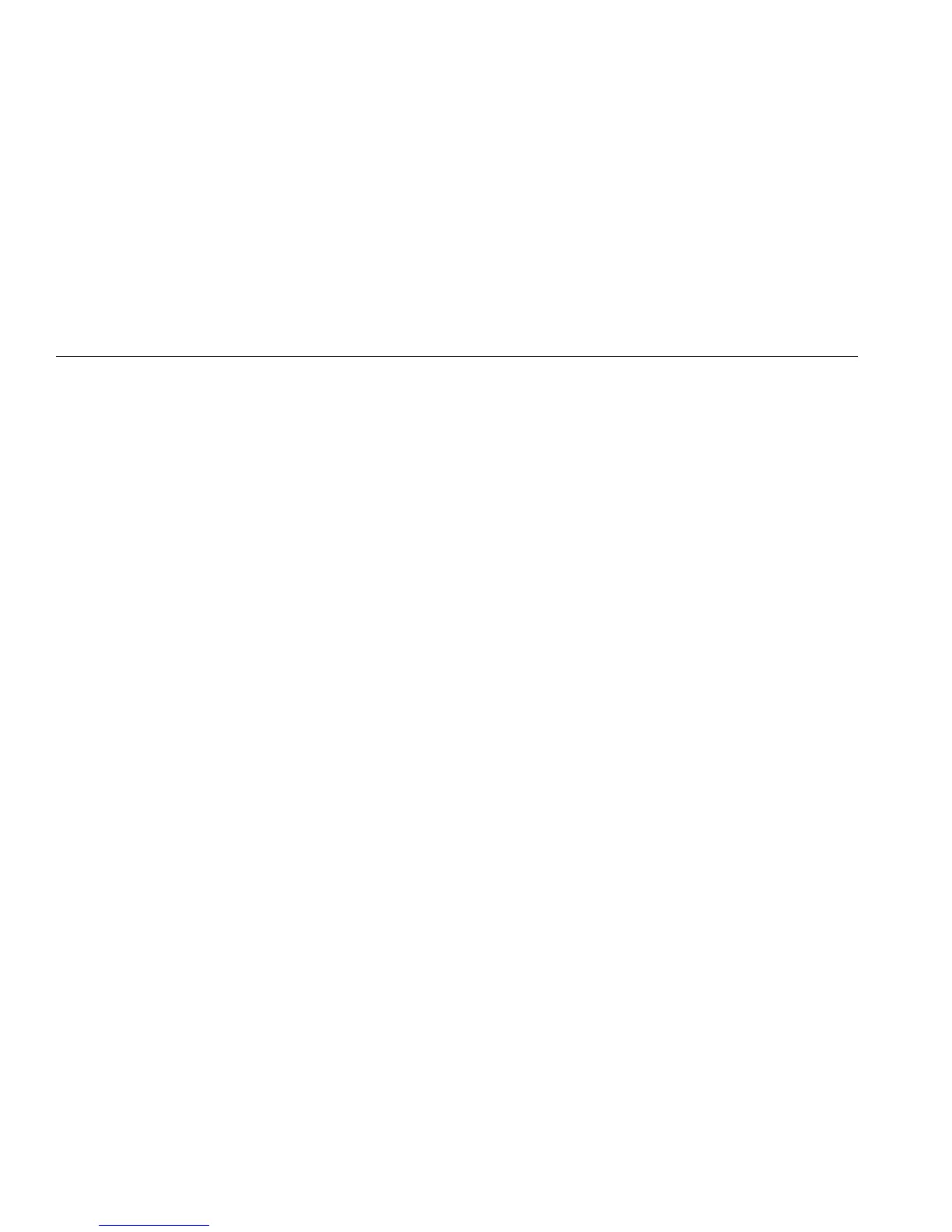719PRO
Users Manual
22
Measure and Generate Current (4 mA to
20 mA)
Use the input terminals on the front of the Product to
measure current, see Figure 5:
1. Select the mA function on the lower display and
select MEASURE. Current is measured in mA and
percentage of range. The range on the Product is set
to 0 % at 4 mA and 100 % at 20 mA.
For example:
If the current measured is shown as 75 % then the
mA value is 16 mA.
Note
The display shows “OL” when the measured
current is more than the nominal range of
current measurement (24 mA).
2. To source current, the same connections are used.
From the configuration screen, select mA source or
mA Sim-2W.
3. This function will only work on the LOWER screen. In
the source mode, the Product supplies 0 mA to
24 mA with its own internal 24-volt supply, whereas
in the simulate mode the Product acts as a two-wire
transmitter and an external 24-volt supply is
necessary.
4. Push any of the arrow softkeys to start the output
mode and use the arrow softkeys to adjust the mA
output. The function keys can also be used to step
the output in either 25 % steps (4, 8, 12, 16, 20 mA)
or 0 % (4 mA) and 100 % (20 mA). While in the mA
output mode, if the loop is opened or the compliance
is exceeded the display flashes “OL”.