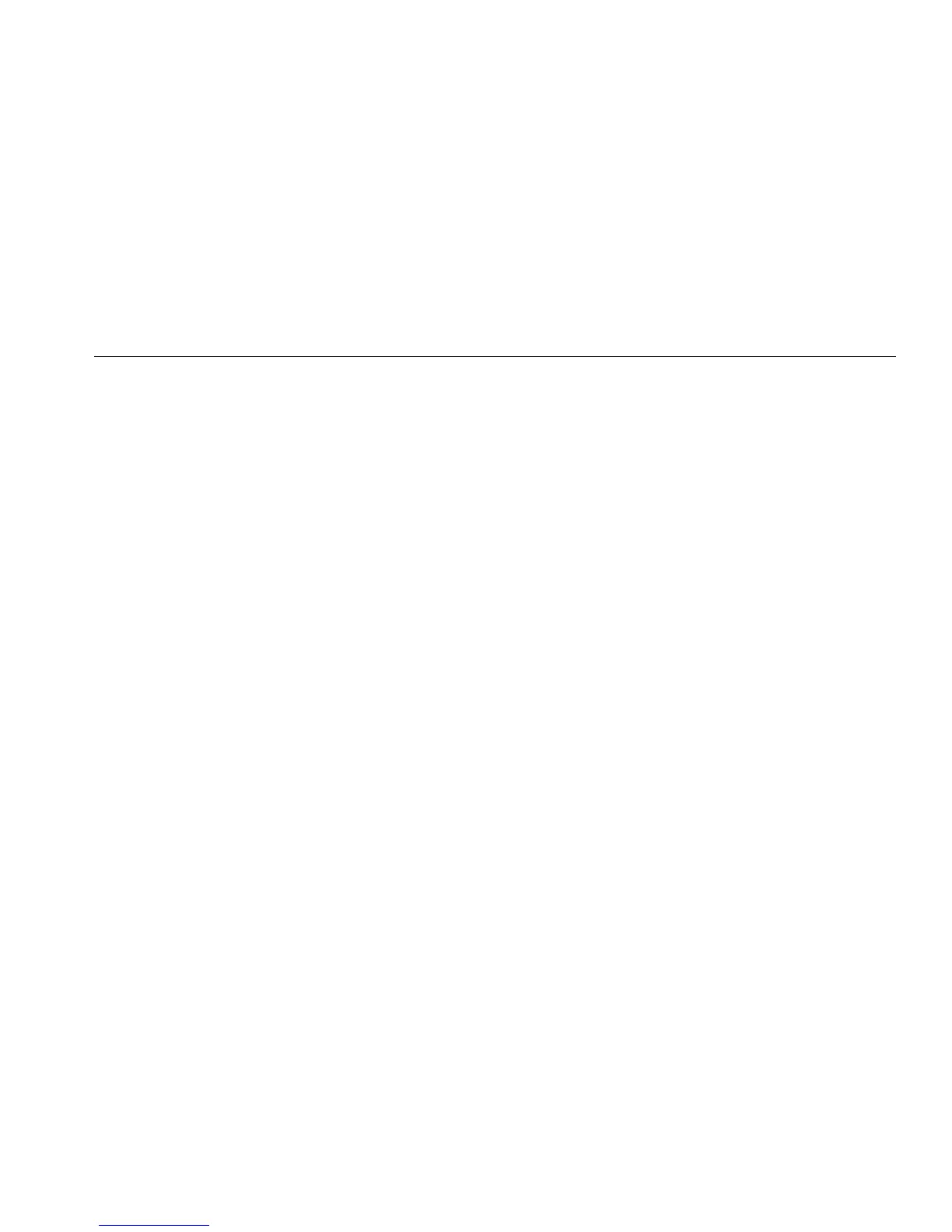Pressure Calibrator
Remote Operation
51
Calibrator Commands
CPRT_COEFA
Use this command to entere a custom RTD into the
Product. The numeric value entered after the command is
set as the first coefficient of the polynomial used by the
custom RTD.
For example:
CPRT_COEFA 3.908300E-03 enters 3.908300e-3 as
coefficient A.
CPRT_COEFA?
Returns the number that was entered for the first
coefficient of the polynomial used in the custom RTD.
With the example above, CPRT_COEFA? returns:
3.908300E-03
CPRT_COEFB
This command is used to enter a custom RTD into the
Product. The numeric value entered after the command
will be set as the second coefficient of the polynomial
used by the custom RTD.
For example:
CPRT_COEFB –5.774999E-07 enters –5.774999E-07
as coefficient B.
CPRT_COEFB?
Returns the number which was entered for the second
coefficient of the polynomial used in the custom RTD.
With the example above, CPRT_COEFB? returns:
-5.774999E-07
CPRT_COEFC
This command is used to enter a custom RTD into the
Product. The numeric value entered after the command
will be set as the first coefficient of the polynomial used
by the custom RTD.
For example:
CPRT_COEFC –4.183000E-12 enters –4.183000E-12
as coefficient C.
CPRT_COEFC?
Returns the number that was entered for the third
coefficient of the polynomial used in the custom RTD. The
example above CPRT_COEFC? returns:
–4.183000E-12