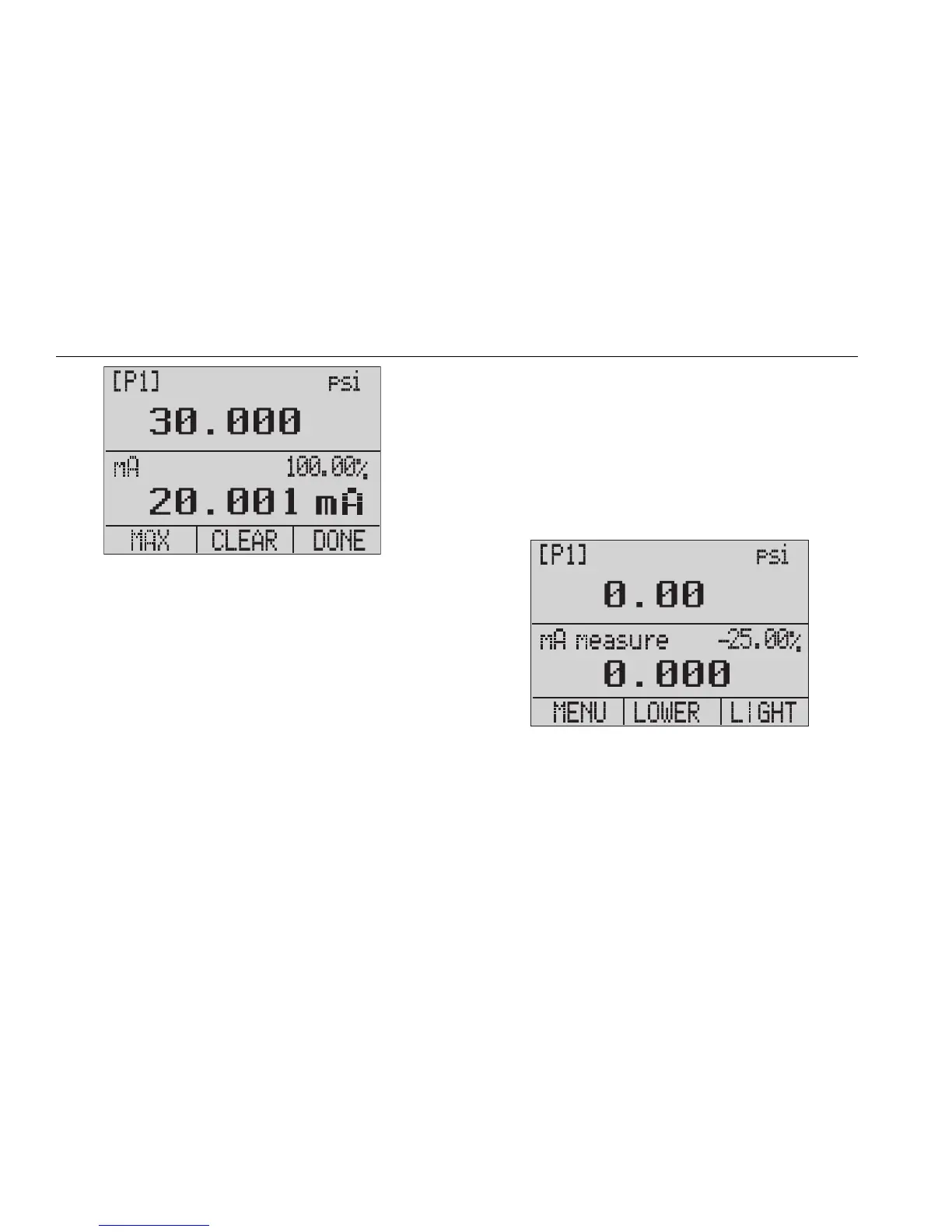719PRO
Users Manual
36
hix056.eps
To reset the min/max registers, push for “CLEAR”.
These registers are also cleared at power-up or when the
configuration is changed.
Factory Setups
The Product is loaded with five commonly used factory
setups. To access these SETUPS, select from the MORE
configurations options. These setups are shown below.
Note
Any of these setups can be changed and saved.
Setup 1: The upper display is set to [P1] mode and the
lower is set to mA, middle is off.
hix057.eps