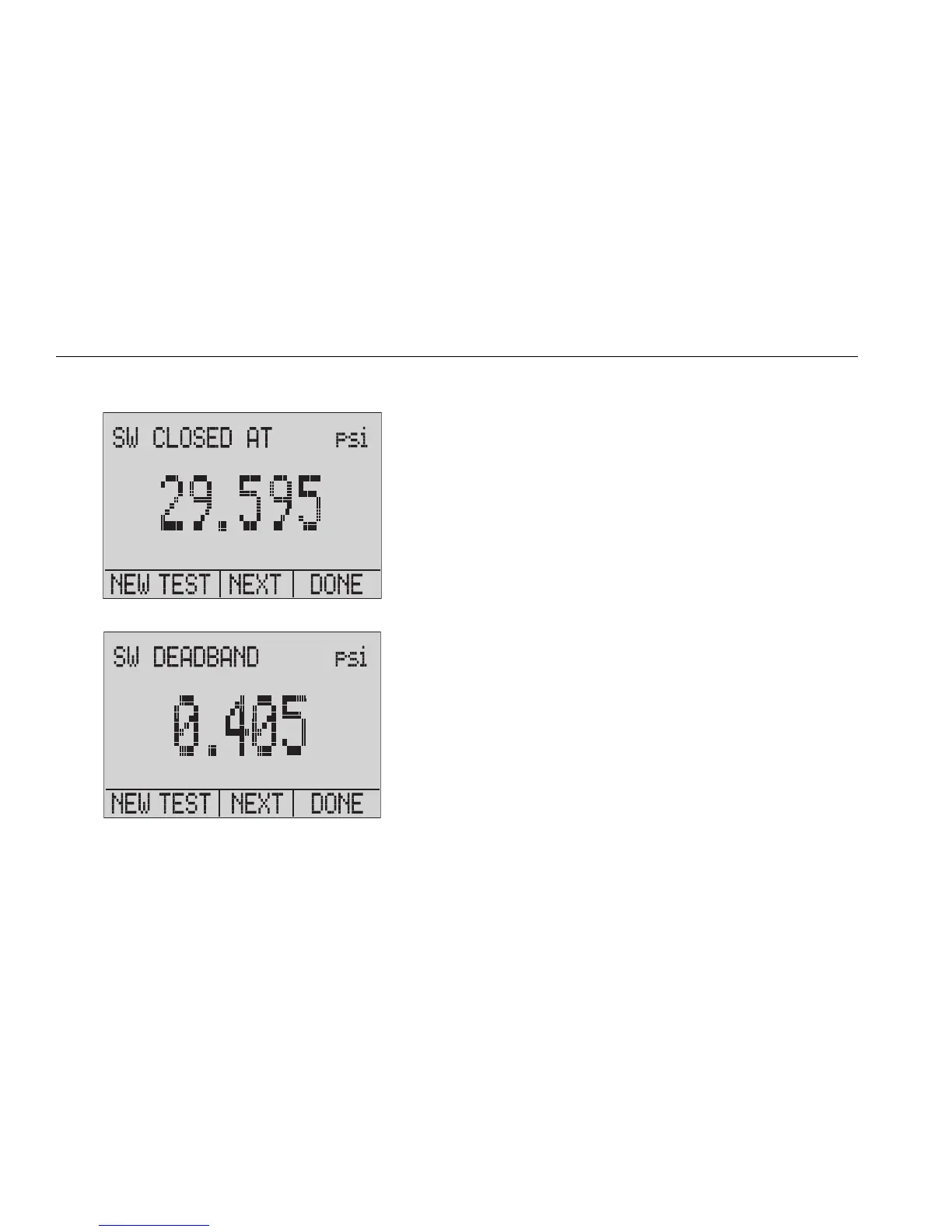719PRO
Users Manual
28
8. Push the “NEXT” option to view when the switch
closed, and the deadband as seen below.
hix045.eps
hix046.eps
9. Push to clear the data and do another test.
10. Push to end the test and return to the standard
pressure setting.
Example:
[P1] ST will return to [P1].
Note
The previous example uses a normally-closed
switch. The basic procedure is the same for a
normally-open switch. The display reads “OPEN”
instead of “CLOSE”.