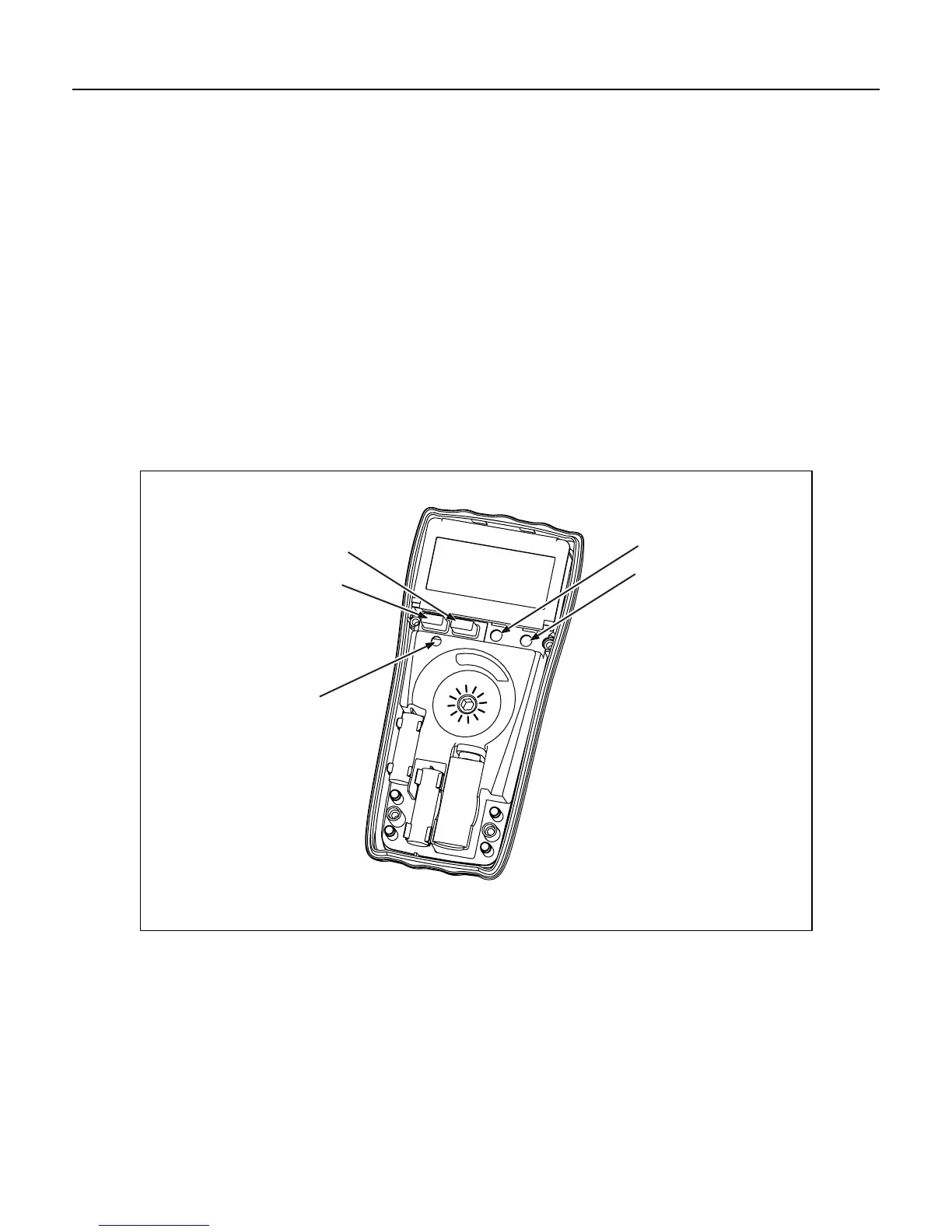79/26
Calibration Information
18
Calibration Adjustment
Calibrate the meter once a year to ensure that it performs according to specifications. Calibration
adjustment points are identified in Figure 7.
Use the following procedure to calibrate the Meter:
1. Set the dc voltage calibrator to 0 volts.
2. Select the L function on the meter.
3. Connect the dc voltage calibrator to the VΩG and COM input terminals of the UUT.
4. Set the dc voltage calibrator for an output of +3.5 V dc.
5. The UUT should display 3.500 V dc ± 0.001. If necessary, remove the four case screws and top cover,
and adjust R21 to obtain the proper display.
6. Set the UUT to the K function, and set the source for an output of 3.500 V ac at 100 Hz.
7. The UUT should display 3.500 V ac ± 0.002. If necessary, remove the four case screws and top cover
and adjust R34 to obtain the proper display.
Yellow
Range
R40
R21
R34
pd005f.eps
Figure 7. Calibration Adjustment Points