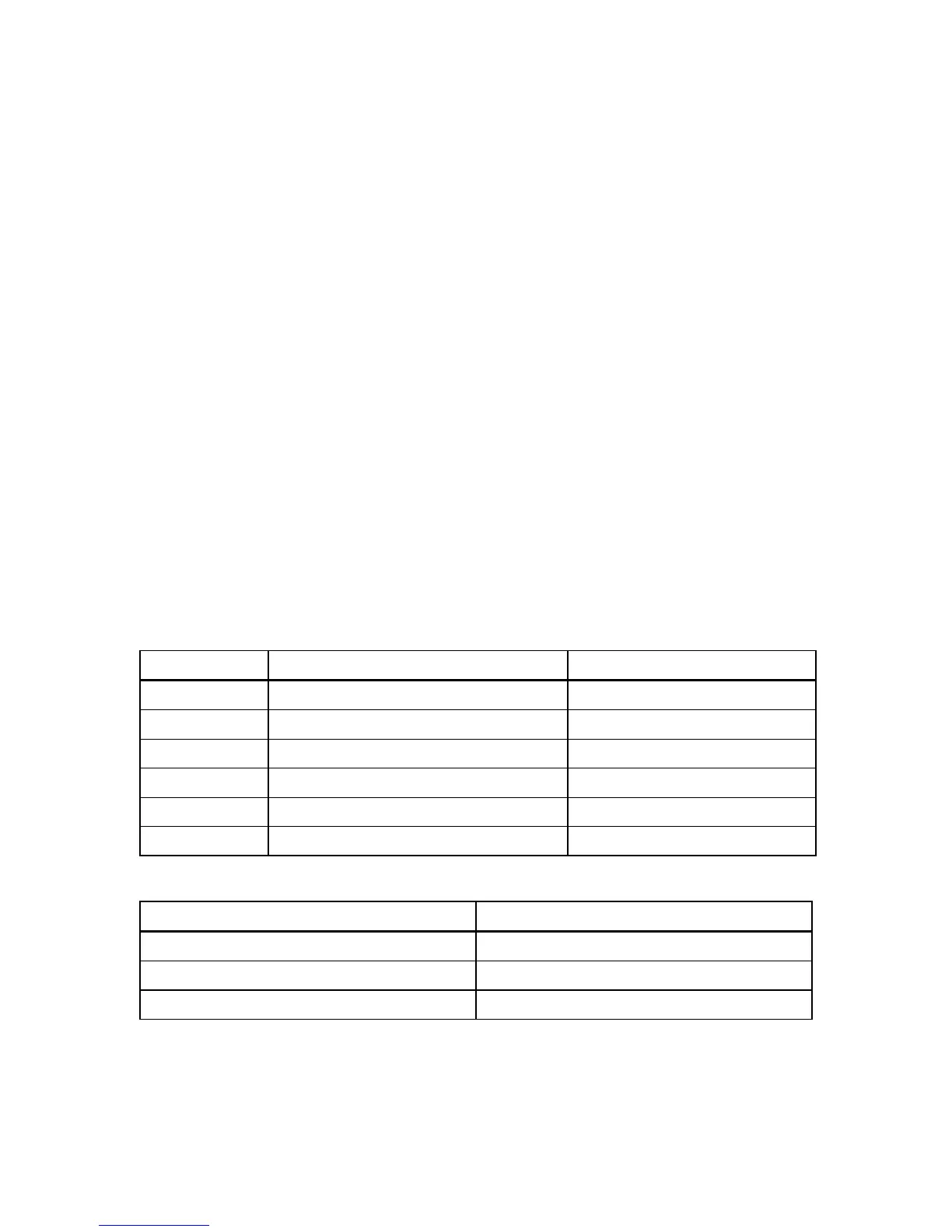113
Appendix D
Fluke 8842A Emulation Limitations
Introduction
Due to differences in their design, the 8845A and 8846A (collectively the 884XA) cannot
emulate all the functions and features of the Fluke 8842A. Some functions are compatible
but are not implemented the same in the 884XA meters.
This appendix covers the differences with the 8842A, and gives a list of commands that
are not compatible, and information on those functions that the 884XA will respond
differently to.
Device Dependent Command Set
Table 39 lists Fluke 8842A commands that are not supported in the 8842A emulation
mode and the IEEE-488 response received with they are used.
Table 39. 8842A Device Dependent Commands Not Supported
Command Description 8842A Emulation Response
W6 Enable EOI Only Command is ignored
W7 Disable All Output Terminators Command is ignored
G2 Get Calibration Input Prompt Error 51 returned
P2 Put Variable Calibration Value Error 51 returned
P3 Put User-Defined Message Error 51 returned
C0 – C3 C3 Calibration Commands Error 51 returned
Table 40. Fluke 8845A/8846A Commands the Fluke 8842A Doesn't Support
Command Description
L1 Switches to 884XA command language
L2 Switches to Fluke 45 command language
L3 Switches to Fluke 8842A command language
Calibration Commands
The 8845A/8846A does not support instrument calibration in 8842A emulation mode. If
you wish to calibrate the instrument, you must be in 884XA command mode. Any Cn
calibration command will generate an Error 51.
