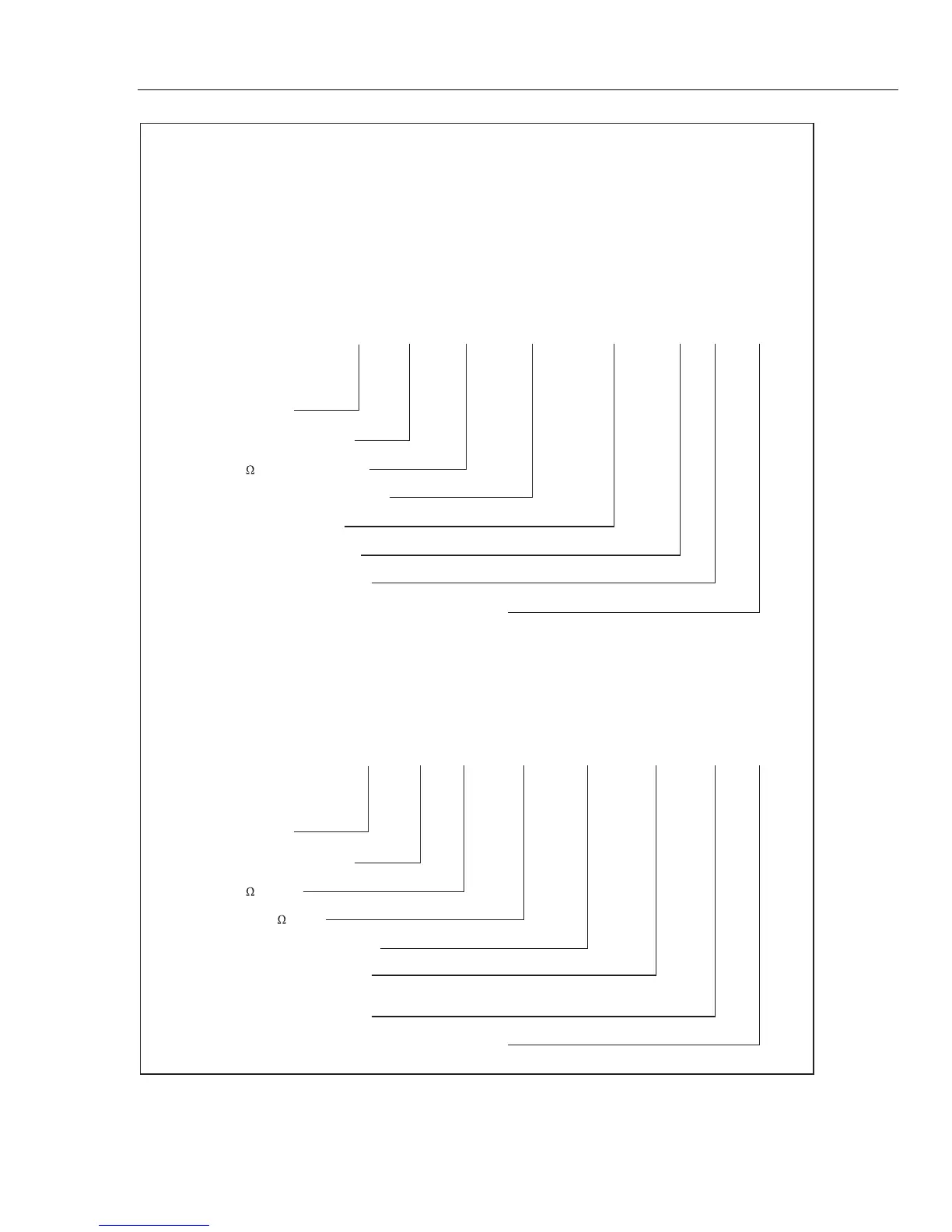Remote Operation
How the Meter Processes Input
21
In the following examples, <space> between commands is for readability only. However a
<space> between a command and its argument is required. The PRINT command sends a
terminator at the end of the string.
The following string configures the Meter and triggers an ohms reading to be shown
on the primary display when the Meter is in Fluke 45 emulation mode.
EXAMPLE 2:
The following string configures the Meter and triggers an ohms reading to be shown
on the primary display when the Meter is in 8845A or 8846A command mode.
EXAMPLE 1:
PRINT @3, "*RST;
IEEE-488 bus address
Reset to power-up configuration
Select 300 range
Select function
Select external trigger
(Rear panel trigger disabled, no trigger delay)
Trigger a reading
Return reading shown on primary display
Select medium reading rate
PRINT @3, "*RST; CONF:RES 1; :RES:NPLC 1; :TRIG:SOUR BUS; :INIT; *TRG; FETCH?"
IEEE-488 bus address
Reset to power-up configuration
Select 1 PLC measurement rate
Select function 1 ohm range
Wart-for-trigger state
Trigger a reading
Return reading shown on primary display
Select Bus triggering
OHMS; RANGE 1; RATE M; TRIGGER 2; *TRG; VAL1?"
aam19f.eps
Figure 2. Typical IEEE-488 Input String