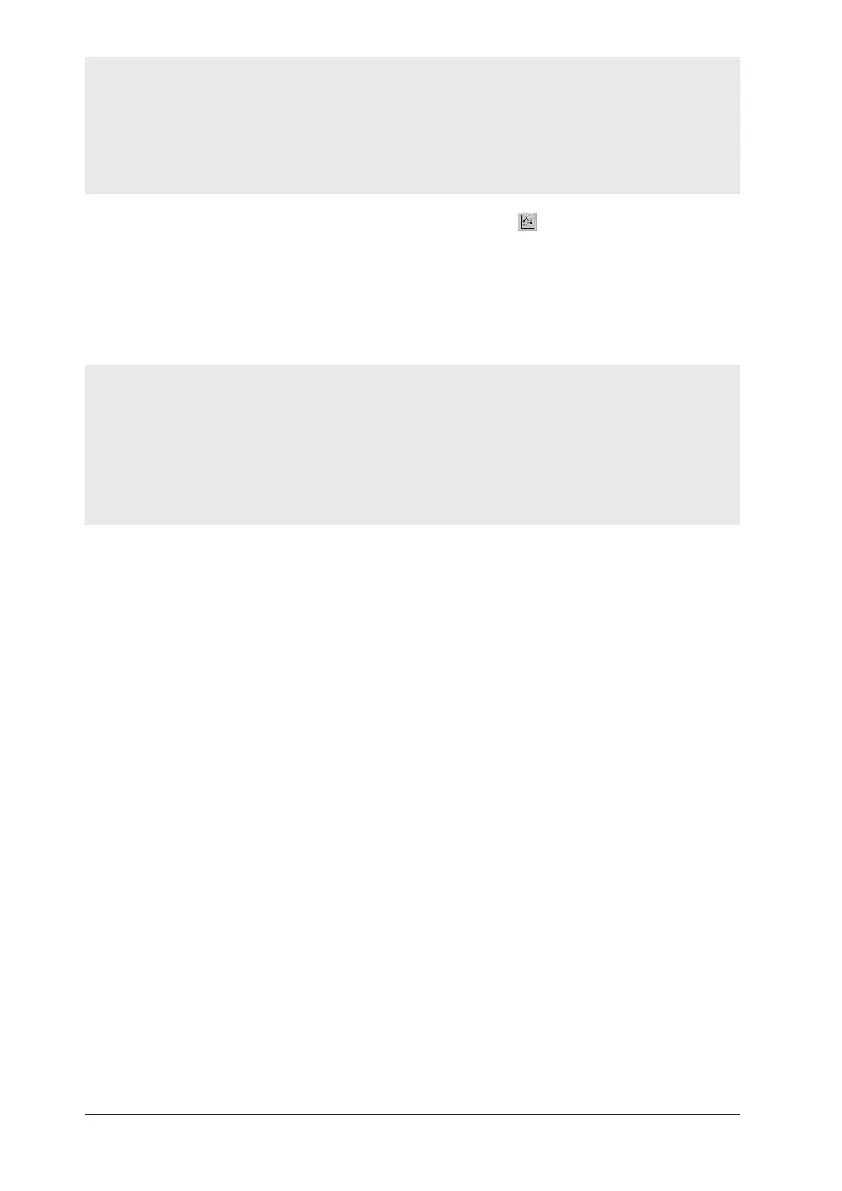50 Surveyor REFLOW TRACKER
For an alternative approach to identifying trends, using SPC on normal Insight
paqfiles, see p. 28. Note that temperature profiles obtained using the Surveyor
system will not match normal Insight paqfiles obtained from an instrumented PCB.
The Surveyor sensors are designed to yield highly repeatable results enabling reliable
SPC analysis to be conducted on the resultant dataset.
Analysis is carried out using the SPC Wizard: click on the Insight toolbar,
or select File > New > SPC from the menu bar. Data from all profile runs
associated with a particular baseline survey is automatically stored together in
the same folder, so selection and analysis is made quick and easy. The process is
fully described and discussed in the online Help (under ‘Data Analysis’ see
‘Statistical Process Control’).
SPC analyzes the profile-run data according to specified acceptable temperature
limits, and by default these are taken as the (outer) limit specified when creating
the baseline survey. In the final stage of the wizard you may, however, specify
alternative limits, but note that this changes the values of USL and LSL used in the
calculation of capability statistics. For a full explanation of the calculation of C
pk
, P
pk
,
etc., see ‘Statistical Process Control’ in the online Help.