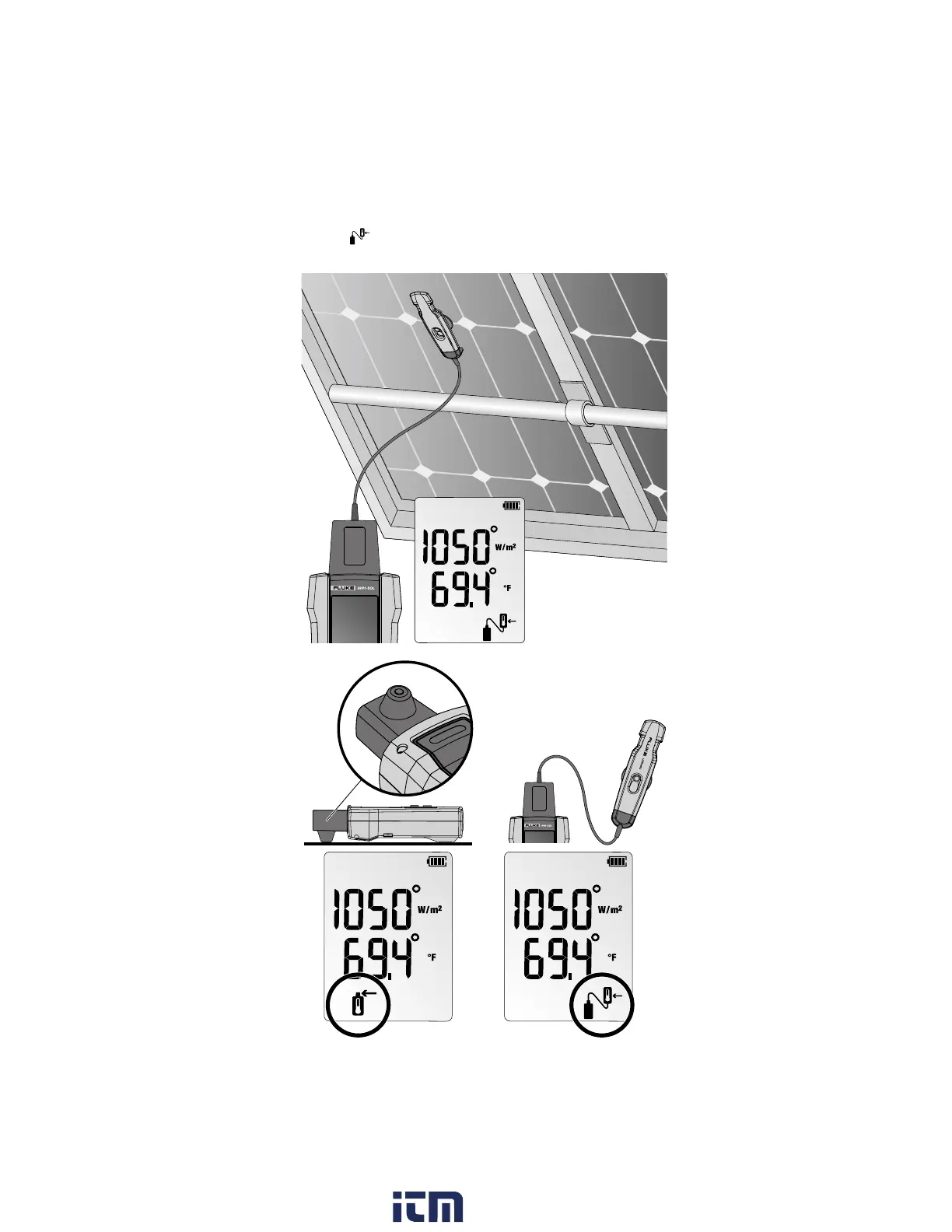5
Temperature can also be taken through the external temperature probe.
Connecting the External Temperature Probe
Attach the temperature probe to the top of the Meter. The screen automatically
shows the
icon once connected. The icon indicates that the temperature
is now being read by the external probe. Place the Meter on or beside the PV
panel and connect the suction cup to the underside of the PV panel.
w ww. . com
information@itm.com1.800.561.8187
