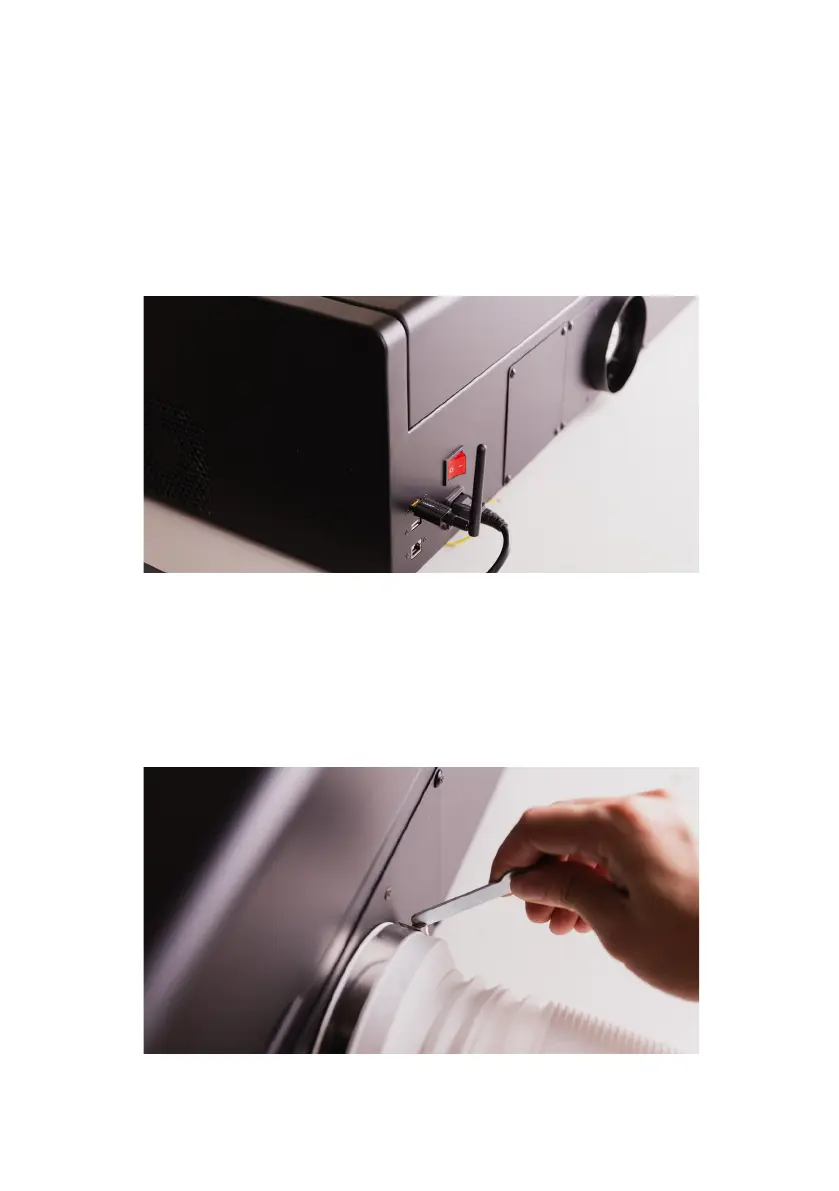20
Plug in the power cord to the power inlet of the
machine and the wall socket as well. Plug in the
Wi-Fi dongle to the USB port on the back. Bend
the antenna upward for better signal.
Match the duct clamp to the bigger end of the
duct then connect it to the exhaust fan outlet.
Tighten the clamp using the little wrench by
screwing clockwise.