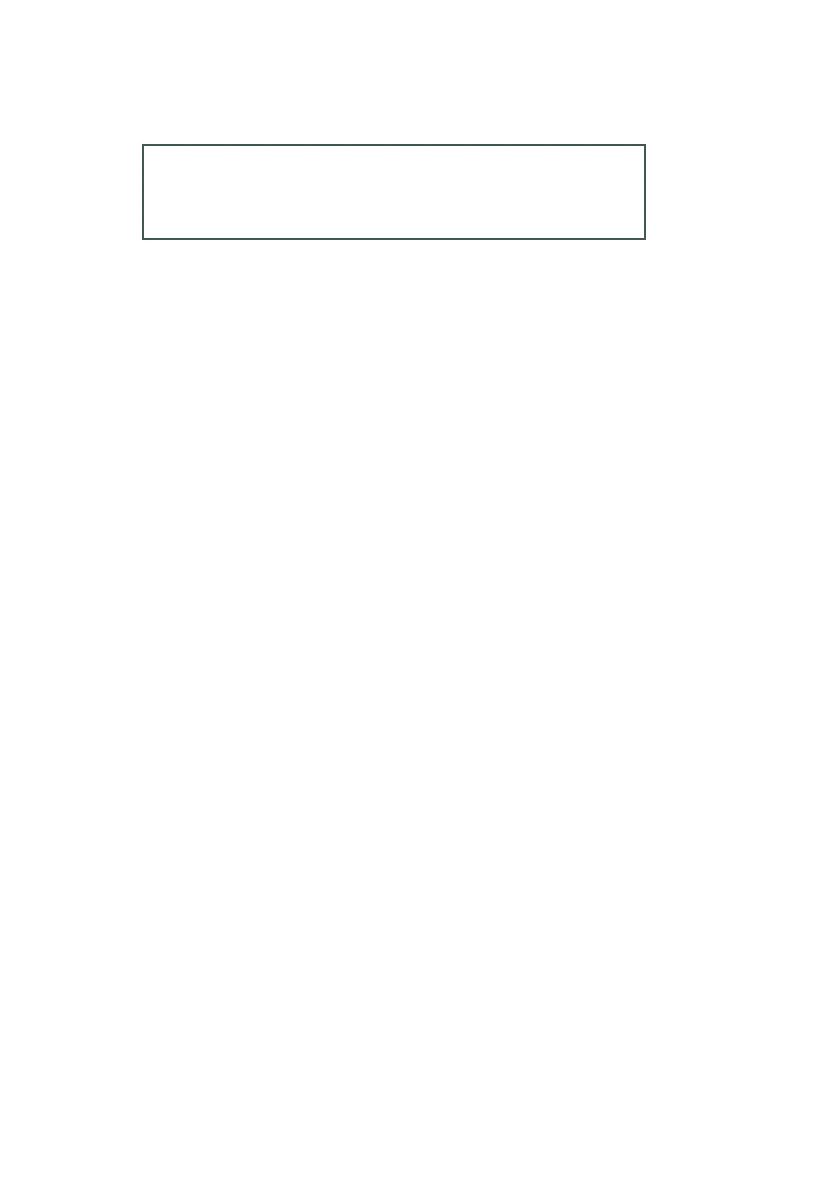90
8.1 No Laser Beam Output
If there is no laser output when Beambox is running
and the machine is making a loud cracking sound, it
indicates the tube is broken. Please stop operating
the machine to prevent further hardware failure.
If you do not hear the cracking sound, please check
the following:
Open the back lid, refer to 7.7 Laser Tube
Replacement (p.77) for instructions.
Go to touch panel > Maintenance, make sure
power is set to "x1.0" then close the front door. Press
“Laser Pulse” and observe if a pinkish fluorescent
light is emitted through the laser tube. If yes, it means
the laser tube is functioning, please check the optical
path. If no pinkish fluorescent light is observed,
please contact FLUX Support.
TROUBLESHOOTING