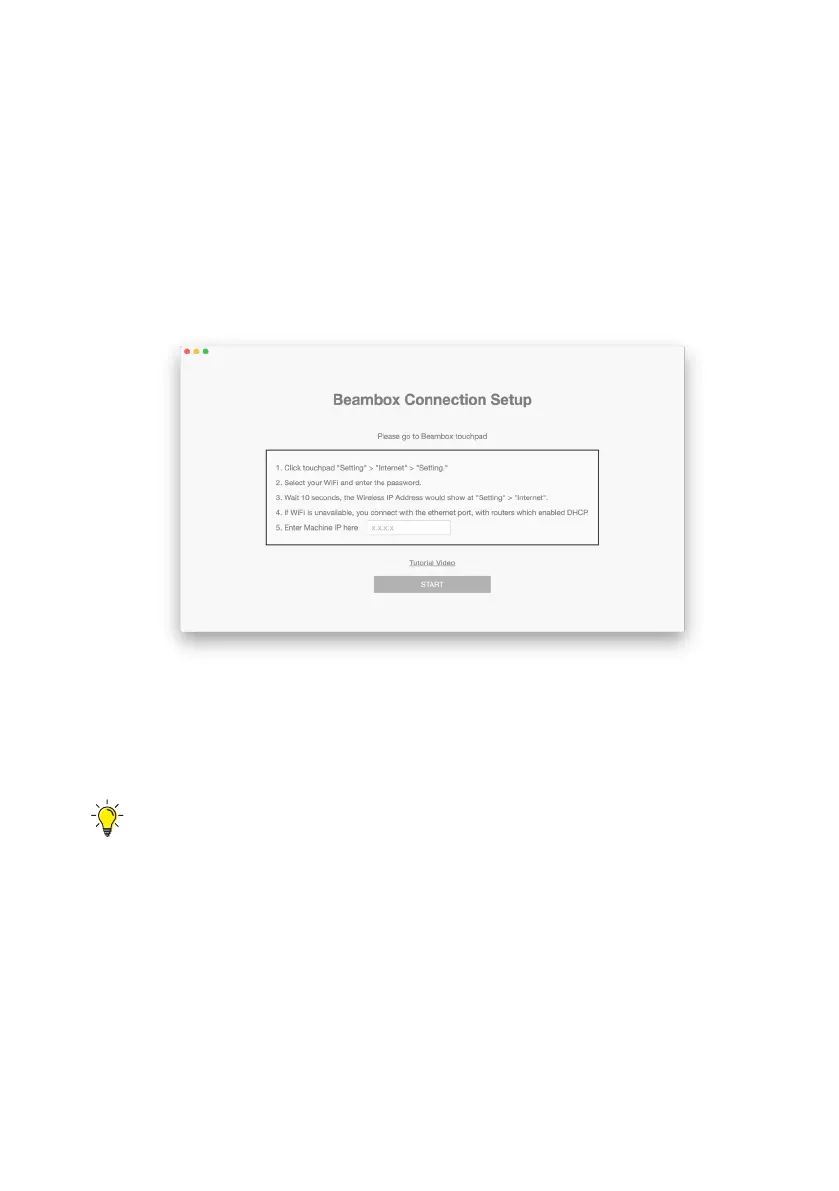23
2.6 Software Setup
The language setting will pop up on the first run.
Select English > FLUX Beambox / Beambox Pro.
Fill in the machine IP address in the textbox.
Go to Menu > Machine or click on the camera
icon at the bottom left corner to check if the
machine name can be found.
If the popup window was skipped previously, click
Menu > Machine > Machine Setup
Troubleshooting: Cannot Connect to the Machine (p.96)
Now, let's start your first engraving!