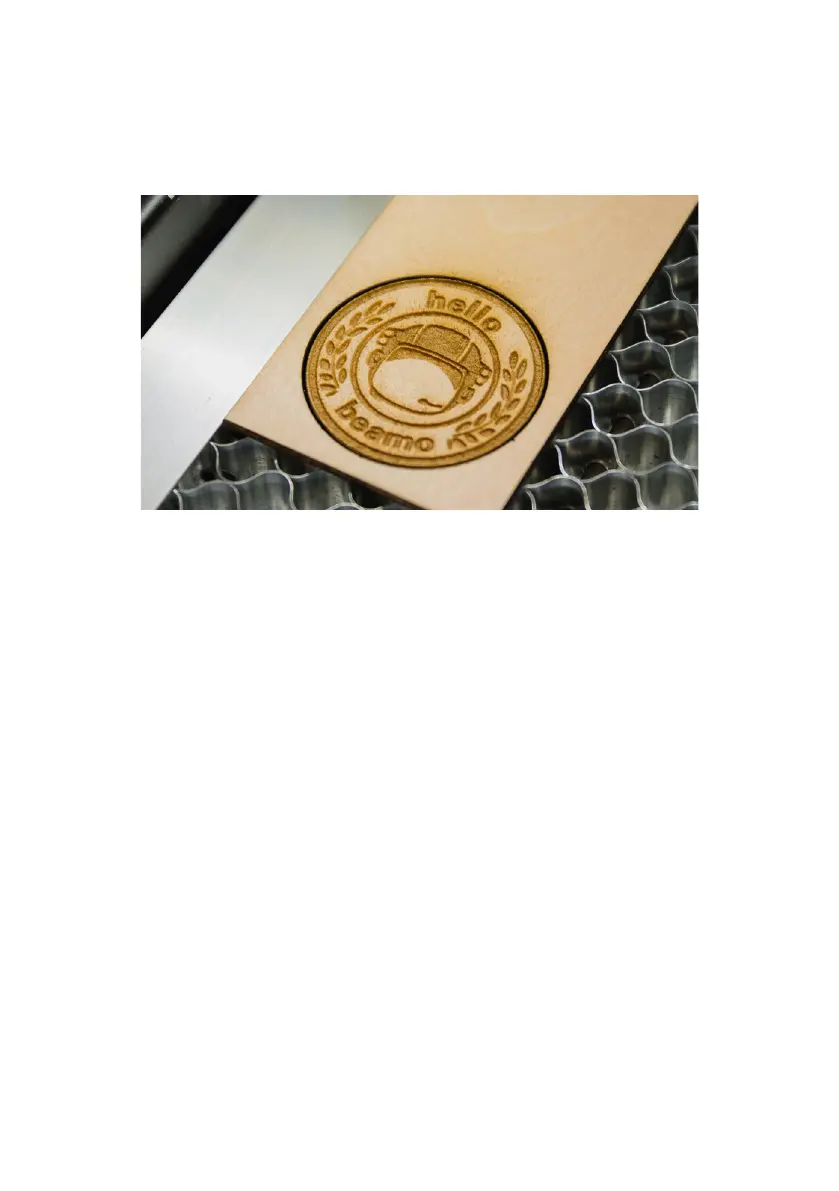28
3.4 Engraving Result
If the result is too light or blurry, please check if the
focus is just right. If the focus is right but the result is
poor, please recheck the optical path. See "Optical
Path Adjustment" (p.60). If the position of the result
varies with the camera preview, please recheck the fo-
cus or see "Camera Alignment Issue" (p.95).