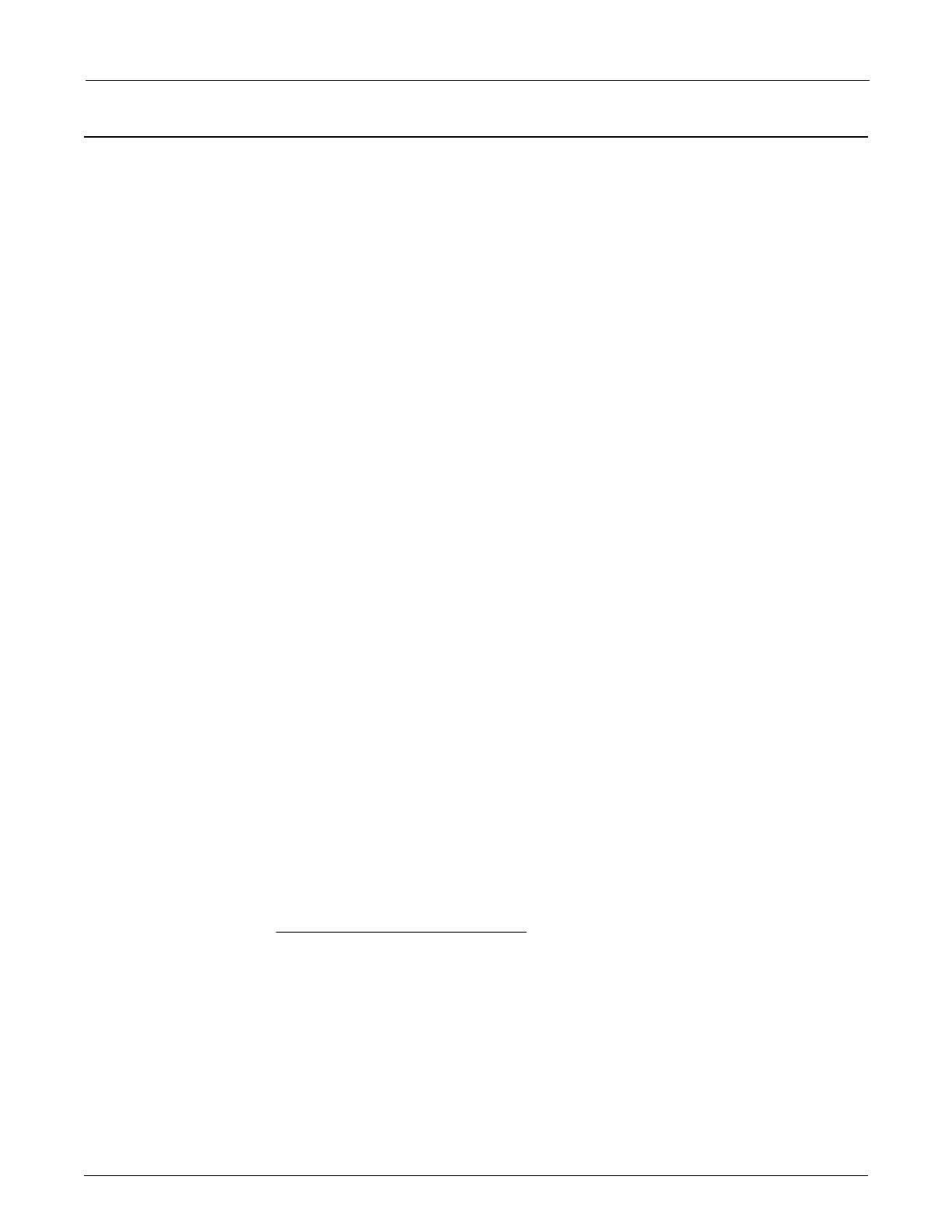Issue/Rev. 0.2 (6/14)
AB06069 • Page 1
Section I – Introduction
Introduction to TCP/IP Communications and Basic Networking
It is not necessary to become a skilled network administrator to successfully communicate with the AccuLoad.net
via TCP/IP. However, some basic networking knowledge will be quite helpful in establishing and maintaining reliable
communications with devices such as the AccuLoad.net that can be connected via Ethernet and TCP/IP. Some of
the following terms may be encountered while configuring or maintaining your device connections:
TCP/IP (Transfer Control Protocol/Internet Protocol) is the widely accepted standard protocol for Internet and
World Wide Web communications. Many other Internet standard protocols – HTTP for Web browsing, FTP for
file transfers, etc. – use TCP/IP as the underlying control protocol.
Ethernet: A low-level protocol that implements the hardware link between two or more host devices. TCP/IP
is often used over an Ethernet connection.
MAC Address: A fixed, permanent 6-byte hardware address assigned to an Ethernet device by the
manufacturer.
IP Address: a four-byte (32 bit) number, usually displayed as 4 separate octets (8 bit numbers) i.e. 192.168.0.1,
that uniquely identifies a host and network.
IP address ranges are grouped by class; the first few bits determine the class. Class ‘A’ networks have a value
from 0-127 in the first octet; class ‘B’ networks start with 128-191; class ‘C’ from 192-223. The special values
of 224-239 are reserved for class ‘D’ (multicast) addresses, and the values 244-255 are reserved (class ‘E’)
addresses.
Net Mask: The number of bits in the IP address that are used to specify the network address. The remaining bits
specify the host address. A Class ‘C’ network has a net mask of 24 (the first 24 bits are common to all machines
on the network, the last 8 bits are the host id and are unique for each machine on the network). Therefore, a
class ‘C’ network can have up to 254 hosts (host numbers 0 and 255 are reserved by the standard for special
features such as broadcasting.) A very large class ‘A’ network has an 8 bit net mask – leaving 24 bits to specify
the host. Hence this type of network can have a huge number of host machines 2
24
= over 16 million
computers – but there can only be 255 of those types of networks in existence since there are only 255 unique
network IDs that can be made from 8 bits. So why specify a net mask if it’s implied by the network class? The
reason for a net mask is clear when it is realized that some networks need to have many more hosts than 255,
and that there would not be very many networks if we only allowed Class ‘A’ networks. Net masks are often
written out in octet form… 255.255.255.0 is the same as saying the net mask is 24 bits. It can also be specified
with the network address using a backslash, i.e. 192.168.0.0/24. So, if we have a machine on that network with
the IP address 192.168.0.23 (A class ‘C’ network), the network address is 192.168.0 and the host address
is 23.
There are some network addresses that are reserved by the standard as ‘local network’ addresses. These
network addresses are allowed only behind a router that ‘hides’ the local network from the Internet. Many internal
internet networks use these addresses: all the class ‘C’ networks starting with 192.168.xxx.xxx/24 and the class
‘A’ network 10.xxx.xxx.xxx/8. Since most organizations do not require a full class ‘A’ network, often a subsection
of the address space is used, i.e. 10.0.xxx..xxx/16. This is called ‘sub-netting’. Alternatively, sometimes two or
more class ‘C’ networks are combined thus: 192.168.0.xxx/23. This is known as ‘super-netting’.
Gateway: a gateway address specifies where outgoing messages addressed to other networks should be
directed. This allows devices like routers, hubs and switches to be specified as the interface to anything external
to the physical network.
Information on TCP/IP and networking can be found on the World Wide Web. One example of a more detailed
description can be found at http://www.faqs.org/rfcs/rfc1180.html. This is one of an entire series of RFCs (Request
For Comments) that make up the documentation on networking standards.
