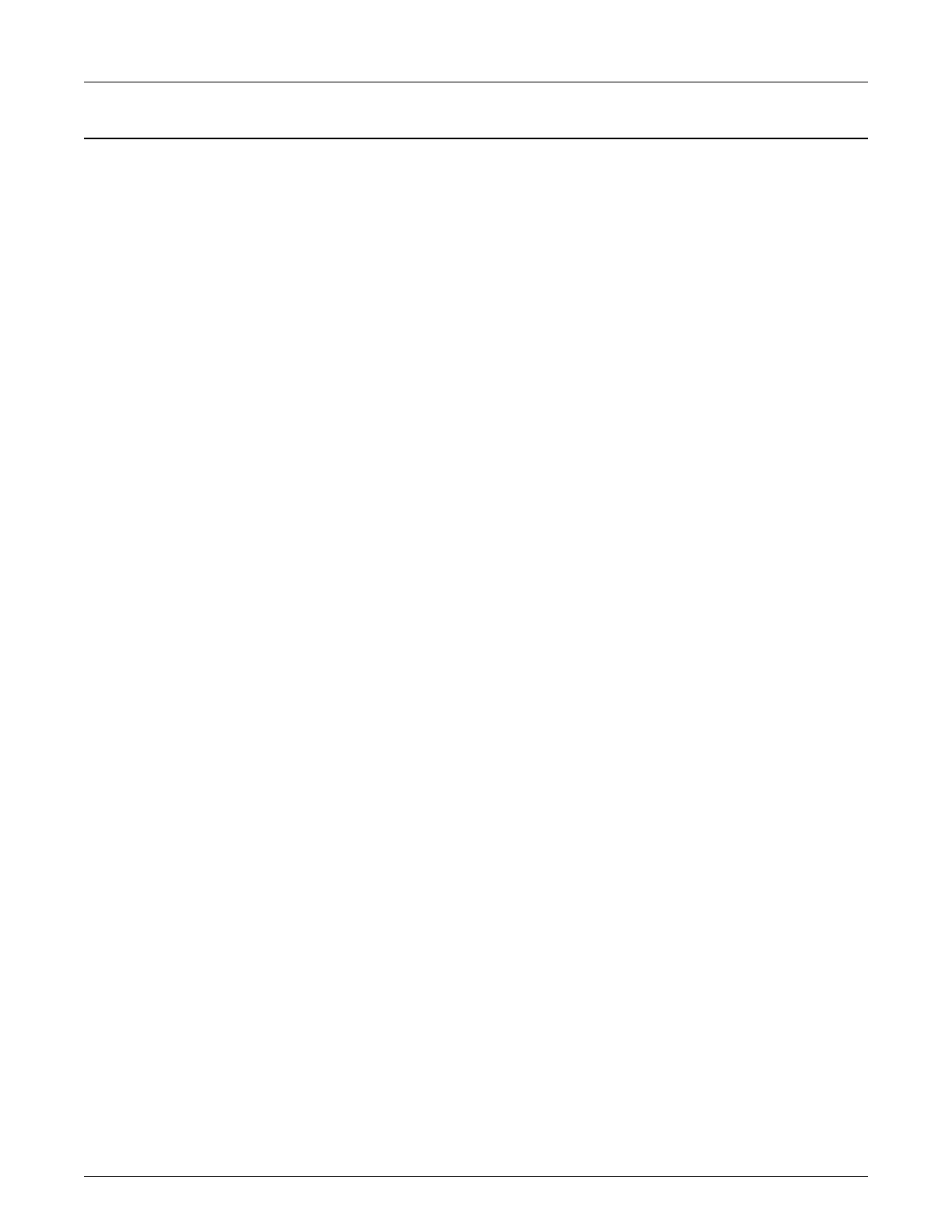Issue/Rev. 0.2 (6/14)
Page 8 • AB06069
Section IV – Using the TCP/IP Link
Using the TCP/IP Link
Checking the TCP/IP Connection
Install the latest version of the AccuMate.net software. This can be found on the World Wide Web – go to http://
fmctechnologies.com/measurementsolutions and select the "Literature, Videos & Software" icon. It is recom-
mended that the installation defaults be used, resulting in the program being installed to the directory C:\Program
Files\Smith Meter\AccuMate for AccuLoadIII.net.
Establishing and Verifying a Successful Connection
After installation, perform the following steps to check the connection you established:
• Launch the AccuMate application from the Start menu
• Select Options | Options for this AccuLoad from the AccuMate menu.
• Enter the IP address you programmed into the AccuLoad III.net (i.e. 192.168.0.1)
• In the ‘Port’ combo box, choose TCP/IP. (This selection is at the top, above Com 1)
• Click “OK”. If communications is established, the status bar at the bottom of the AccuMate window should
indicate a successful connection with the word “ONLINE”. (Note: the status may appear as “Read Only”,
which also indicates the connection was successful; this will occur if the AccuLoad III.net is in program mode
via the keypad, or configured so that Program Mode access through communications is disabled.)
With the AccuMate you can read and write program codes, use the Terminal Emulator to send any of the available
commands to the AccuLoad, read transaction and event logs, and upload special features like user configured re-
ports, displays, translations, and equations. See the online help file for the AccuMate application for help on utilizing
all of the AccuMate features.
Also available via the TCP/IP link is a Web (http) interface. By launching your browser and entering the IP address
of the AccuLoad III.net for a URL (i.e. http://192.168.0.1), you can access this interface.
In addition, the AccuLoad III.net has built-in FTP support. This is the protocol used to transfer new Firmware (.bin)
files for Firmware upgrades. The HTML pages are included in Firmware. The FTP implementation is complete
enough to work satisfactorily with a command line FTP utility. Configurations, items, equations, and translations are
transferred using TCP/IP protocol.
