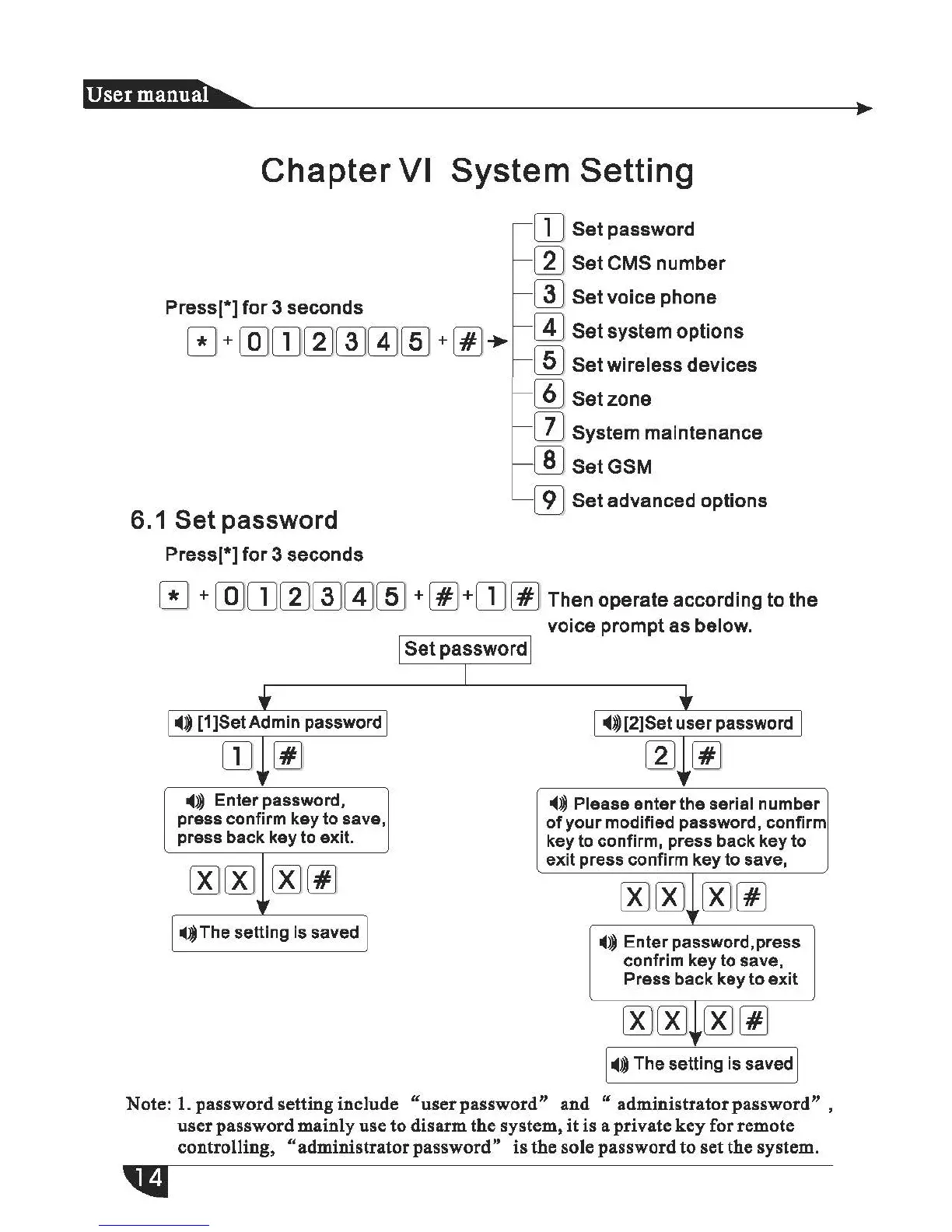Chapter
VI
System Setting
Press[*]
for
3 seconds
G +
[QJDJ[l]l:fil~lID
+
[!]
_.
6.1 Set password
Press[*]
for
3 seconds
[]
Set password
[lJ Set CMS number
@]
Set voice phone
~
Set system options
[]]
Set wireless devices
~
Setzone
l1J
System maintenance
8
SetGSM
[£] Set advanced options
G +
[QJ[IJ[l]@J@J[]J
+~+OJ~
Then
operate
according to
the
--~
[1]SetAdmin password
[]
[!]
'4~
Enter
password,
press confirm
key
to
save,
press back key to exit.
-.:$The setting
is
saved
Set password
voice prompt as below.
'4j)
[2]Set user password
[lJ
[!]
'4:$
Please
enter
the serial number
of
your
modified password, confirm
key to confirm, press back
key
to
exit
press confirm key to save,
'4lJ
Enter password,press
confrim key to save,
Press back key
to
exit
1-.JJ
The setting
is
saved j
Note:
1.passwordsettinginclude
"userpassword"
and
"administratorpassword",
user
password mainly use to disarm the system,
it
is a private
key
for remote
controlling,
"administrator password"
is
the sole password to set the system.
