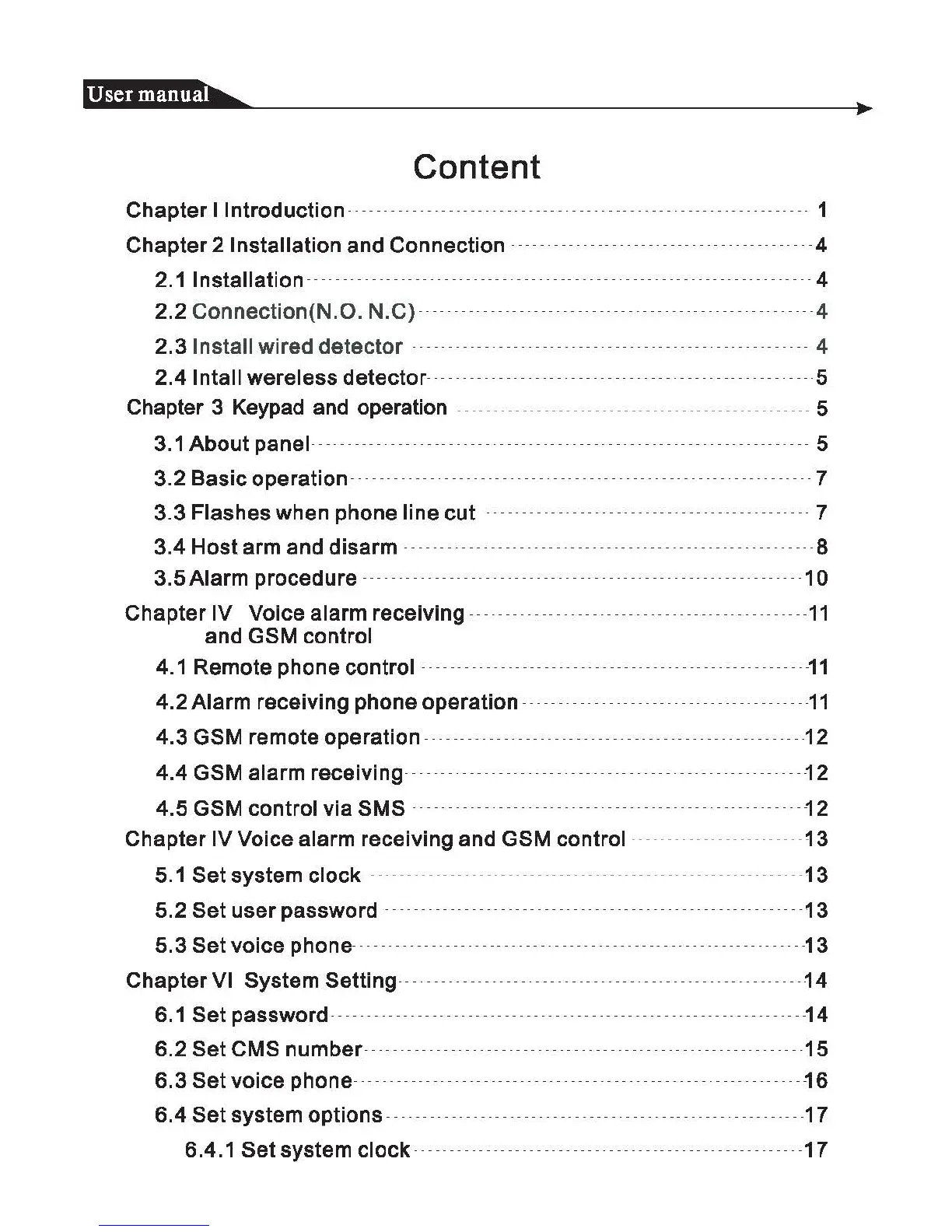i4i§i
..
fi,llfl•
Content
Chapter I Introduction····
·············
·
········
······
········
·
·············
·········· 1
Chapter 2 Installation and Connection ····· ·
········
····· ······ ··
············
4
2.1 Installation · · ·· · · ·· · · ··········
··
··························· 4
2.2 Connection(N.O.
N.C)····· ··
····
······
··
···········
····
··········
····
······-4
2.3
Install wired detector ·······
····
······
··
··
····
···················
····
······· 4
2.4
lntall wereless
detector··································
·
··················
5
Chapter 3 Keypad and operation
..........
.
......................................
5
3.1
About
panel······················································
·
··············
5
3.2 Basic
operation·····················
····················
····
··········
····
····· 7
3.3
Flashes when phone line
cut
···········
·
·································
7
3.4 Host arm and disarm
· · · · · · · · · · · · · · · · · · · · · · · · · · · · · · · · · · · · · · · · · · · · · 8
3.5
Alarm
procedure··········································
·
··················
1 O
Chapter IV Voice alarm receiving ······· · · ·· · · · · · · · · · · · · · · · · · ·
··
· · · · · · · · · · · -
11
and GSM control
4.1
Remote phone control · · · · · · · · · · · · · · ·
··
· · · · · · · · · · · · · · · · · · · ·
··
· · · · · · · · · · · · · ·
·11
4.2 Alarm receiving phone
operation······
·
·············
·
··················
-11
4.3 GSM remote operation
.............................................
.
......
-12
4.4 GSM alarm
receiving························································12
4.5 GSM control via SMS · · · · · · · · · · · · · · · · · · · · · · · · · · · · · · · · · · · · · · · · · · · · · · · · · · · · · ·
·12
Chapter IV Voice alarm receiving and GSM control · · · · · · · · · · · · · · · · · · · · · · · ·
~
3
5.1
Set
system clock
····························································13
5.2
Set
user password
······
·
····································
·
··············13
5.3
Set
voice phone · ·····················
··
············
··
················ · 13
Chapter
VI System Setting · · · · · · · · · · · · · · · · · · · · · · · · · · · · · · · · · · · · · · · · · · · · · · · · · · · · 14
6
.1
Set
password···
·············
·
········
······
········
·
·············
·
········
··· ·14
6.2
Set
CMS number·····
·············
·
·············
·
········
·
·············
······15
6.3
Set
voice phone····
·············
·
········
······
········
·
·············
·
········
16
6.4
Set
system options
....................................................
17
6.4.1
Set
system
clock······························
·
·······················17
