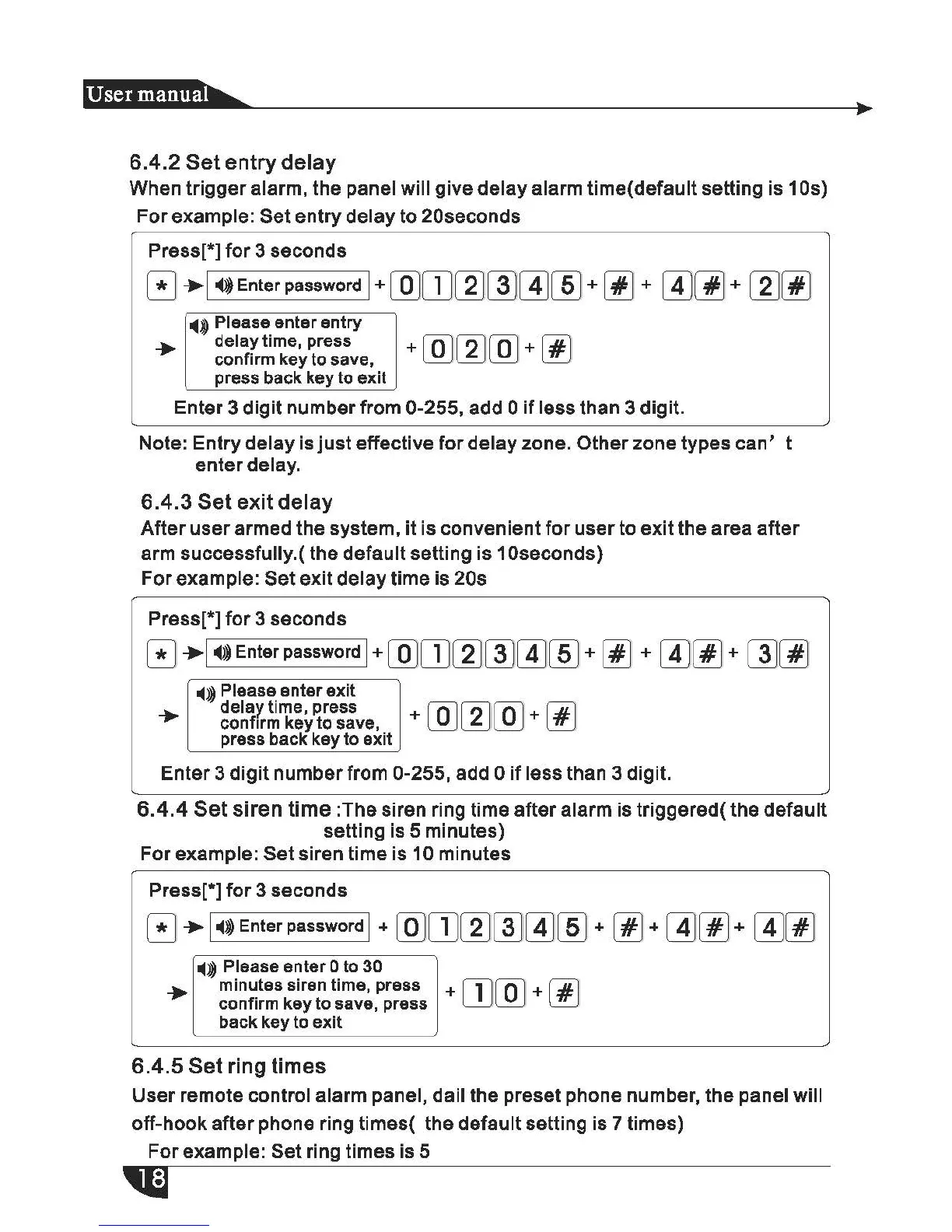'11§1
..
fMlfl•
6.4.2
Set
entry
delay
When
trigger
alarm, the panel will give
delay
alarm time(
default
setting is 1
Os)
For
example: Set
entry
delay
to
20seconds
Press[*]
for
3 seconds
G
+-I
~Enterpassword
I+
[]JCIJ~[]J@][ID
+
~
+
@]~
+
~~
•O)
Please enter entry
_.. delay time, press
1Ql12'1Ql
l1fl
confirm key to save, +
~~~
+
~
press back key to exit
Enter 3
digit
number from 0-255, add 0
if
less than 3 digit.
Note: Entry
delay
is
just
effective
for
delay zone. Other zone types
can'
enter
delay.
6.4.3
Set
exit
delay
After
user armed the system,
it
is convenient
for
user to exit the area after
arm
successfully.( the default setting
is
1 Oseconds)
For
example: Set
exit
delay time is 20s
Press[*]
for
3 seconds
GJ
+-I
,.l)Enterpassword
I+
[]JOJ[g]W@J[ID
+
~
+
@]~
+
~~
,.l»
Please enter exit
delay time, press
confirm key
to
save,
press back key
to
exit
Enter
3
digit
number from 0-255, add 0
if
less than 3 digit.
6.4
.4
Set
siren
time
:The siren ring time after alarm
is
triggered( the
default
setting
is
5 minutes)
For
example: Set siren time
is
10 minutes
Press[*]
for
3 seconds
[!]
-..1.-~
Enter password I +
[QJOJ[g]W@J[ID
+
~
+
(AJ~
+
@]~
.-i»
Please enter Oto 30
+-
minutes siren time, press + []IQl +
l1fl
confirm key to save, press
~ ~
back key to exit
6.4.5
Set
ring
times
User remote control alarm panel, dail the preset phone number, the panel will
off-hook
after
phone ring times( the default setting is 7 times)
For
example:
Set
ring times
is
5
