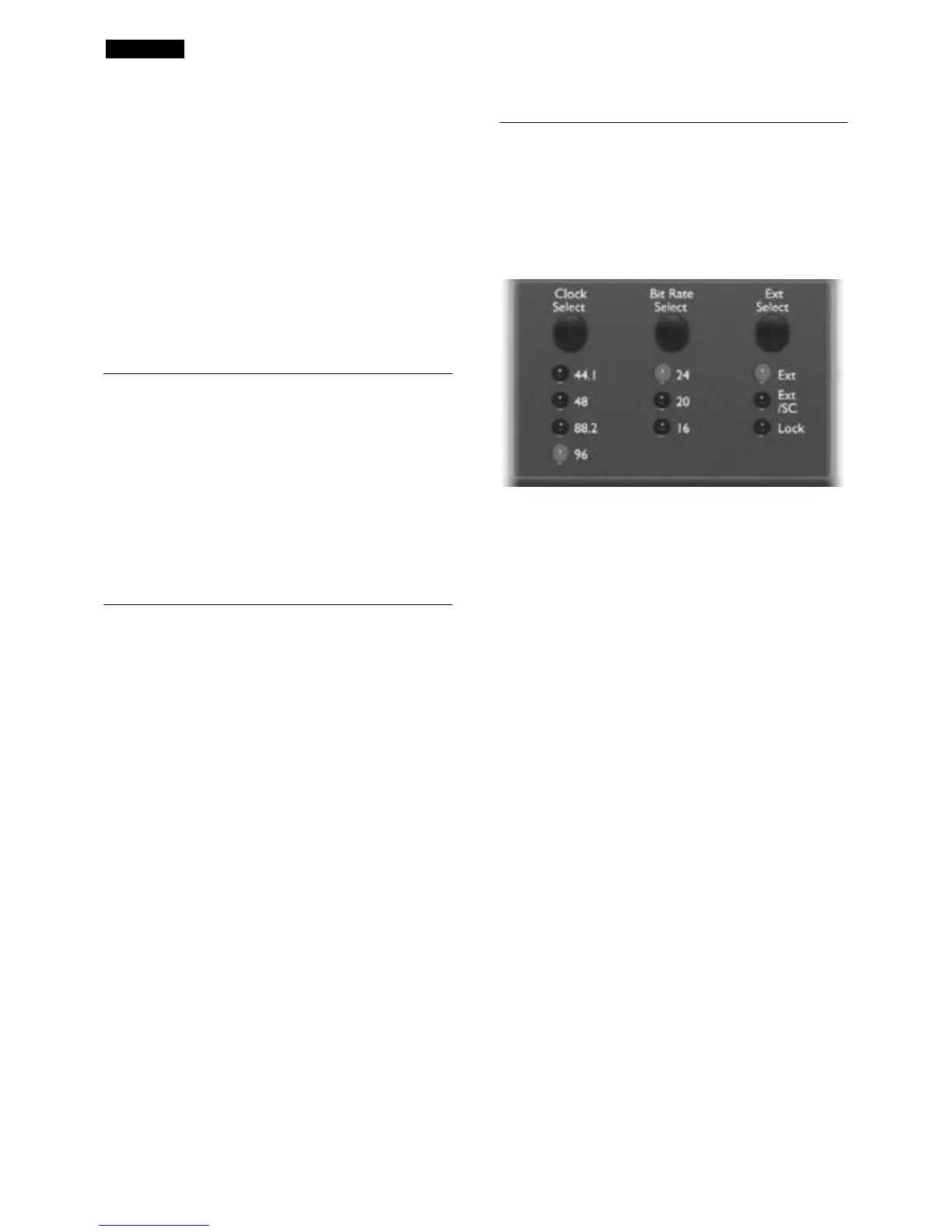ENGLISH
8
Active LED
This LED illuminates when the de-esser is active at the
chosen frequency, and shines more brightly with increasing
level reduction.
Setting up the de-esser
Press DE-ESS LISTEN with THRESHOLD at maximum and
slowly reduce until the selected frequency begins to trigger
the de-esser. Vary the frequency control to find the exact
area of the signal that you wish to remove. Once located,
switch off DE-ESS LISTEN and adjust THRESHOLD for the
amount of reduction required. No further adjustment of
FREQUENCY should be required, as the hot spot will have
been precisely found using DE-ESS LISTEN.
Limiter
Limit In
Press to activate the multi-band limiter. Three separate
fixed frequency bands with different limiting properties give
true distortion-free limiting.
Active LED
This LED illuminates when the Limiter is active. An upper
threshold is fixed at +20dBu to prevent overload of the
internal (or an external) A/D converter.
Output
A variable control adjusts the ISA 220’s output level
between -60dB and +6dB.
Stereo A/D
The ISA 220 can be used as a high quality stereo A/D
converter for final mastering, or for analogue transfer to
digital, with the addition of the optional ISA 220 digital
output board. The external input, and the line input (when
BYPASS is pressed) are both fed to the A/D inputs, via the
limiter, giving a clean, protected, high quality path to digital.
Digital formats available on the A/D card are AES/EBU,
S/PDIF and 2 channel optical format.
The converter settings accessible on the front panel are as
follows:
Clock Select
Selectable between 44.1kHz, 48kHz, 88.2kHz and 96kHz.
Bit Rate Select
Selectable between 24, 20 and 16 bits.
Ext Select
Selecting EXT allows the ISA 220 to be slaved to an
external wordclock source. Selecting EXT S/C allows the
ISA 220 to be slaved to an external Digidesign Superclock
source.
