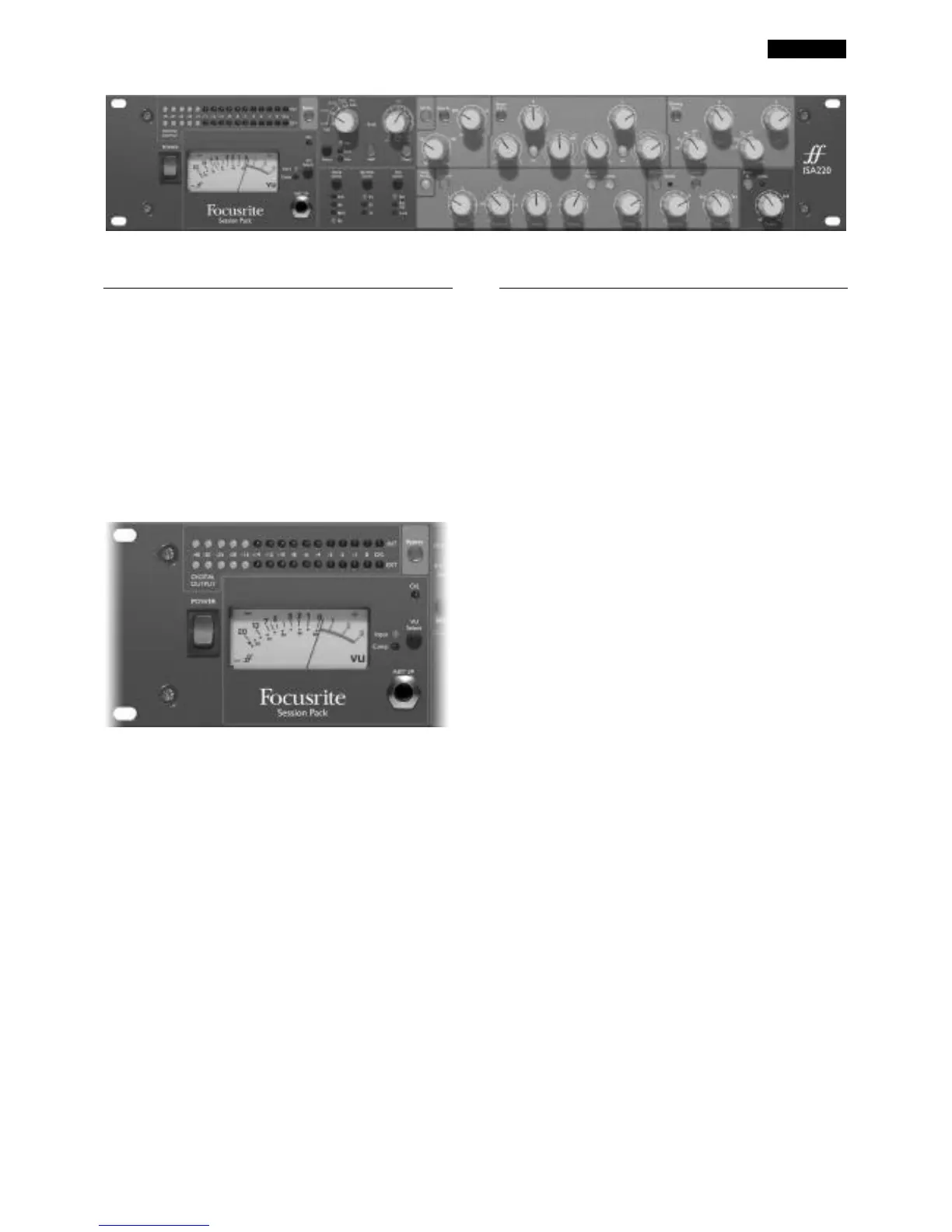ENGLISH
3
Getting to know the ISA 220
Power
Applies power to the unit. Turn on the ISA 220 before
powering up devices to which the outputs are connected.
Bypass
The processing modules can be globally switched out using
the BYPASS switch, providing a direct route (except for the
signal overload protection of the multi-band limiter, which
remains in the circuit) from the main inputs or External
input, to the A/D inputs. (This enables the unit to be used
as a 24-bit, 96kHz stereo converter for final mastering or
for analogue transfer to digital.)
Metering
VU Select
The VU meter can display input level or the compressor
gain reduction. Press VU SELECT to toggle between the
two sources as indicated by the corresponding LEDs. With
‘Input’ selected, 0VU corresponds to +4dBu. With
‘Compressor’ selected, the meter indicates the amount of
gain reduction caused by compression, from 0VU (no
compression) to -20VU (corresponding to 20dB of gain
reduction).
Note: the VU meter is calibrated at operating temperature.
An ISA 220 will typically take up to 30 minutes to reach
operating temperature. Prior to this the meter may give
slightly lower readings.
Digital Output Meters
Two 16-LED bar graph meters monitor the Internal signal
and the External signal (whatever is connected to the “Ext
A/D IP” XLR input) at a point after the Limiter but before
the A/D input. The meters cover a wide range, with the O/L
LED (see below) acting as an Overload indicator to warn of
excessively high levels at the input of the A/D converters.
O/L LED
This LED illuminates when the peak signal level reaches or
exceeds +20dB, or when the peak signal level reaches 6dB
below clipping. The signal is monitored at three points: after
the input gain TRIM, after the EQ module and after the
Dynamics module, since each module could cause clipping if
incorrectly set up. Occasional short-duration peaks which
may cause the LED to blink will not normally cause audible
distortion, but if the LED is lit constantly, the level in the
appropriate module should be reduced to prevent
overloading.
Inst I/P
Instrument sources may either be connected via the rear
panel ‘Inst Hi Z IP’, or via the front panel ‘Inst I/P’ jack.
