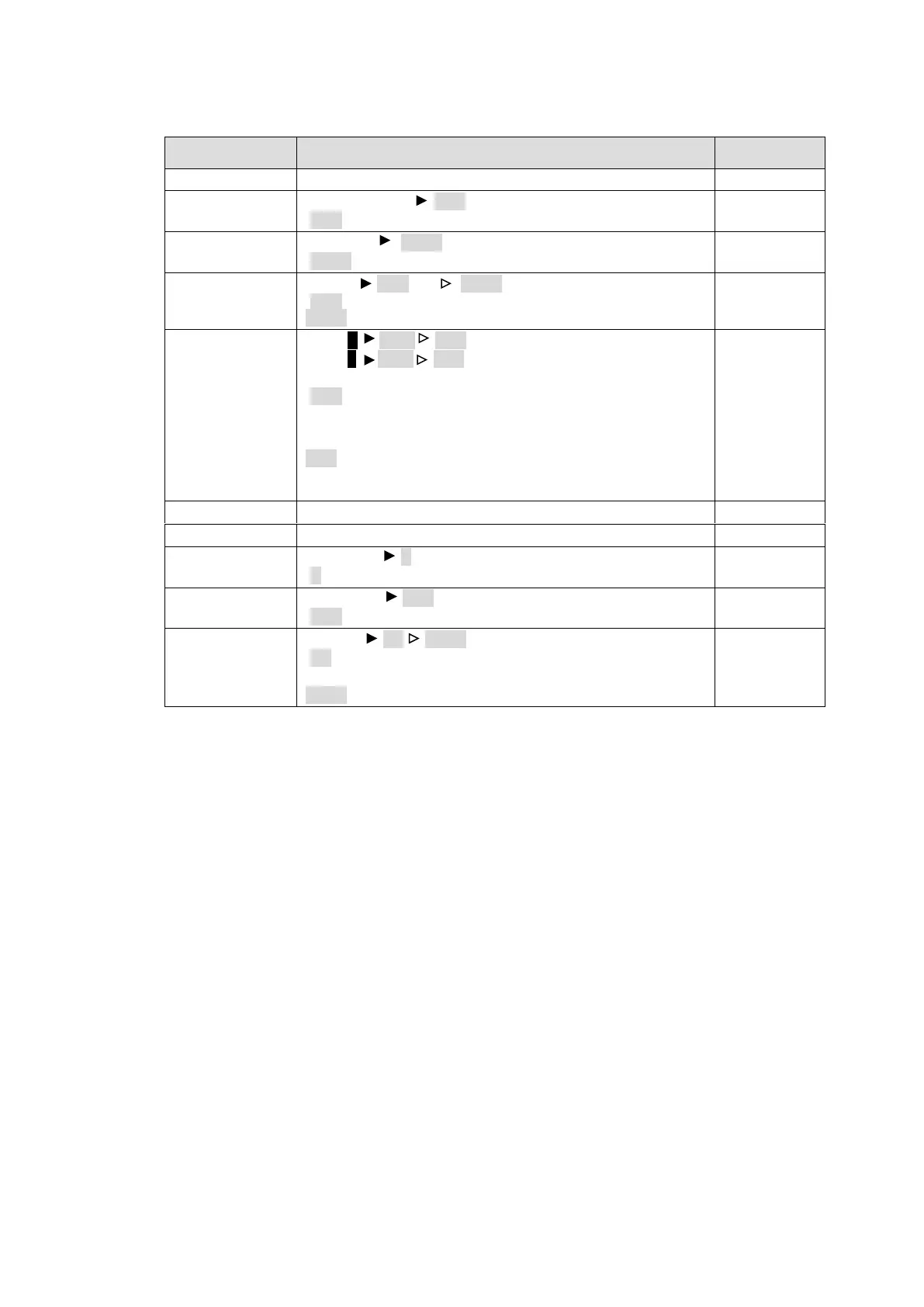91
Assignable Function/Parameter List
DESTINATION XXX
(XXX: Destination Channel number)
SOURCE YYYY
(YYYY: Source Channel number)
BUS D XXX S YYYY
(XXX: Destination Channel number
YYYY: Source Channel number)
LOCKS XXX YYY (Lock function by short press)
LOCKL XXX YYY (Lock function by long press)
(XXX: OTH LOCK OTHER
/ALL LOCK ALL
/LOC LOCK LOCAL
/NON No lock
YYY: CUR Current Destination
/Destination Channel number)
YYY is effective only when XXX is set to OTHER or ALL.
MON-OUT X
(X: MONITOR OUT number)
PREVIEW XXX
(XXX: Destination Channel number)
SALVO XX YYYY
(XX : MU Main Unit Stored Salvo
/RU Remote Control Panel Button Assigned Salvo
YYYY: Salvo number)