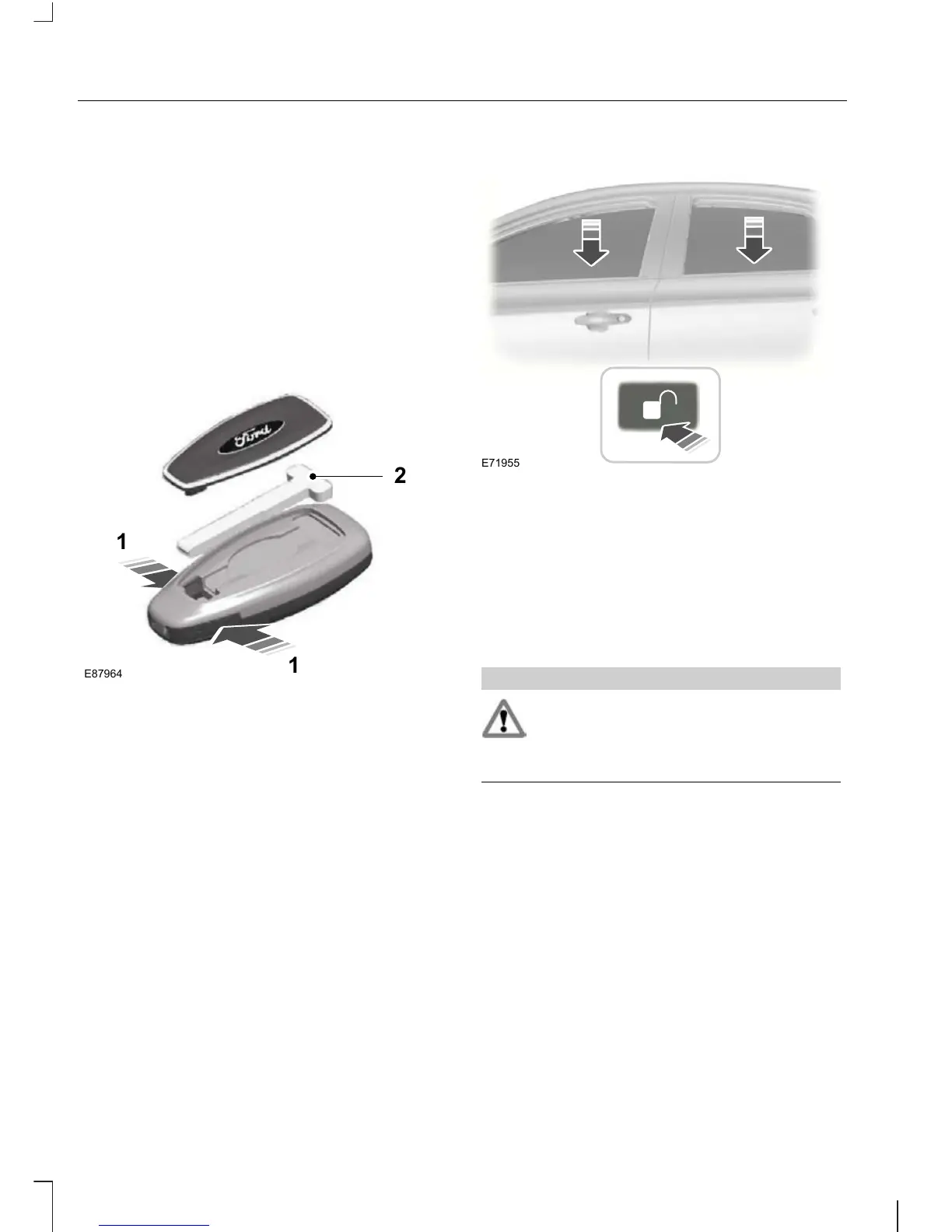In order to use these passive keys again,
they have to be enabled.
To enable all your passive keys, unlock
the vehicle using a passive key or the
remote control unlocking function.
All passive keys will then be enabled if the
ignition is turned on or the vehicle is
started using a valid key.
Locking and unlocking the
doors with the key blade
1. Carefully remove the cover.
2. Remove the key blade and insert it
into the lock.
Note:
Only the driver's door handle is
fitted with a lock cylinder.
GLOBAL OPENING AND
CLOSING
You can also operate the electric
windows with the ignition off via the global
opening and global closing function.
Note:
Global closing will only operate if
you have set the memory correctly for
each window. See Electric windows
(page 71).
Global opening
To open all the windows, press and hold
the remote control unlock button for at
least three seconds. Press any remote
control button again to stop the opening
function.
Global closing
Vehicles without keyless entry
WARNING
Take care when using global
closing. In an emergency, press a
remote control button immediately
to stop.
44
Locks
